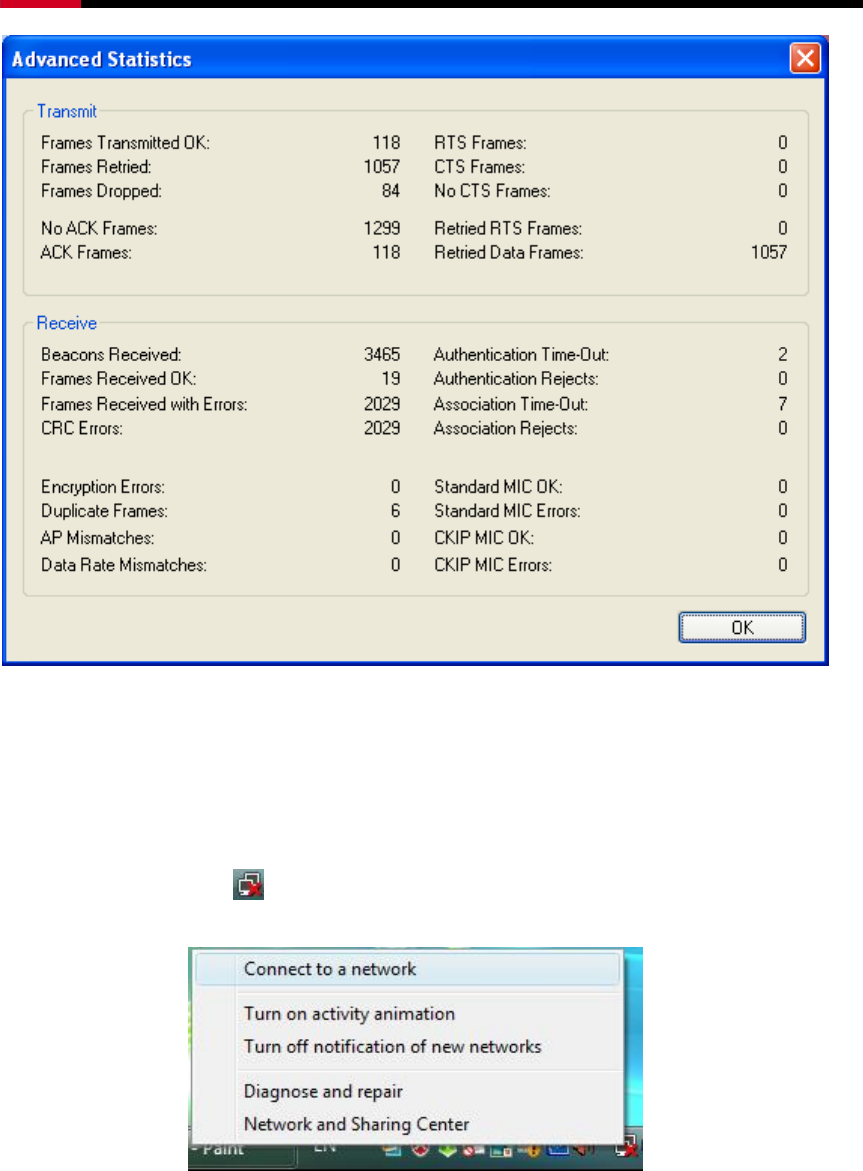
Wireless High Gain USB Adapter RNX-N150HG User Manual
Figure 3-13
3.2 For Windows Vista
Wireless Lite-N Client Utility (UTILITY) is not available for Windows Vista. So after the
Adapter's driver has been installed, we have to use Windows WLAN Autoconfig to
establish a connection. Please follow the steps below.
1. Right-click the icon
at the bottom of your screen in your system tray and then
select “Connect to a network”.
Figure 3-14
25


















