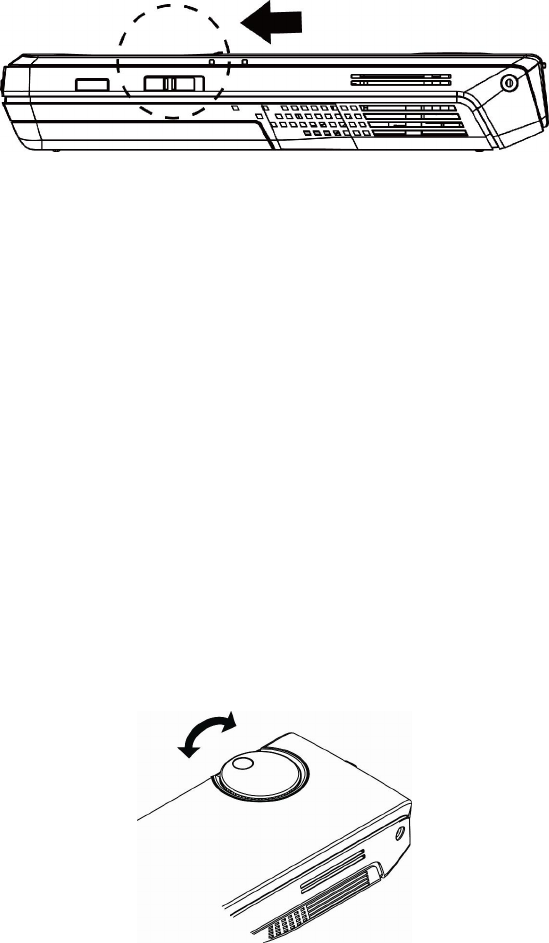
12
Powering Off
Switch off the power button. From “I” side to “O”.
Status Indicator Light
The status indicator light provides information about The RMP-8200 CINEMA
ON-THE-GO ’s state.
Green The RMP-8200 CINEMA ON-THE-GO is powered on
Amber The RMP-8200 CINEMA ON-THE-GO is charging the battery
Red Low battery
Blue Key pad
Adjusting Image Size
The RMP-8200 CINEMA ON-THE-GO can project a diagonal image of 8 to 60
inches (203–1524 mm).
Note:
As increases the size of the projected image, you will need to decrease
(darken) the room lighting.
Adjusting the Focus


















