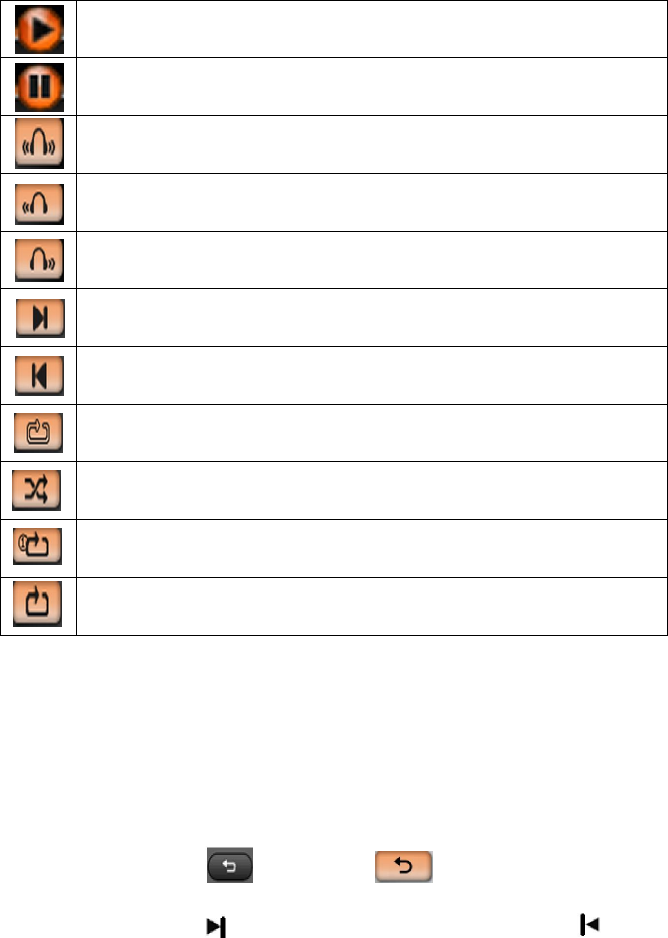
17
Play the music; the music is playing
Pause the music; the music is paused
Stereo sound is on
left channel is on
right channel is on
next - skip the music for next one
previous - back to previous one
Play all Once; This plays all music once on either the MicroSD card or internal
memory and then returns to the media file list. The play location depends on the
first song played
Shuffle play: plays music at random
Repeat this one; Plays the selected file one time and returns to the media file list
Repeat All: This plays all music continuously on either the MicroSD card or
internal memory. The play location depends on the first song played
Pause Playback
1. Press the MENU button to pause video and audio playback.
2. Press the MENU button again to resume playback.
Skip to Previous or Next File During Playback
1. Press the BACK
and choose button and press to be
back to file list.
2. Press the NEXT
button to skip or Press the PREVIOUS to the
previous file.
Return to File List


















