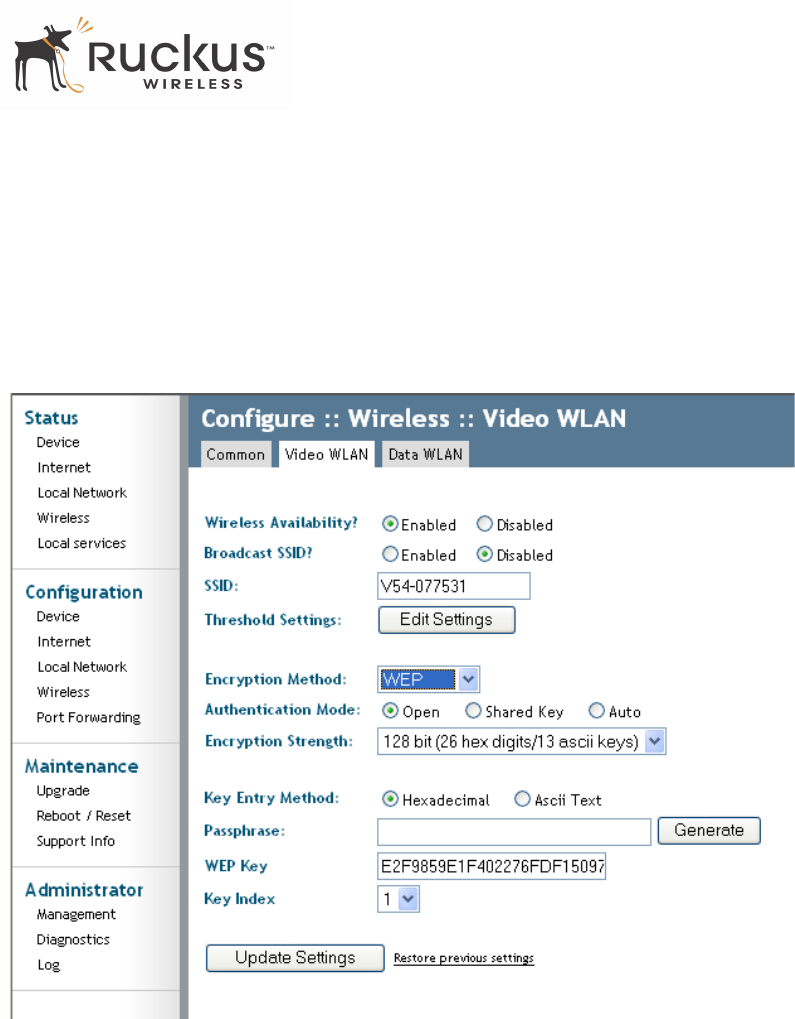
USM-2825-RKS1-012907-01 Ruckus Wireless 2825 Wireless Multimedia Router 33
Configuring the 2825
Configuring WEP
To configure WEP for a Wi-Fi HotSpot:
1. Choose Configuration -> Wireless link in the left-hand navigation pane of Figure 14.
2. Click the HotSpot you want to configure.
3. Select WEP in the Encryption Method drop-down menu.
The WEP Configuration window of Figure 15 appears for the tab you selected.
Figure 15—WEP Configuration
Table 14 describes the WEP configuration settings.


















