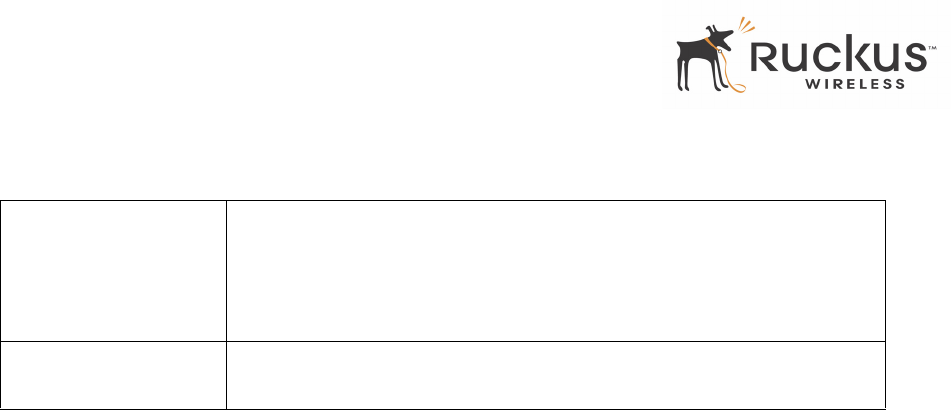
36 Ruckus Wireless 2825 Wireless Multimedia Router USM-2825-RKS1-012907-01
Configuring the 2825
3. In the Configuration ->Wireless menu, enter a passphrase.
4. Click the Update Settings button to save your settings.
WPA Algorithm When Auto is selected, the wireless client decides whether TKIP or AES will
be used. AES is the strongest encryption and requires additional hardware
support on wireless devices.You should consult the documentation of your
wireless client devices.Auto is an advanced option and some wireless clients
may fail to associate.
Passphrase Enter any combination of printable characters. The Passphrase must be
between 8 and 32 characters long.
Table 15—WPA Algorithm (Continued)


















