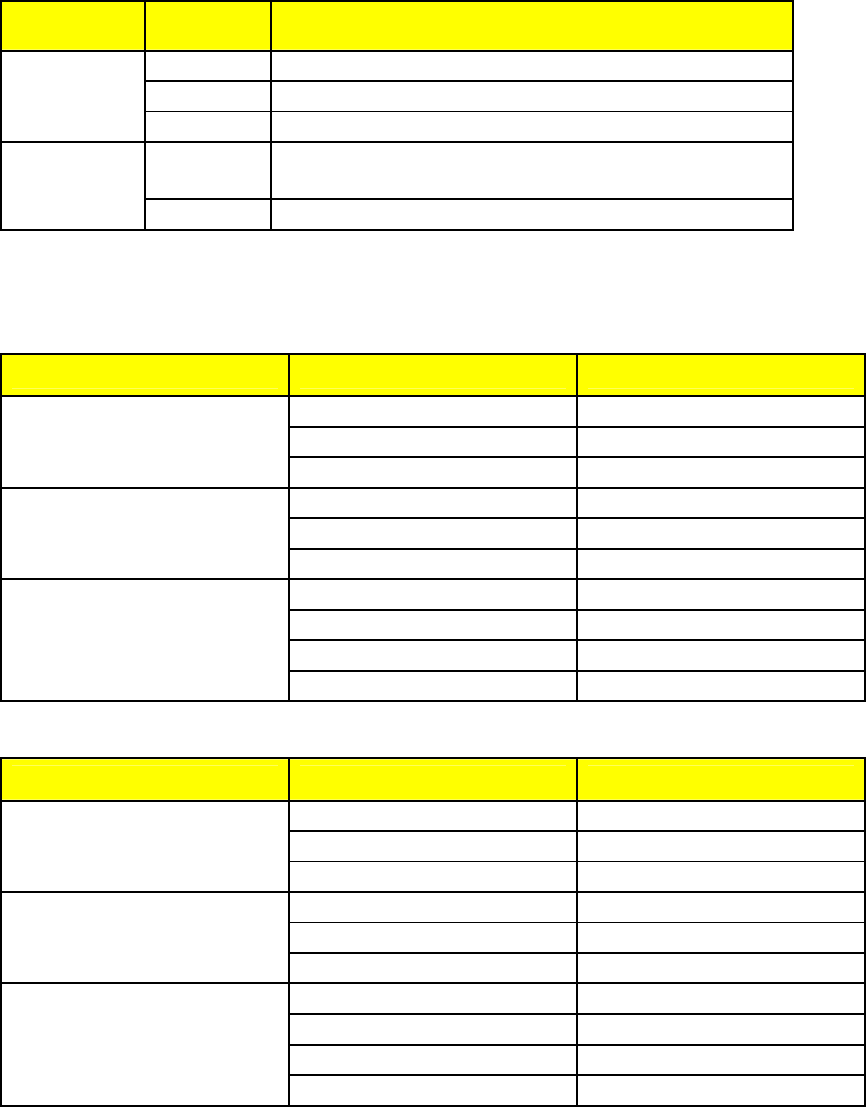
12
2008 RuggedCom Inc. All rights reserved Rev105
Device status LEDs exist to provide a quick visual indicator to operators for operational status of
the unit. Table 1 defines the possible LED colours and the corresponding description.
LED Colour Description
Green Power supply operating normal
Red Power supply failure
PS1 / PS2
Off No power supply installed
Red Alarm exist – login to web management interface to
determine alarm code
Alarm
Off No alarms exist
Table 1: LED Display – Device status LED behavior definition
The port-based LEDs can be cycled between three display modes: Status, Duplex, and Speed.
Pushing the mode button causes the display mode to be cycled.
Mode Colour Description
Green (Solid) Link
Green (Blinking) Activity
Status
Off No link
Green (Solid) Full-Duplex operation
Orange (Solid) Half-Duplex operation
Duplex
Off No link
Green (Blinking) 1000Mb/s
Green (Solid) 100Mb/s
Orange (Solid) 10Mb/s
Speed
Off No link
Table 2 defines the possible port LED colours and the corresponding description.
Mode Colour Description
Green (Solid) Link
Green (Blinking) Activity
Status
Off No link
Green (Solid) Full-Duplex operation
Orange (Solid) Half-Duplex operation
Duplex
Off No link
Green (Blinking) 1000Mb/s
Green (Solid) 100Mb/s
Orange (Solid) 10Mb/s
Speed
Off No link
Table 2: Port Status behavior definition


















