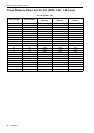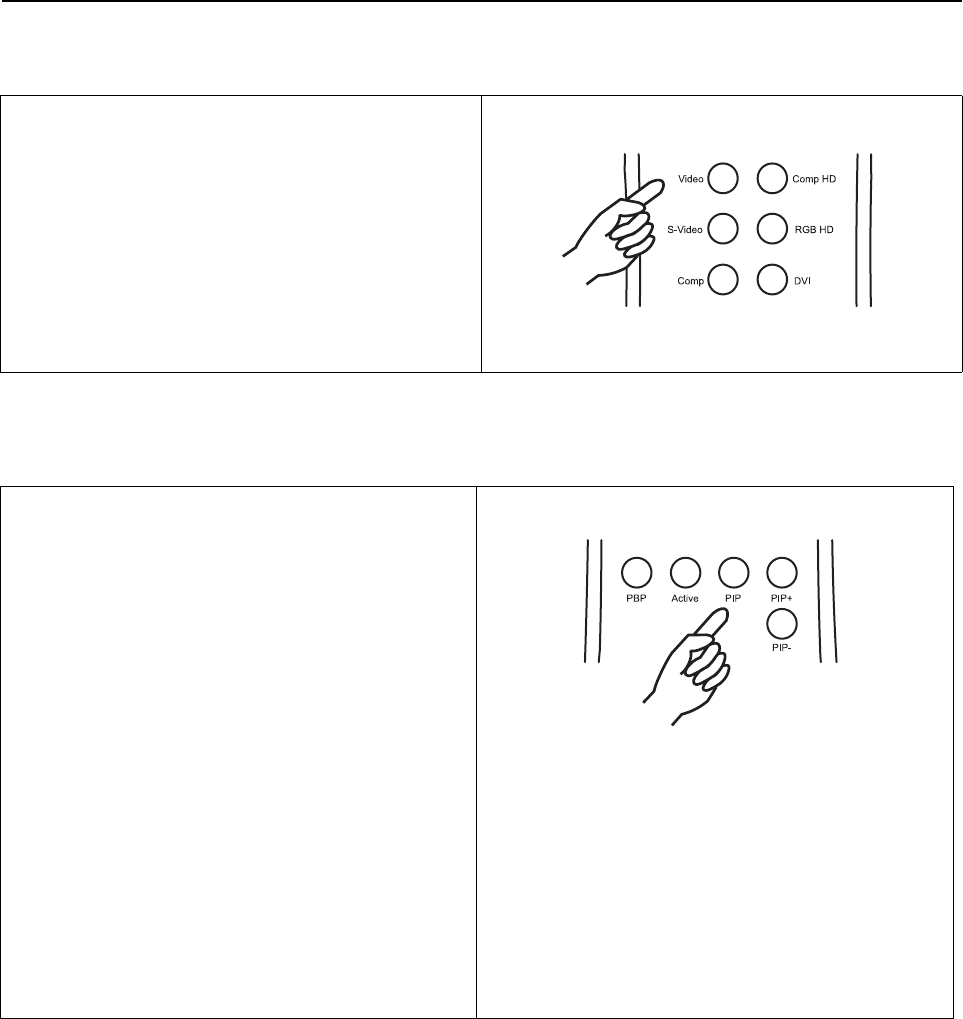
4. Basic Operation
Runco CL-710/ CL-710LT User’s Manual
20
Selecting Input Source
PIP/ PBP function
■ When this unit is turned on, it will search for the
input source you selected last time.
■ You may select the input source directly on the
remote control.
■ Press the PIP button to enable the PIP function
■ For PIP purposes, there are two groups of inputs
separated by their display modes:
Video Group: Video, S-Video and Component Y/C
B/
C
R inputs
Graphic Group: HDTV input and Computer input.
■ The PIP can show one input from the Graphic Group
within one input from the Video Group, or show one
input from Video Group within one input from the
Graphic Group.
■ Press the PIP button to switch to the main window
or turn off PIP function.
■ Select the input source of main window by pressing
the INPUT button.
■ Press the ACTIVE button to switch to the active
window. You can change the input signal setting in
active window.
■ Press PIP+ or PIP- to adjust the size of PIP window.
■ Adjust the position of the PIP window with the
ARROW keys (c,e,d,f).
■ Press PBP to enable the PBP function.