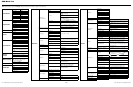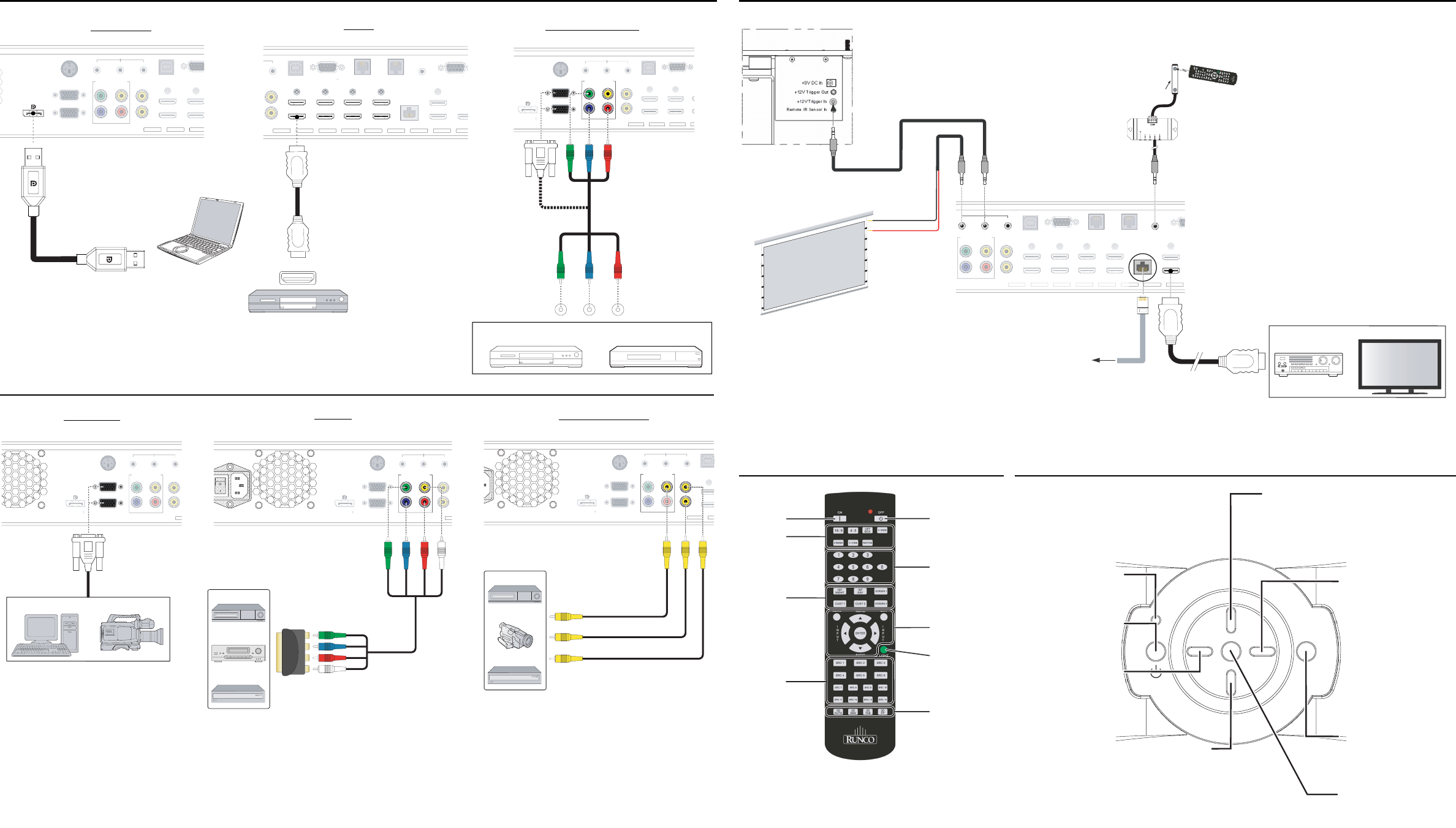
LS-12HBd Projection System Quick Setup Guide Page 2 020-1252-00 Rev. A (September 2013)
PRELIMINARY
PRELIMINARY
Connecting Sources to the Dimension Digital Controller Connecting Other Equipment to the Dimension Digital Controller (optional)
USB
To Accessory
Video 1
Y
Video 2
Video 3
Pr
Pb
HDMI 1
HDMI 2
HDMI 3
HDMI 4
Component / SCART
TRIGGERS
RS-232
123
HD1
3D SYNC
HD2
DisplayPort
U
S
B
To
A
ccessory
V
i
deo
1
Y
Vi
d
eo
2
Vi
deo
3
Pr
P
b
H
D
MI
1
HDMI
2
HDMI
3
HDMI
4
C
om
p
onent / SCAR
T
T
RI
GG
ER
S
R
S
-232
12
3
HD1
3D
S
YN
C
HD
2
Notebook Computer
or Other DisplayPort Source
USB
To Accessory Bo
Video 2
Video 3
PC / Contro
RS-232
IR
Pri. Display Control Sec. Display Control
HDMI 1
HDMI 2
HDMI 3
HDMI 4
HDMI 5
HDMI 6
HDMI 7
HDMI 8
Ethernet
HDMI Out
To Sec. Display
HDMI
To Pri. D
HDMI Out
Audio Only
RS-232
3
US
B
T
o Accessory Bo
Vi
deo
2
Vi
d
eo
3
PC
/
C
ontro
RS
-2
3
2
I
R
P
ri. Display
C
ontrol
S
ec. Display
C
ontrol
E
therne
t
HDMI
O
u
t
T
o
Sec. Displa
y
HDMI
To
P
r
i
.
D
HDMI Ou
t
Audio Onl
y
R
S
-2
3
2
3
HDMI
AV OUT
HDMI source
(BD, DVD, DTV Set-Top Box etc.)
Video 1
Y
Video 2
Video 3
Pr
Pb
Component / SCART
TRIGGERS
123
HD1
3D SYNC
HD2
DisplayPor
or
Vi
deo
1
Y
Vi
deo
2
Vi
d
eo
3
Pr
Pb
Com
p
onent / SCAR
T
T
R
I
GG
ER
S
12
3
3
D
S
YN
C
D
isplayPor
Computer
RGB Camcorder
USB
To Accessory Box
Video 1
Y
Video 2
Video 3
Pr
Pb
HDMI 1
HDMI 2
HDMI 3
HDMI 4
Component / SCART
TRIGGERS
RS-232
123
HD1
3D SYNC
HD2
DisplayPor
US
B
T
o
A
ccessor
y
B
o
x
Vi
deo
2
Vi
deo
3
H
DMI
1
HDMI
2
HDMI
3
HDMI
4
T
RIGGERS
RS-232
12
3
3
D
S
YN
C
D
isplayPor
Y PB PR
COMPONEN T
VIDEO OUT
BD/DVD
DTV-Set-Top Box
(DTV-STB)
Video 1
Y
Video 2
Video 3
Pr
Pb
Component / SCART
TRIGGERS
123
HD1
3D SYNC
HD2
DisplayPor
Vi
deo
2
V
i
deo
3
HD
1
HD2
D
isplayPor
T
RI
GG
ER
S
12
3
3D
S
YN
C
Gaming Console
VCR
DVD/DTV STB
SCART-to-RGBS
adapter
Green
Blue
Red
Sync
Green
Blue
Red
Sync
USB
Video 1
Y
Video 2
Video 3
Pr
Pb
HDMI 1
HDMI 2
Component / SCART
TRIGGERS
123
HD1
3D SYNC
HD2
DisplayPor
Y
Pr
P
b
US
B
H
DMI
1
HDMI
2
T
R
I
GG
ER
S
12
3
HD1
3D SYNC
HD2
D
isplayPor
Gaming Console
VCR
Camcorder
Composite
Composite
Composite
Composite
Composite
Composite
DisplayPort
HDMI
Component Video
RGB Video
SCART
Composite Video
Remote Control Dimension Digital Controller Front-Panel Keypad
USB
To Accessory Box
Video 1
Y
Video 2
Video 3
Pr
Pb
PC
R
IR
Pri. Display Control Sec. Display Control
HDMI 1
HDMI 2
HDMI 3
HDMI 4
HDMI 5
HDMI 6
HDMI 7
HDMI 8
Ethernet
HDMI Out
To Sec. Display
HDMI Out
Audio Only
Component / SCART
TRIGGERS
RS-232
123
U
S
B
To
A
ccessory
Bo
x
Vi
d
eo
1
Y
Vi
deo
2
Vi
d
eo
3
Pr
Pb
P
C
R
P
ri. Display Contro
l
Sec. Display Control
H
DMI
1
HDMI
2
HDMI
3
HDMI
4
HDMI
5
HDMI
6
HDMI
7
HDMI
8
H
DMI
Ou
t
T
o
S
ec. Dis
p
la
y
C
om
p
onent / SCAR
T
R
S
-2
32
Tip = +12V
Sleeve = Ground
to Ethernet
Hub, Router
or Gateway
Anamorphic Lens Transport
(Rear View)
Retractable Screen or other
12-volt trigger-activated
device
or
Audio Processor/
Switcher
Secondary Display
(3.5-mm, mini
phono plug)
IR Sensor
IR Repeater
Remote Control
(3.5-mm, mini
phono plug)
Image
Memory
Preset
Buttons
Aspect
Ratio
Selection
Power On
Video
Source
Selection
3D Mode
Selection
Press to
illuminate
the remote
control
buttons
Power Off
Number
Buttons
Menu Navigation
Buttons
r
a
t
i
o
r
a
t
i
o
i
n
p
u
t
standby
m
e
n
u
i
n
p
u
t
e
n
t
e
r
STANDBY LED
Lights amber when
the controller is in
standby mode.
ON/STANDBY BUTTON
Press to go from standby
mode to on mode
or vice versa.
LEFT BUTTON
Used to direct-select an
input or move the OSD
menu cursor to the left.
When no menus are
present on-screen,
this button cycles
through the different
sources in this order:
DisplayPort - HDMI 8 -
HDMI 7 - HDMI 6 - HDMI 5 -
HDMI 4 - HDMI 3 - HDMI 2 -
HDMI 1 - SCART - HD 2 -
HD 1 - Component -
Composite 3 - Composite 2 -
Composite 1
DOWN BUTTON
Used to direct-select an aspect ratio
or move the OSD menu cursor down.
When no menus are present on-screen,
this button toggles through
aspect ratios in the following order:
16:9 - 4:3 - Letterbox - VirtualWide -
Cinema - Virtual Cinema - Native
UP BUTTON
Used to direct-select an aspect ratio
or move the OSD menu cursor up.
When no menus are present on-screen,
this button toggles through
aspect ratios in the following order:
Native - Virtual Cinema - Cinema -
VirtualWide - Letterbox - 4:3 - 16:9
RIGHT BUTTON
Used to direct-select an
input or move the OSD
menu cursor to the right.
When no menus are
present on-screen,
this button cycles
through the different
sources in this order:
Composite 1 - Composite 2 -
Composite 3 - Component -
HD 1 - HD 2 - SCART -
HDMI 1 - HDMI 2 - HDMI 3 -
HDMI 4 - HDMI 5 - HDMI 6 -
HDMI 7 - HDMI 8 - DisplayPort
MENU BUTTON
Press MENU to bring up the
main menu, or to exit the
current menu and return
to the previous one.
ENTER BUTTON
When an item is highlighted
on the OSD, press ENTER
to select that item.