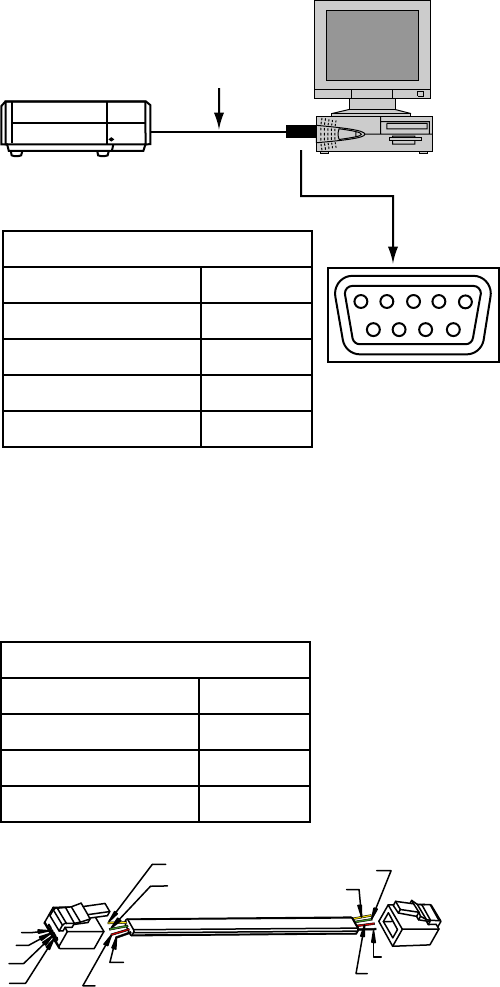
RS-232C Control Codes
Code Function
X01 Power On
X02 Power Off
X03 Message On
X04 Message Off
X10 Menu (arrow key)
X11 Enter (arrow key)
X12 Exit (arrow key)
X13 Up (arrow key)
X14 Down (arrow key)
X15 Left (arrow key)
X16 Right (arrow key)
X20 Switch to Composite input
X21 Switch to S_Video input
X22 Switch to Component input
X23 Swithc to D-sub_PC input
X2
4 Switch to
Y
PB
PR inp
ut
X2
5
Switch to
B
NC_P
C in
put
X3
5
Ana
morp
hic
X3
6
Stand
ard
X3
7
Letter bo
x
X3
8
Virtua
l Wide
X4
0
Loa
d memo
ry 1
se
tting
s
X4
1
Loa
d memo
ry 2
se
tting
s
X4
2
Loa
d memo
ry 3
se
tting
s
X4
6
Loa
d defa
ult o
f cur
ren
t sour
c
e
X4
7
Save
me
mory 1 setti
ngs
X4
8
Save
me
mory 2 setti
ngs
X4
9
Save
me
mory 3 setti
ngs
X5
5
Switch activ
e
s
o
urce
X5
6
Picture
in
p
ictu
re d
is
p
lay
X5
7
Picture
in
p
ictu
re d
is
p
lay
X6
0
Switch lan
gua
ge - En
glish
X6
1
Switch lan
gua
ge - Fren
ch
X6
2
Switch lan
gua
ge - Sp
an
ish
X8
5
PC In
put - auto
X9
0
Ima
ge or
ien
ta
tio
n - fl
oor
fron
t
X9
1
Ima
ge or
ien
ta
tio
n - ceilin
g fr
ont
X9
2
Ima
ge or
ien
ta
tio
n - fl
oor
re
ar
X9
3
Ima
ge or
ien
ta
tio
n - ceilin
g rea
r
X9
4
Back ligh
t on
X9
5
Back ligh
t off
6. Additional Information 26
RS-232 Setup
Baud Rate : 115200 or 9600
Parity : None
Data Bits : 8 Bits
Stop Bits : 1 Bit
Flow Control : None
NOTE:
1. All codes are in the ASCII format
2. A carriage return is required after each command.
1
2
345
7
89
6
D-Sub 9-pin female
RS-232 For D-Sub 9-pin (not included)
D-Sub 9-pin female Details
2 TxT
3 RxD
5 Ground
1, 4, 6, 7, 8, 9 NC
PC Out Adapter
1) Connect D-Sub 9-pin female to RJ-11 adapter
(not included) to Com port on PC.
2) Connect RJ-11 to Projector.
RJ-11 to D-Sub 9-pin (not included)
RS-232 For RJ-11 (not included)
4-pin RJ-11 Details
2 TxT
3 RxD
1, 4 Ground
G
re
e
n
Ye
llo
w
Red
Bla
c
k
1
2
3
4
Bla
c
k
Red
G
re
e
n
Ye
llo
w
WARNING: During initial turn on and turn off of the projector,
this unit will not accept RS-232 codes for 20 seconds.


















