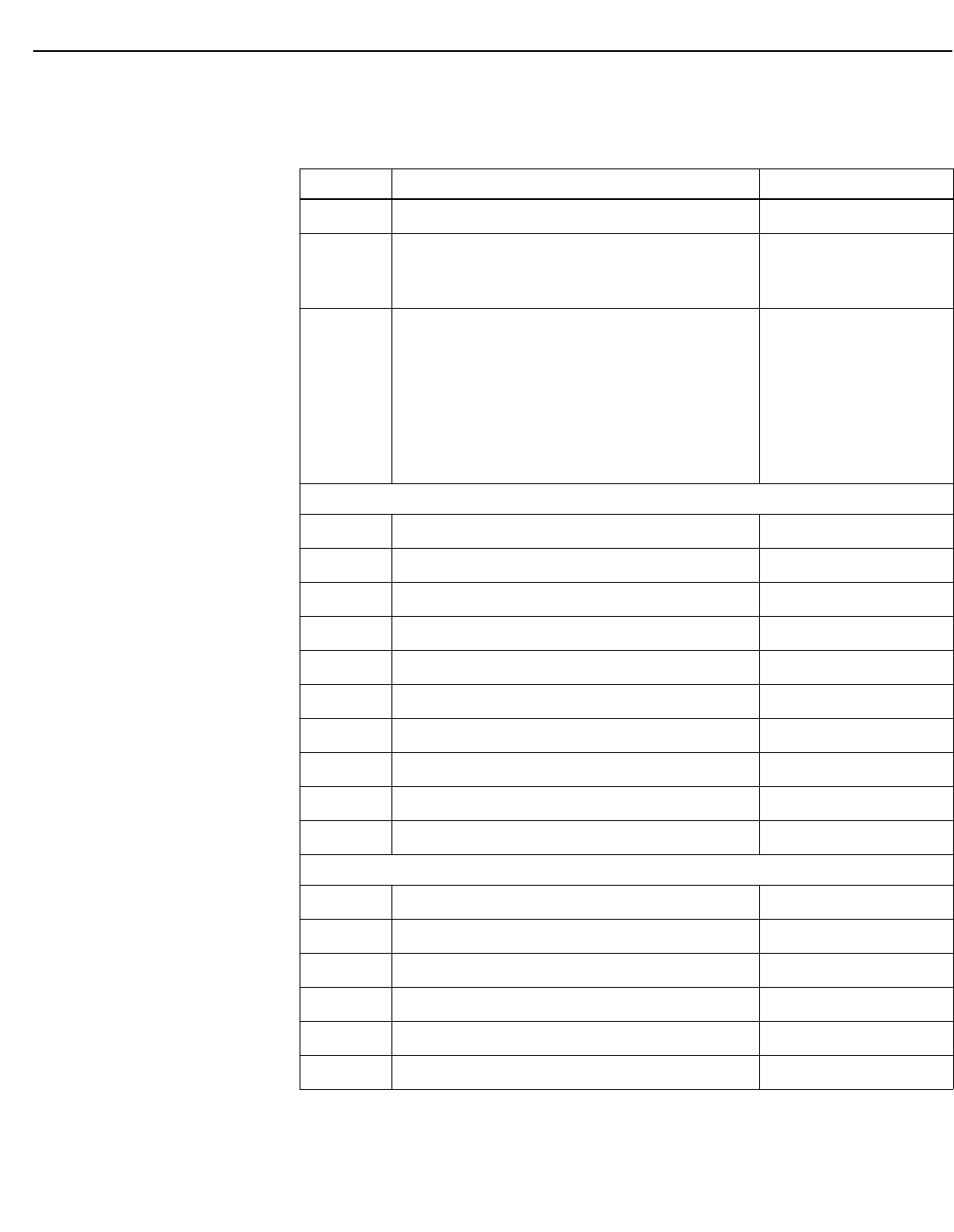
64 Runco VX-22i Installation/Operation Manual
PRE
L
IMINAR
Y
Table 6-1 lists the serial commands supported by the VX-22i and the responses it sends
back to the control system or PC.
Table 6-1. Serial Commands and Responses
Command Description Response
off
Turns projector off
Powering Down
on
Turns projector on
Powering Up
Gennum Init
Complete
rev
Display system firmware version information:
> rev
* Runco Gennum Scaler Board *
* Rev 0.28 (T01) 05 Jan 2007 *
File Name: Runco_Gennum.ncd
Created: 21 Dec 2006 - 10:42:40
Device: XC3S100EVQ100
(see description)
Input Selection Commands
SSRC 0
Selects the Composite video input
Composite
SSRC 1
Selects the S-Video input
S-Video
SSRC 2
Selects the Component RCA (HD1) input
Component RCA
SSRC 3
Selects the Component BNC (HD2) input
Component BNC
SSRC 4
Selects the Component PC (HD3) input
Component PC
SSRC 5
Selects the RGB RCA (HD1) input
RGB RCA
SSRC 6
Selects the RGB BNC (HD2) input
RGB BNC
SSRC 7
Selects the RGB PC (HD3) input
RGB PC
SSRC 8
Selects the HDMI 1 input
HDMI 1
SSRC 9
Selects the HDMI 2 input
HDMI 2
Aspect Ratio Commands
SAR 0
Selects the 16:9 aspect ratio
16:9
SAR 1
Selects the 4:3 aspect ratio
4:3
SAR 2
Selects the Letterbox aspect ratio
Letterbox
SAR 3
Selects the VirtualWide aspect ratio
VWide
SAR 4
Selects the Cinema aspect ratio
Cinema
SAR 5
Selects the Virtual Cinema aspect ratio
VCinema


















