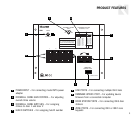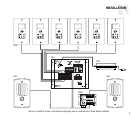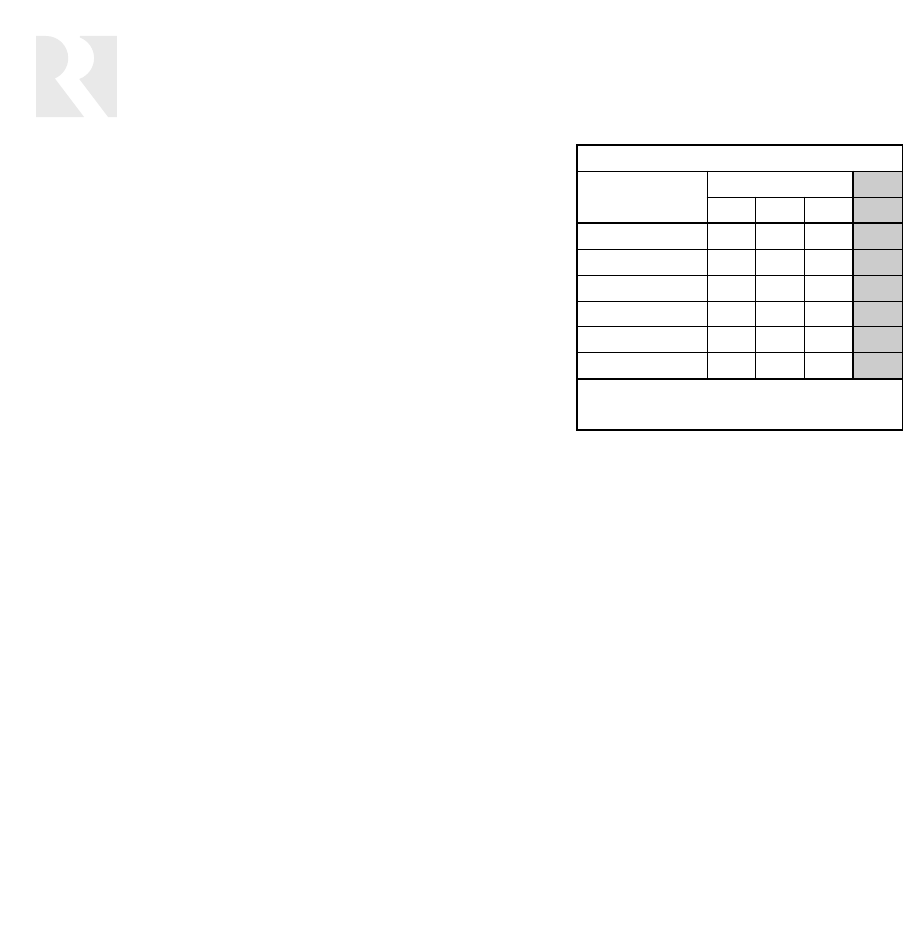
6
Programming
All system programming resides in the ISH1 Hub.
For a six-zone system with ISK1 Basic Keypads,
programming consists only of setting the doorbell
chimes. For a system with ISK2 Advanced Keypads,
programming includes assigning zone and door sta-
tion labels. For a system with more than six zones,
programming includes setting hub ID numbers.
When multiple hubs are used, the zone and door
label settings are initially stored in the hub to which
the keypad is connected. Upon exiting the program-
ming procedure, the settings are copied to the
other hubs.
Hub 1 serves as the master hub for storing all zone
and door label settings. Whenever the system
power is cycled, the settings are copied from hub 1
to the other hubs.
Hub ID numbers
In a system with multiple ISH1 Hubs, each hub must
have a unique ID number. This is manually assigned
on the 4-switch HUB ID DIP before the system is
powered up. To assign the ID number, set switches
1 through 3 as shown in table 1.
Switch 4 enables a programming mode for updating
the system firmware. Leave this switch in the up
position for system operation.
Doorbell chimes
A single 8-switch DIP assigns doorbell chimes for
both door stations. Switches 1 through 3 select the
chime for door 1 and switches 5 through 7 select
the chime for door 2. There are 7 chime options,
with a setting for no chime when a separate door-
bell system is used. To select the chimes, set the
switches as shown in table 2.
Switch 4 selects how the chime volume level is
managed. Setting the switch to 1 (up) sets the
chime volume level to a fixed level at 50% of the
maximum keypad output in all zones. This causes
the chime to play at the same level in all zones.
Setting the switch to 0 (down) allows the chime vol-
ume to be determined by the keypad volume level
setting in each zone independently.
Table 1. Hub ID switch settings
Hub ID Switch Settings (0 = Down, 1 = Up)
Switches
Hub ID FW*
1 2 3 4
Hub 1 0 0 0 1
Hub 2 0 0 1 1
Hub 3 0 1 0 1
Hub 4 0 1 1 1
Hub 5 1 0 0 1
Hub 6 1 0 1 1
*Switch 4 is for firmware updates
(0 = Update Mode, 1 = User Mode)
INSTALLATION