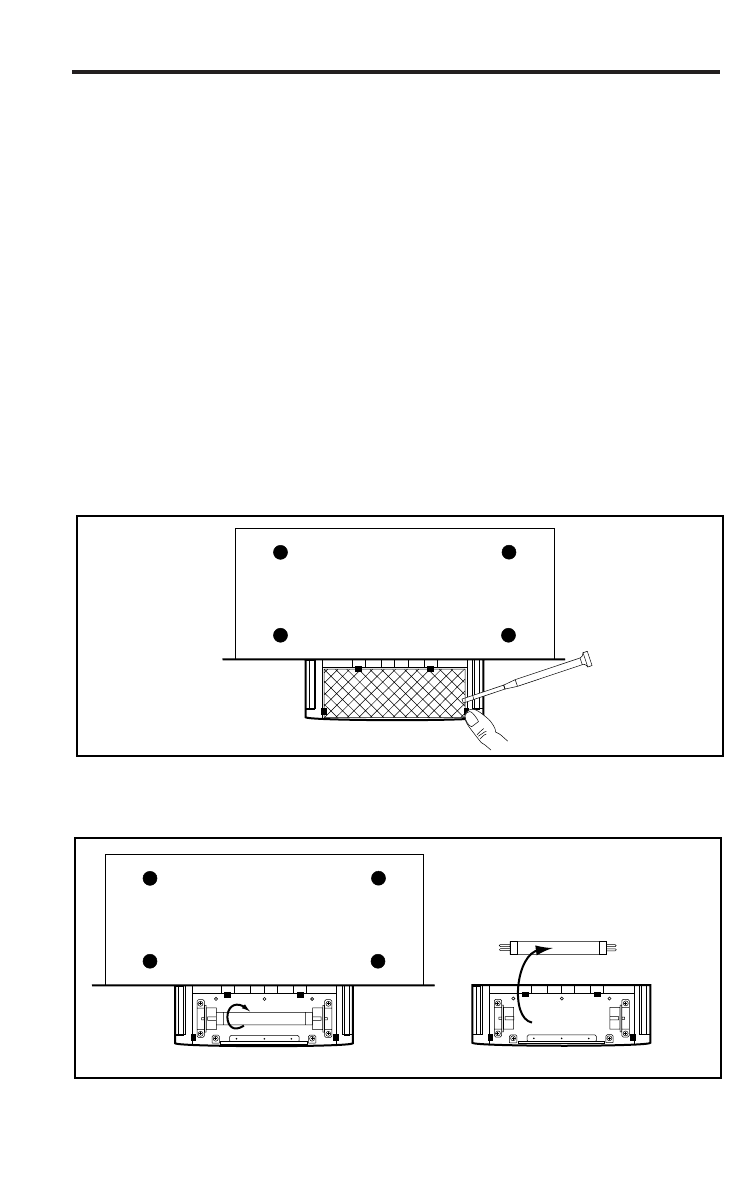
10
Changing the PowerBrite Bulb
The 4-watt fluorescent bulb in your PowerBrite PB9 and Pro7 is rated to deliver
approximately 3,000 hours of operation. That’s a long time, to be sure, but
there will probably come a time when you’ll need to replace it. The good news
is that the bulb itself is readily available at most hardware stores and electrical
supply houses—the type number is “F4T5CW”—and you can replace it yourself
in less than a minute with just a small flat-head screwdriver (a jeweler’s
screwdriver is ideal).
Begin by unplugging your PB9 or Pro7 and then unplug all devices connected to
the rear and/or front panel outlets. Then remove the PowerBrite from your rack
and use both fingers to press gently on the two “Push” squares on the slide-out
drawer so that it extends out towards you. With the drawer extended, turn the
PowerBrite upside down. The illustration below shows how to remove the clear
plastic diamond lens at the bottom of the drawer: Gently pull back on one of the
retaining tabs with your finger and insert the flat-head screwdriver under the
clear plastic diamond lens to pry it up and out. Then pull back on the other
retaining tab with your finger and remove the lens.
The bulb is now easily removed by giving it a half-turn so that its end terminals
line up with the holder slots.
Follow the same procedure to insert a new bulb, then replace the clear plastic
diamond lens by pulling gently back on both retaining tabs.


















