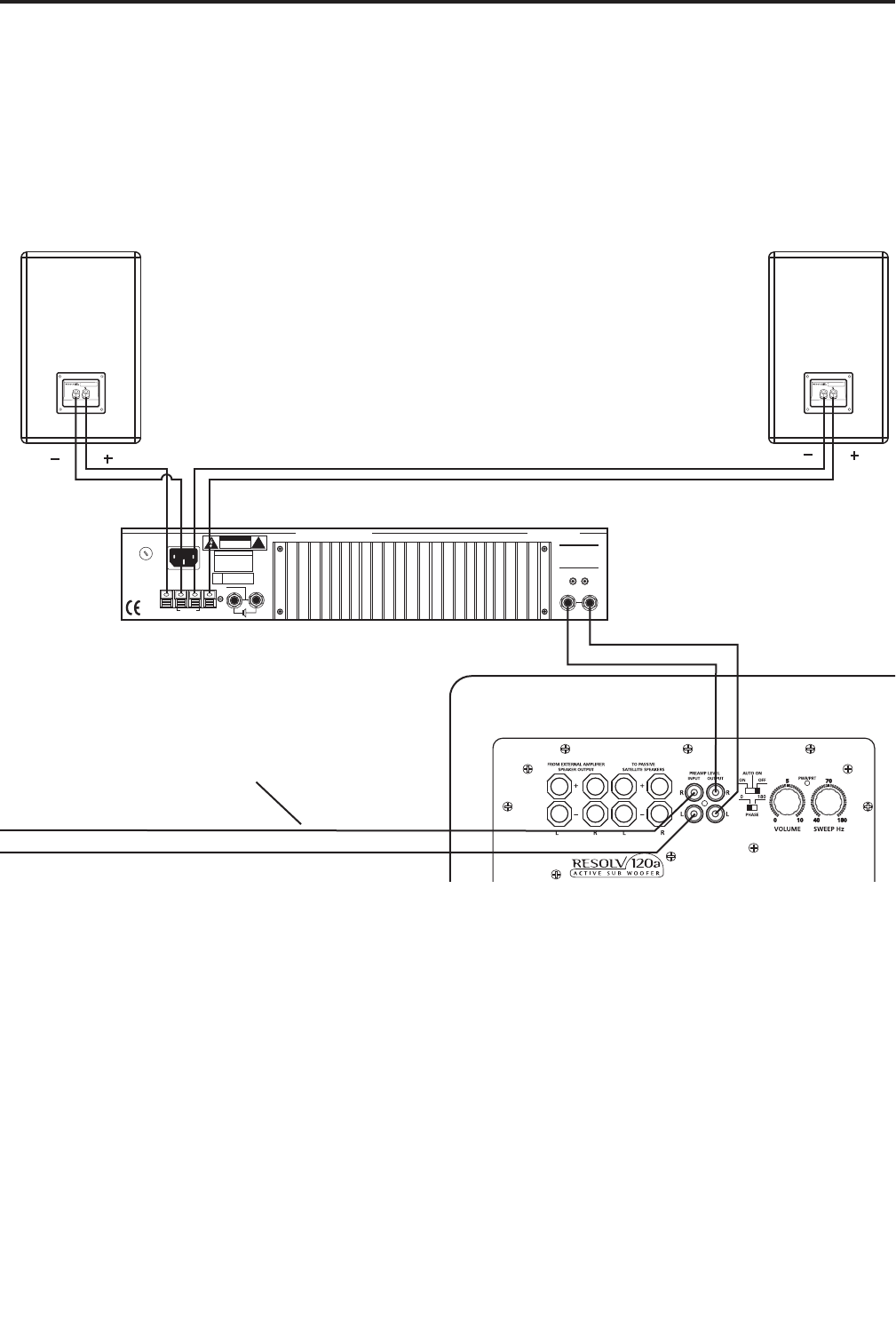
10
Connecting the RESOLV 65 to the Resolv 120a Sub Woofer
10 Inch Long Throw Transducer
120 Watt Amplifier
FROM MIXER
100 Watts
TO P REVE NT SH OCK DO NO T
OPE N. NO USE R SE RVICA BLE
PARTS INSIDE. REFER SERVICING
T O QU A L I F I ED SE R V I CE
PERSONNEL. TO PREVENT FIRE
OR SHO CK HAZ AR D DO NO T
EXPOSE TO RAIN OR MOISTURE.
RISK OF ELECTRIC SHOCK
DO NOT OPEN
S/N
FUSE
6A/250V
CAUTION
!
~AC INPUT
115V/60Hz, 490W
USE CLASS 2 WIRING MINIMUM LOAD IMPEDANCE 4
RIGHT
LEFT
+RIGHT
LEFT+
GROUND
SERVO 170 STUDIO AMPLIFIER
RIGHT LEFT
INPUTS
(BALANCED 10K/0dBM)
CAUTION; REPLACE WITH
THE SAME TYPE FUSE AS
INDICATED. UTILISER UN
FUSIBLE DE RECHANGE DE
MEME TYPE.
CAUTION
HEATSINK MAY BE HOT!
DO NOT BLOCK AIRFLOW
OR OVERHEATING MAY
OCCUR.
SAMSON
(UNBALANCED 10K/0dBM)
R L
• Lower your mixer’s master outputs to all the way off.
• Connect the mixer’s left output to the RESOLV 120a’s LEFT PREAMP LEVEL INPUT and the mixer’s
right output to the RESOLV 120’s RIGHT PREAMP LEVEL INPUT. Now connect the RESOLV 120a’s
LEFT PREAMP LEVEL OUTPUT to the left side input of the power amp, and the RESOLV 120a’s RIGHT
PREAMP LEVEL OUTPUT to the right side input of the power amp. Connect a speaker wire from the left
output of your power amp to your left Resolv 65, and then, connect a speaker wire from the right output
of your power amp to your right Resolv 65.
• Now adjust the SWEEP control to the desired frequency. Consult your studio monitors owner’s manual
for a recommended crossover point. You can also use your ears by adjusting the SWEEP control to the
frequency that sounds good to you. A good place to start is about 70 Hz.
• Now set the level of your power amp up to the normal operating level. Run an audio signal (like some
music from a CD) through your mixer and raise the level to a comfortable listening level. Now slowly
raise the RESOLV 120a’s volume control and listen to the low frequency output. Adjust the RESOLV 65
to the level of low frequency output that you like. Now when you raise and lower your mixer’s output, the
RESOLV 120a and the RESOLV 65 satellites will track at the same relative volume.
For extended low end, the RESOLV 65’s can used with the Resolv 120a active subwoofer using line level inputs
and outputs. Below is a typical system set up using the RESOLV 65’s with a mixer, stereo power amplifier and the
Resolv 120a active subwoofer. The RESOLV 120’s inputs and outputs utilize industry standard RCA connectors.
Follow the steps in the diagram below to set up your system.
Setting up & Operating the RESOLV 65














