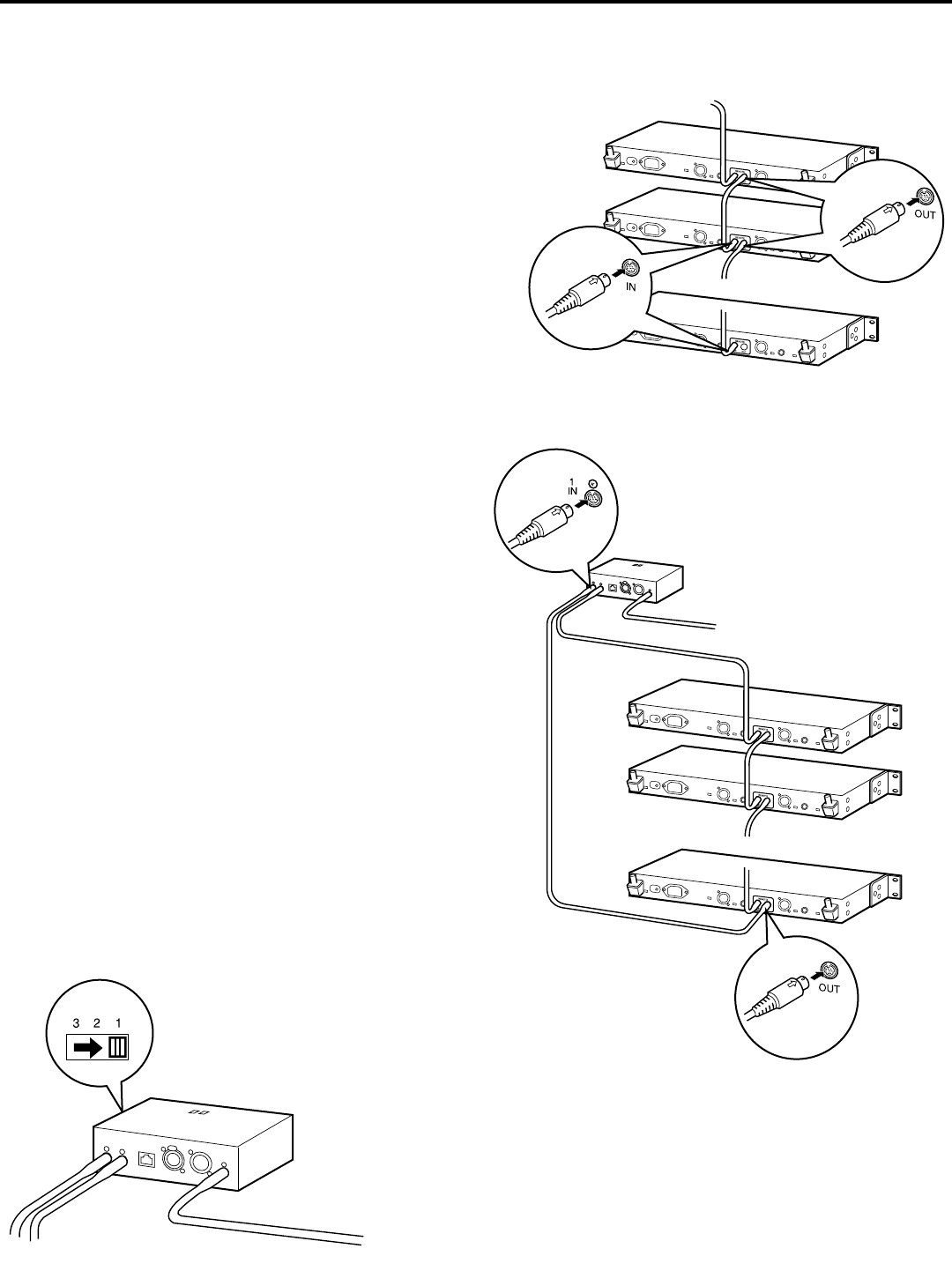
Hardware Interconnections
As shown in the illustration on the right, if you are using multiple
UR6D or UR6DX receivers (WSM can control up to eight of
them), use short 8-pin mini-DIN cables to connect the “Remote
Out” of the first receiver to the “Remote In” of the next one,
daisy-chain fashion.
Then connect the “Remote Out” of the last UR6D or UR6DX
receiver to the IF6P “1 In.” If you are only using a single
UR6D or UR6DX, connect its “Remote Out” to the IF6P
“1 In.”
The last step in the process is to set the “1-2-3” switch on the side of the
IF6P to “1.”
3


















