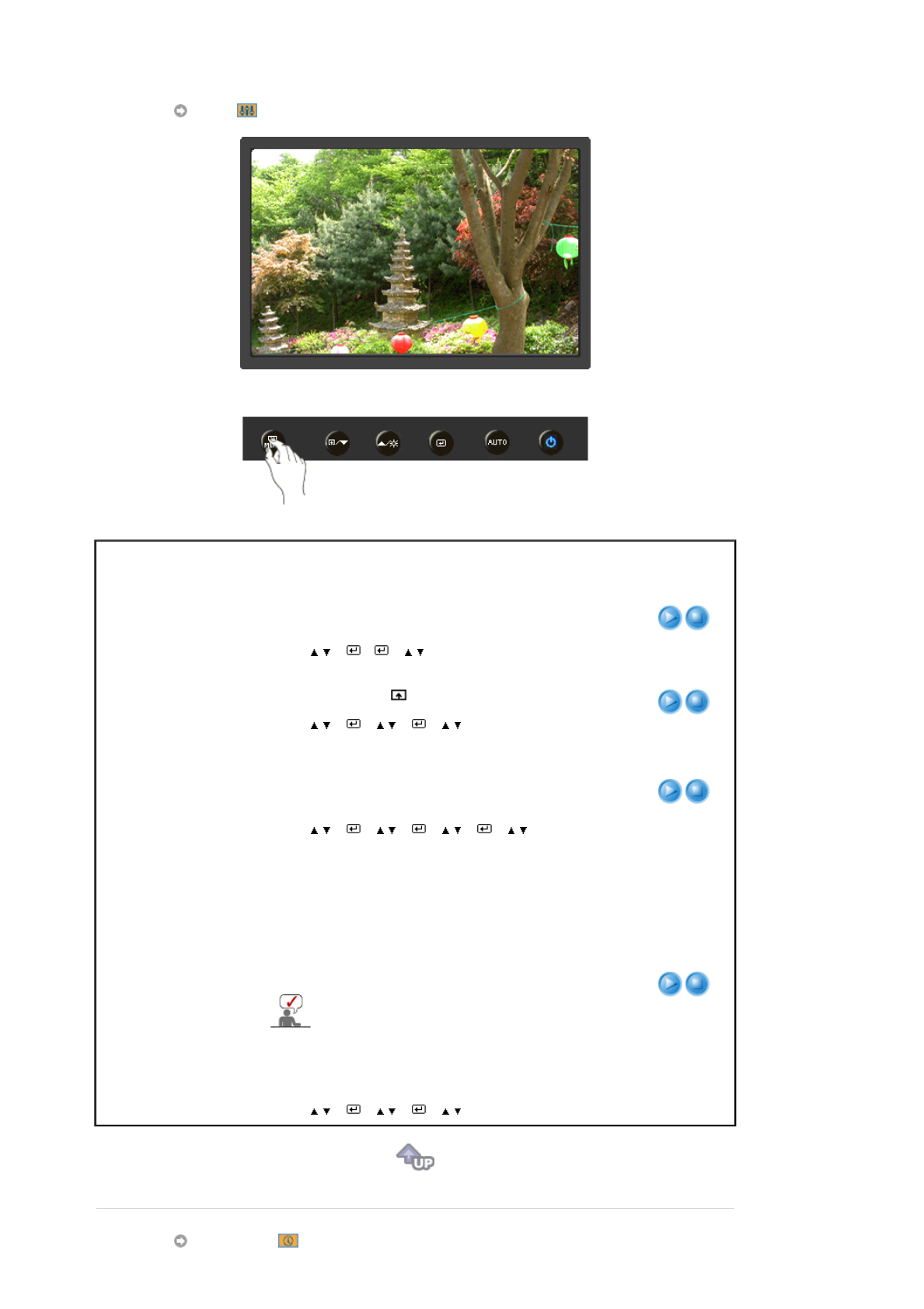
Setup
Menu Description Play/Stop
Reset
Reverts the product settings to factory defaults.
[MENU
→
,
→
→
→
,
→
MENU]
z
No
z
Yes
Customized Key
You can specify a function which will be activated when
the Customized Key( ) is pressed.
[MENU
→
,
→
→
,
→
→
,
→
MENU]
Off Timer
The monitors will turn off automatically at the specified
time.
[MENU
→
,
→
→
,
→
→
,
→
→
,
→
MENU]
z
Of
f
z
On
Image Size
You can change the size of the screen displayed on your
monitor.
z
Auto
- The screen is displayed in accordance with
the screen aspect ratio of the input signals.
z
Wide
- A full screen is displayed regardless of the
screen aspect ratio of the input signals.
[MENU
→
,
→
→
,
→
→
,
→
MENU]
z
Signals not available in the standard
mode table are not supported.
z
If the wide screen which is the optimal
resolution for the monitor is set on your
PC, this function is not performed.
Information


















