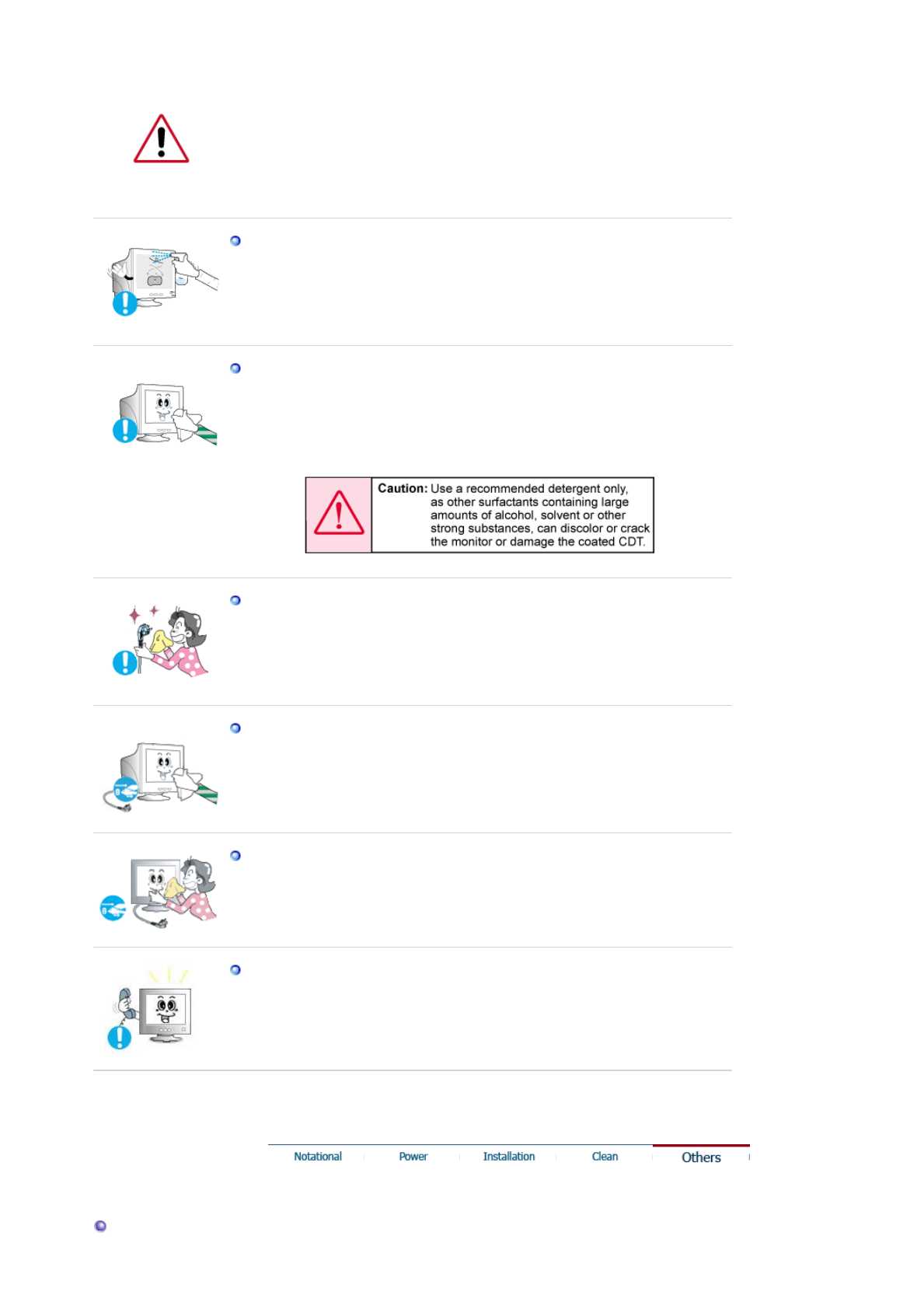
moistened, soft fabric.
Do not clean Flat monitor with water. Use a water-diluted mild detergent.
(Some detergents contain significant amounts of alcohol-based solvents, which
can damage (color change) or crack the monitor case. The antiglare/anti-static
surface coating on the CDT may also be affected.)
Dilute the detergent (1:10 ratio) with water before using.
Do not spray water or detergent directly onto the monitor.
z
This may cause damage, electric shock or fire.
Use the recommended detergent with a smooth cloth.
z
You may prevent the coated CDT from being damaged or the monitor
cabinet from being dissolved, cracked or discolored.
z You may buy a recommended detergent at any Service Center.
If the connector between the plug and the pin is dusty or dirty, clean it
properly using a dry cloth.
z
A dirty connector may cause electric shock or fire.
Make sure to unplug the power cord before cleaning the product.
z Otherwise, this may cause electric shock or fire.
Unplug the power cord from the power outlet and wipe the product using
a soft, dry cloth.
z Do not use any chemicals such as wax, benzene, alcohol, thinners,
insecticide, air freshener, lubricant or detergent.
Contact a Service Center or Customer Center for interior cleaning once a
year.
z Keep the product's interior clean. Dust which has accumulated in the
interior over an extended period of time may cause malfunction or fire.
Others


















