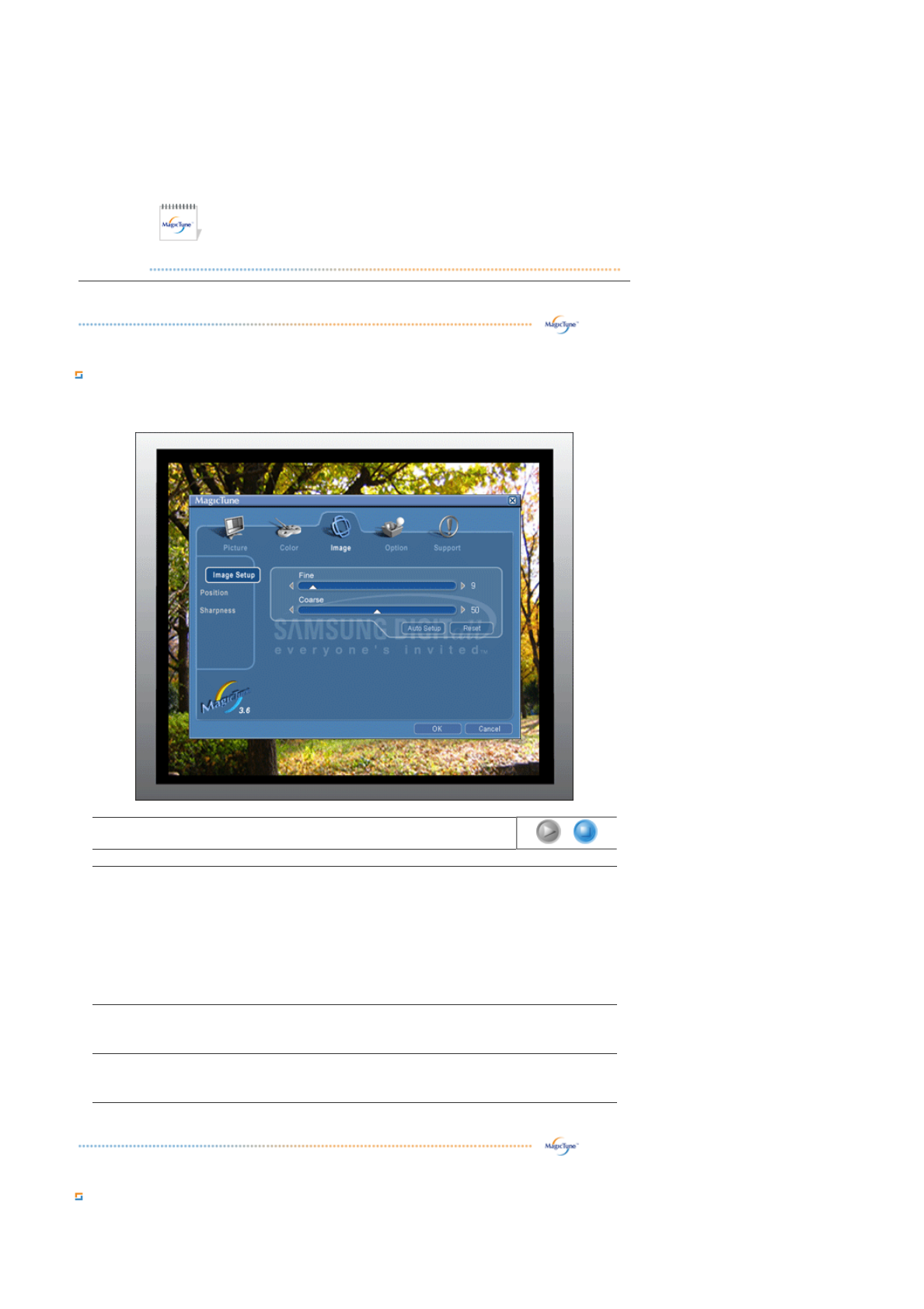
Image Tab Definition
Adjusts the Fine , Coarse and Position values.
Option Tab Definition
You can configure MagicTune™ using the following options.
support Three modes( Mode1, Mode2, Mode3)
z
Mode 1 : Shows normal gamma
z
Mode 2 : Shows lower gamma(darker)
z
Mode 3 : Shows higher gamma(brighter)
Image Setup Position Sharpness
nmlkji nmlkj nmlkj
Image Setup
z
Fine : Removes noise such as horizontal stripes.
If the noise persists even after Fine tuning, repeat it after adjusting the frequency
(clock speed).
z
Coarse : Removes noise such as vertical stripes.
Coarse adjustment may move the screen image area.
You may relocate it to the center using the Horizontal Control menu.
z
Auto Setup : Auto adjustment allows the monitor to self-adjust to the incoming
video signal. The values of fine, coarse and position are adjusted automatically.
Position
Adjusts the screen location horizontally and vertically.
Sharpness
Changes the clearance of image.


















