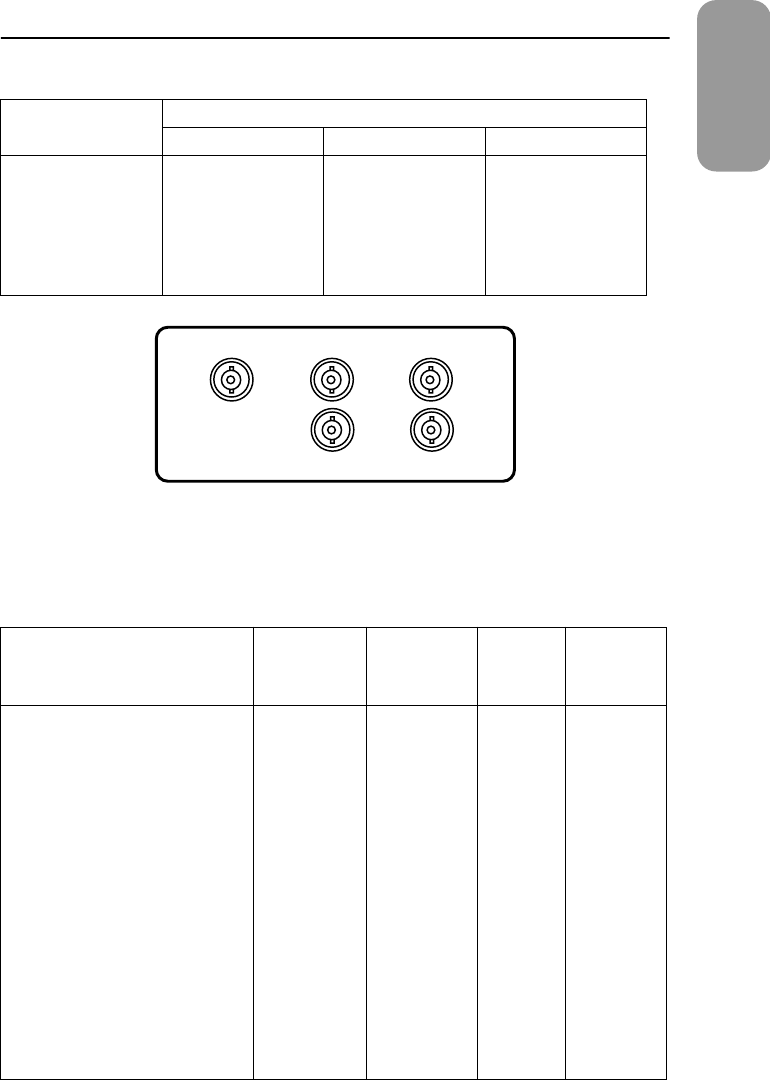
27
English
NC = No Connection
Display Modes
For the display modes listed below, the screen image has been optimized during manufacture.
Table 5. BNC Connectors
Pin
Signals
Assignment Sync-On-Green Composite Sync. Separate Sync.
R Red Red Red
G Green+Sync. Green+Sync. Green
B Blue Blue Blue
H/V NC H/V Comp. Sync. H-Sync.
V NC NC V-Sync.
Table 6. Preset timing modes
Display Mode Horizontal
Frequency
(kHz)
Vertical
Frequency
(Hz)
Pixel
Clock
(MHz)
Sync
Polarity
(H/V)
IBM, VGA2, 720 x 400 31.469 70.087 28.322 –/+
IBM, VGA3, 640 x 480 31.469 59.940 25.175 –/–
VESA, 800 x 600 53.674 85.061 56.250 +/+
VESA, 1024 x 768 (
750p
) 60.023 75.029 78.750 +/+
VESA, 1024 x 768 68.677 84.997 94.500 +/+
VESA, 1280 x 1024 79.976 75.025 135.000 +/+
VESA, 1280 x 1024 91.146 85.024 157.500 +/+
VESA, 1600 x 1200 (
950p
) 93.750 75.000 202.500 +/+
VESA, 1600 x 1200 (
950p Plus
) 106.250 85.000 229.500 +/+
MAC. 832 x 624 (
750p
) 49.726 74.551 57.284 –/–
MAC. 1152 x 870 (
950p
/
950p Plus
) 68.681 75.062 100.000 –/–
R
G
B
H/V
V
Appendix
950PEAPP.FM Page 27 Monday, January 17, 2000 10:49 AM


















