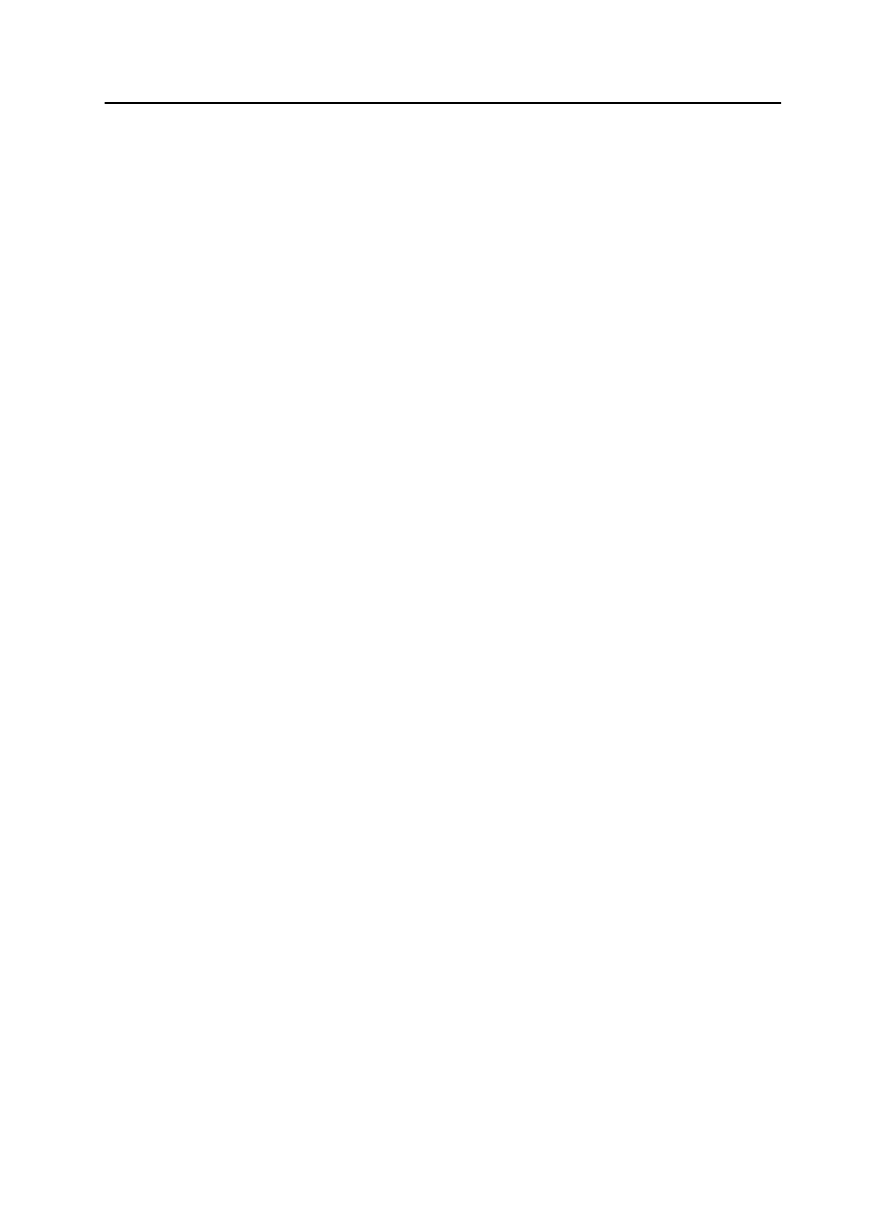
6
Setting up Your Monitor
Windows
®
95
To determine the version of Windows
®
Windows 95 that your computer uses, right click on
the
My Computer
icon on the Windows desktop and select
Properties
. The version number
can be seen on the
General
section under System:. Follow the directions given below
according to the version of your Windows
®
95 operating system:
Version 4.00.950A
1
Click on
START
,
SETTINGS
,
CONTROL PANEL
,
DISPLAY SETTINGS
tab,
CHANGE DISPLAY TYPE
,
CHANGE
,
HAVE DISK
.
2
Type the diskette drive letter in the box and click
OK
.
Version 4.00.950B
1
Click on
START
,
SETTINGS
,
CONTROL PANEL
,
DISPLAY
,
ADVANCED
PROPERTIES
,
MONITOR
tab,
HAVE DISK
.
2
Type the diskette letter in the box and click
OK
.
Self-Test Feature Check (STFC)
Your monitor provides a self test feature that allows you to check whether your monitor is
functioning properly. If your monitor and computer are properly connected but the monitor
screen remains dark and the power indicator is blinking, run the monitor self-test by
performing the following steps:
1
Turn off both your computer and the monitor.
2
Unplug the video cable from the back of the computer.
3
Turn on the monitor.
If the monitor is functioning properly, you will see a white box with a red border and black
text inside as shown in the following illustration:
950pe.book Page 6 Monday, November 22, 1999 2:55 PM


















