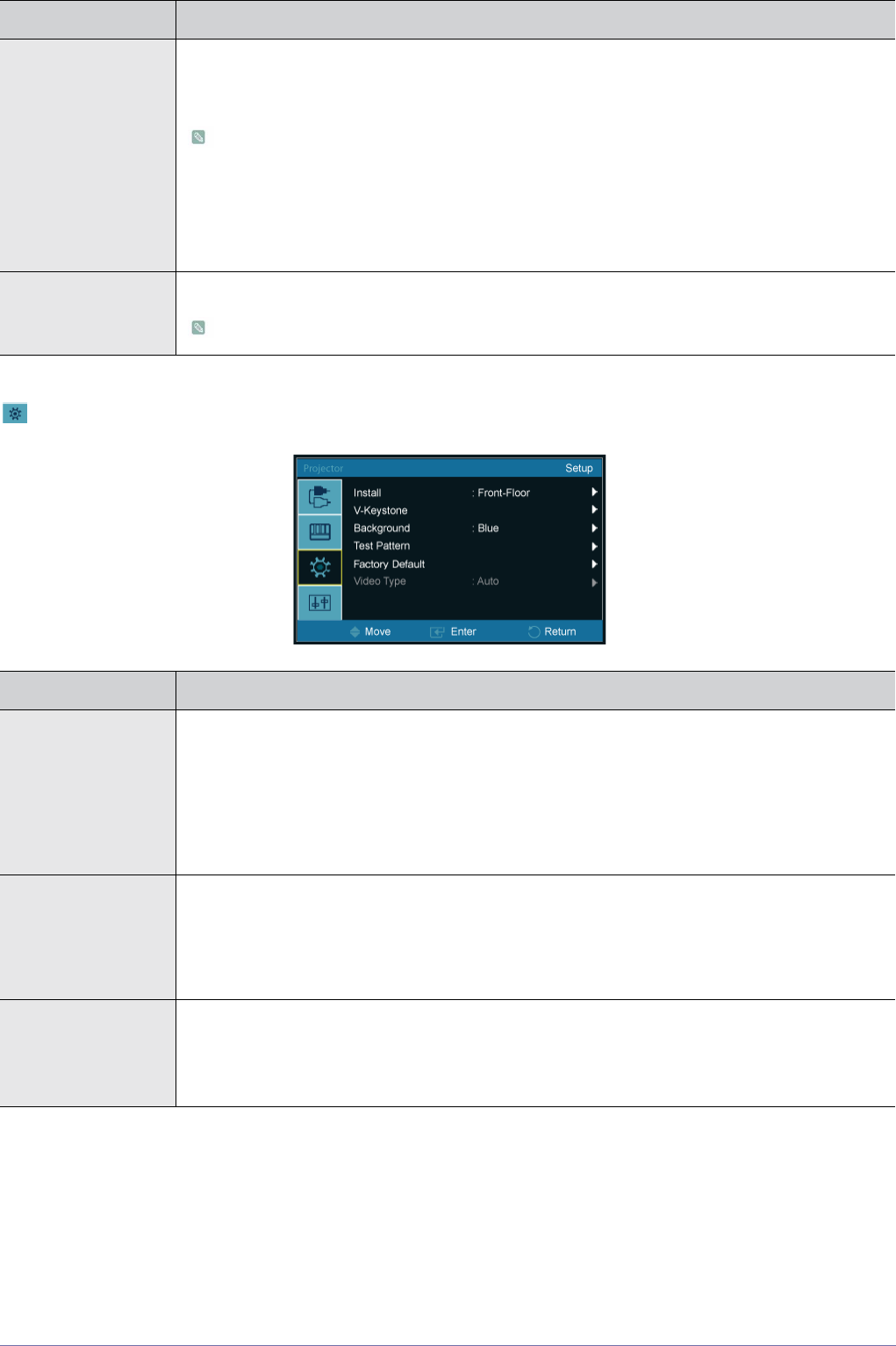
3-5 Using
3-5-3. Setup
PC Eliminates or reduces noise that causes unstable screen quality, such as screen shaking. If the noise
is not removed using Fine Adjustment, adjust the frequency to the maximum and then perform Fine
Adjustment again.
Only activated in the PC environment. (component signals are not supported)
• <Auto Adjustment > : Used to adjust frequency and phase of PC screen automatically.
• <Coarse > : Used to adjust frequency when vertical lines appear on PC screen.
• <Fine> : Used to fine tune the PC screen.
• <Reset > : Using this function, you can reset the PC menu settings to the factory default settings.
Zoom Used to zoom in on the PC display screen.
Only activated in the PC environment.
MENU DESCRIPTION
Install To tailor the picture to the installation location, you can invert the projected images vertically/horizon-
tally.
• <Front-Floor >: Normal Image
• <Front-Ceiling >: Horizontal/Vertical Reversed Image
• <Rear-Floor>: Horizontally Reversed Image
• <Rear-Ceiling > : Vertically Reversed Image
V-Keystone If video scenes are distorted or tilted, you can compensate for this using the vertical Keystone func-
tion.
As the Vertical Keystone function compensates for screen distortions via software, we recommend
installing the projector so that no screen distortions occur in the horizontal and vertical directions,
rather than using the vertical keystone function.
Background You can set the Background that is displayed when there is no signal from the external device con-
nected to the projector.If a signal is received, the Background you set disappears and a normal
screen is displayed.
• <Blue > -<Black >
MENU DESCRIPTION


















