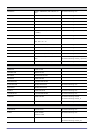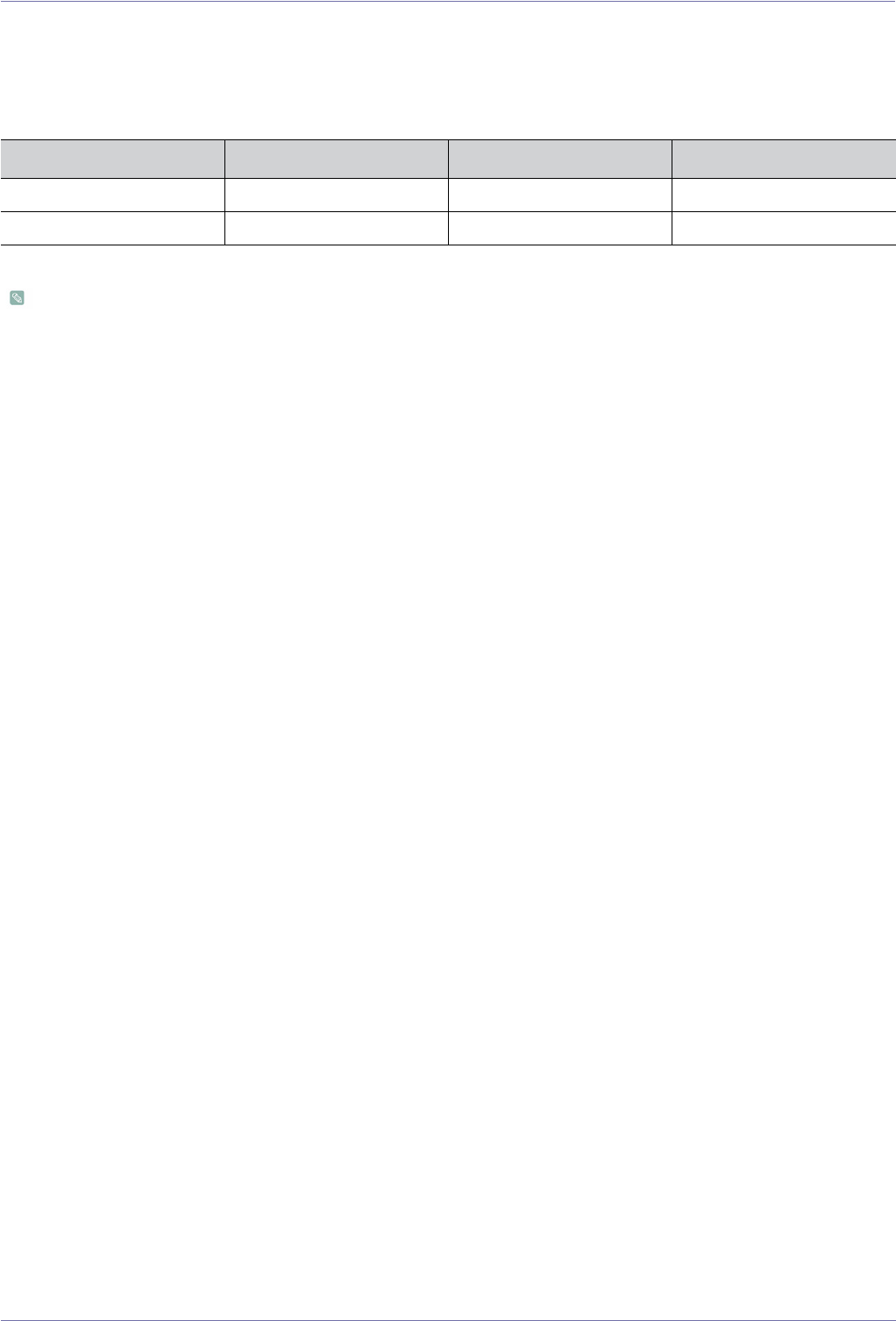
6-8 More Information
6-8 Power Saving Function
This monitor has a built-in power management system called PowerSaver. This system saves energy by switching your monitor
to low-power mode when it has not been used for a certain amount of time. The monitor automatically returns to normal operation
when you press a key on the keyboard. For energy conservation, turn your monitor OFF when it is not needed, or when leaving it
unattended for long periods. The PowerSaver system operates with a VESA DPM compliant video card installed in your
computer. Use the software utility installed on your computer to set up this feature.
If there is no power cut-off switch, the power consumption is "0" only when the power cord is disconnected.
STATE NORMAL OPERATION POWER SAVING MODE POWER OFF
Power Indicator On Blinking Off
Power Consumption 22 W Typical 0.3 watts Typical 0.3 watts