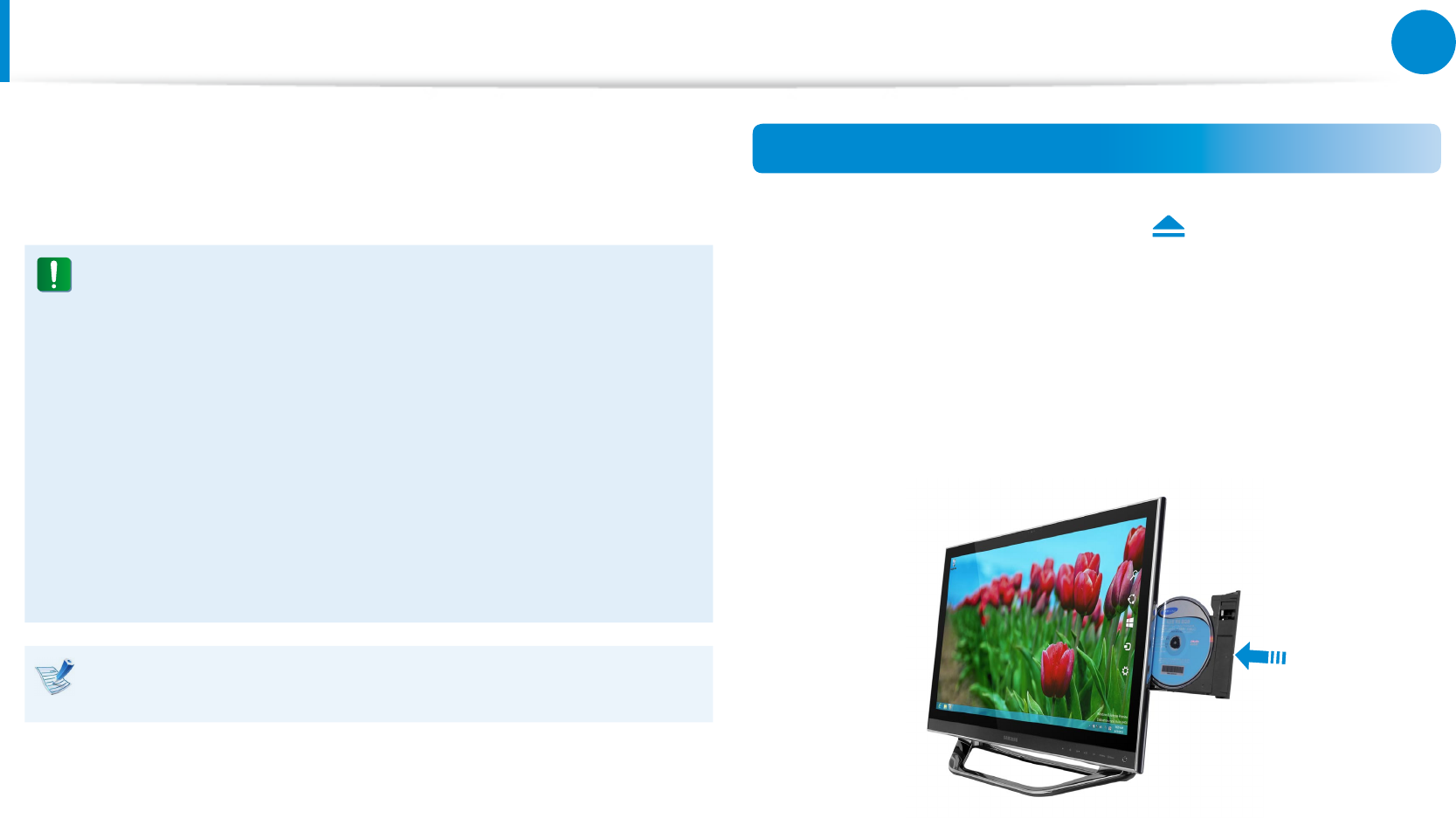
56
57
Chapter 3.
Using the computer
CD Drive
(ODD, Optional)
An optical disk drive is optional and may dier depending on
your computer model. For detailed specications, refer to the
catalogue.
Do not insert a cracked or scratched CD.•
Otherwise, the CD may break and damage the optical disk
drive when the CD rotates at a high speed.
When you clean a CD or DVD title, wipe with a soft cloth •
from inside to outside.
Do not hold a CD by touching the bottom of the CD. •
Hold a CD by touching the center and the outer rim of the
CD. A CD contaminated by a foreign substance may result
in the CD not being recognized properly.
Using a CD that is not in the shape of a circle is not •
recommended.
A CD drive’s reading and writing speed may dier depending
on the condition and type of the media.
Inserting and Ejecting a CD
1
Touch the Eject CD touch button .
The CD drive opens.
2
Insert the disc into the CD Drive so that the top of the disc
faces upwards.
When 90% of the disc is inserted into the drive, the disc is
automatically loaded into the drive.


















