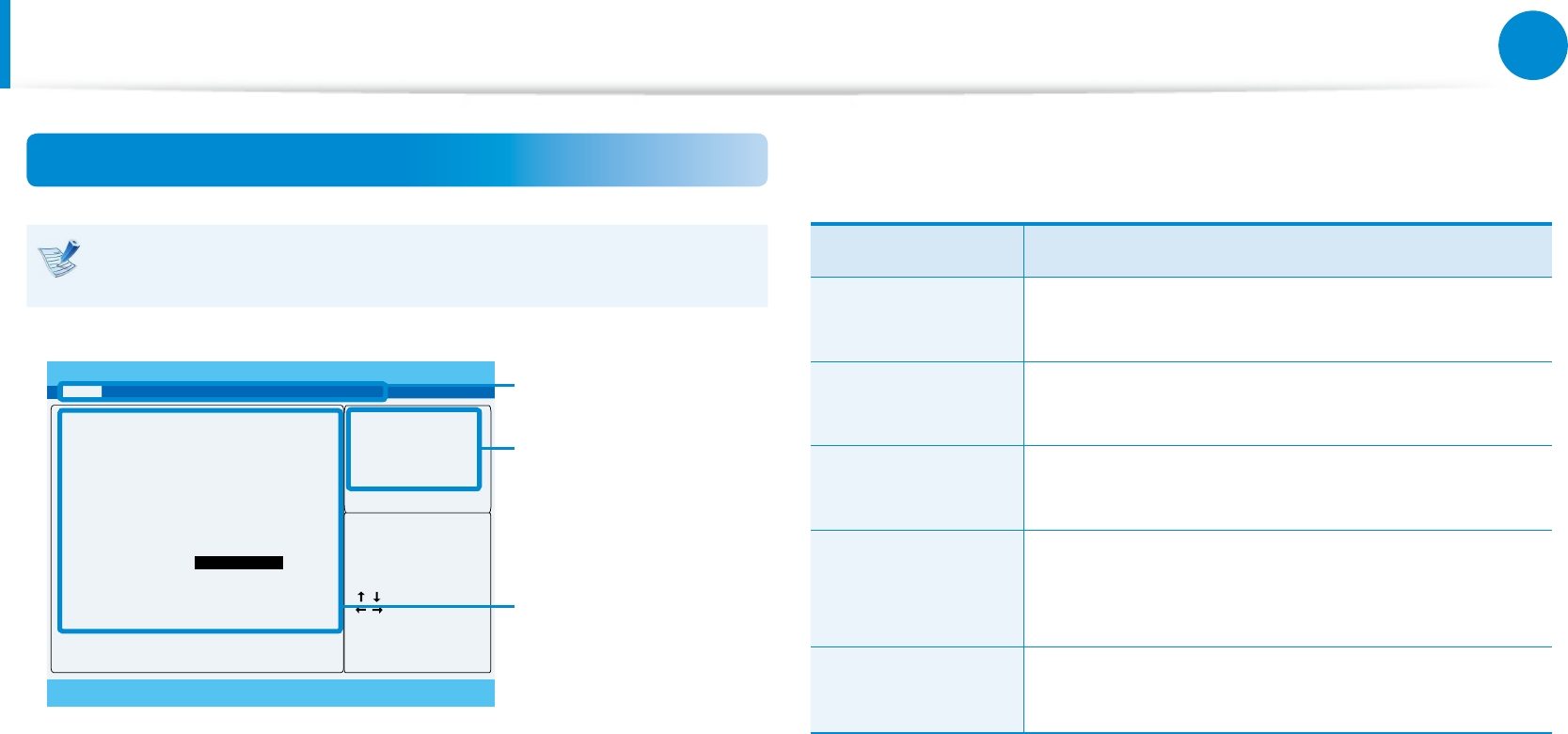
86
Chapter 4.
Settings and Upgrade
The BIOS Setup Screen
The BIOS Setup menus and items may dier depending on
your computer model.
Setup Menu
Help
Help for the selected
item appears
automatically.
Setup Items
%,266HWXS
0DLQ$GYDQFHG6HFXULW\%RRW([LW
%,269HUVLRQ
&387\SH
&386SHHG
&38&RUH
7RWDO0HPRU\
0HPRU\6SHHG
0HPRU\0RGH
/DQJXDJH
6\VWHP7LPH
6\VWHP'DWH
'LVN0HQX
;;;;
;;;;
;;;;
;;;;
;;;;
;;;;
;;;;
>(QJOLVK@
>@
>@
6HOHFWWKHFXUUHQW
GHIDXOWODQJXDJHXVHG
E\%,26
>)@+HOS
>)@3UHY9DOXHV
>)@6HWXS'HIDXOWV
>)@ 6DYH([LW
>))@ &KDQJH9DOXHV
>@6HOHFW,WHP
>@6HOHFW0HQX
>(QWHU@
6HOHFW6XE0HQX
>(6&@ ([LW
Setup Menu Description
Main
This is a description about the basic
specications of the computer.
Advanced
Using this menu, you can congure the major
chipsets and additional functions.
Security
Used to congure security functions, including
passwords.
Boot
This menu enables you to congure
peripherals and booting related settings such
as the boot priority.
Exit
Used to exit the Setup either saving the
changes or not.
BIOS Setup


















