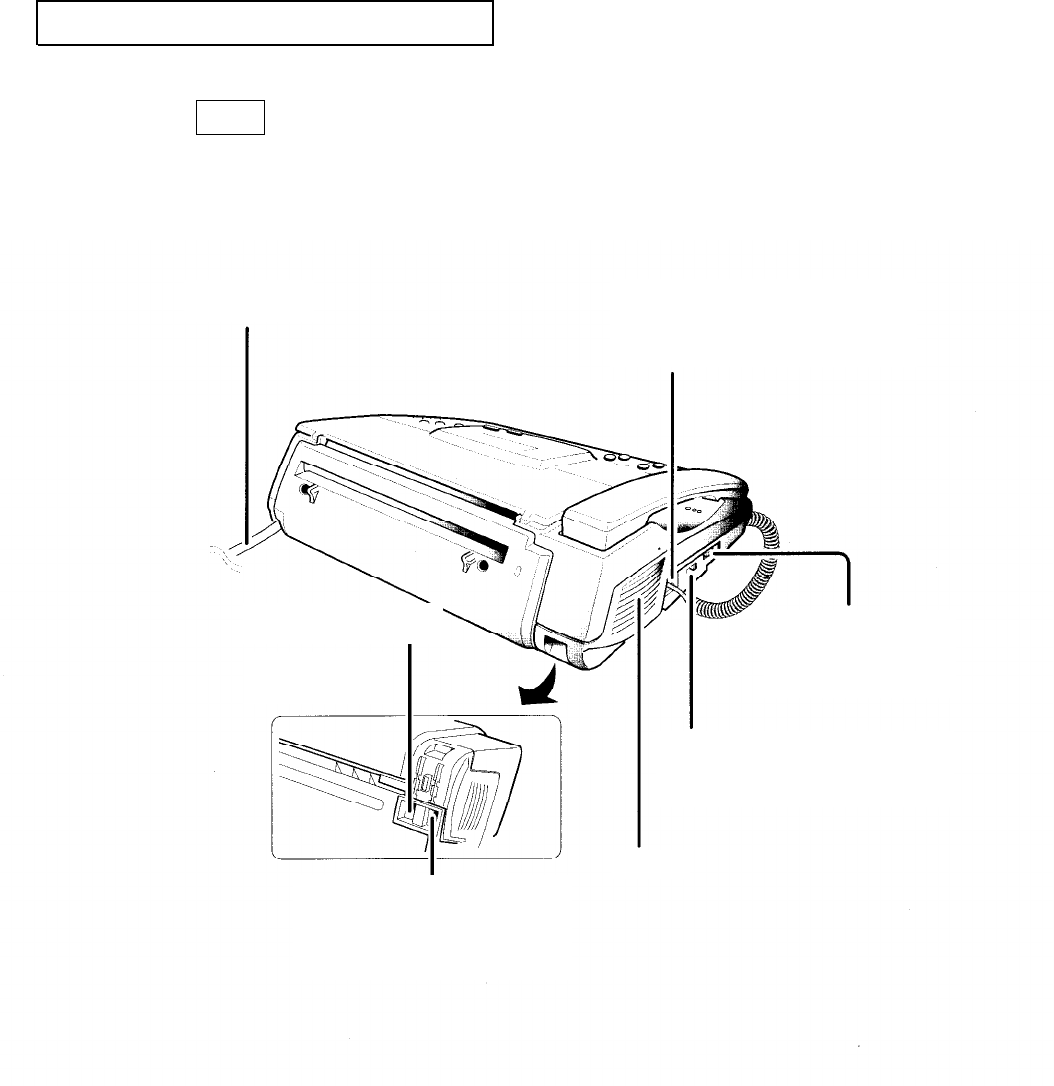
YOUR NEW MACHINE
Rear
Power Cord
Handset Socket
This is where you connect the handset to
the machine.
Phone Socket (LINE)
located on the bottom
Connect the phone
line cord.
Dial Mode Switch
Choose between PULSE
or TONE dialing
Ringer Volume Switch
Use this switch to adjust ringer volume.
Speaker
Extension Socket (EXT)
located on the bottom
Connect a normal phone or answering
machine.
C
HAPTER
O
NE
: Y
OUR
N
EW
M
ACHINE
1
.3


















