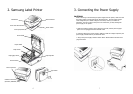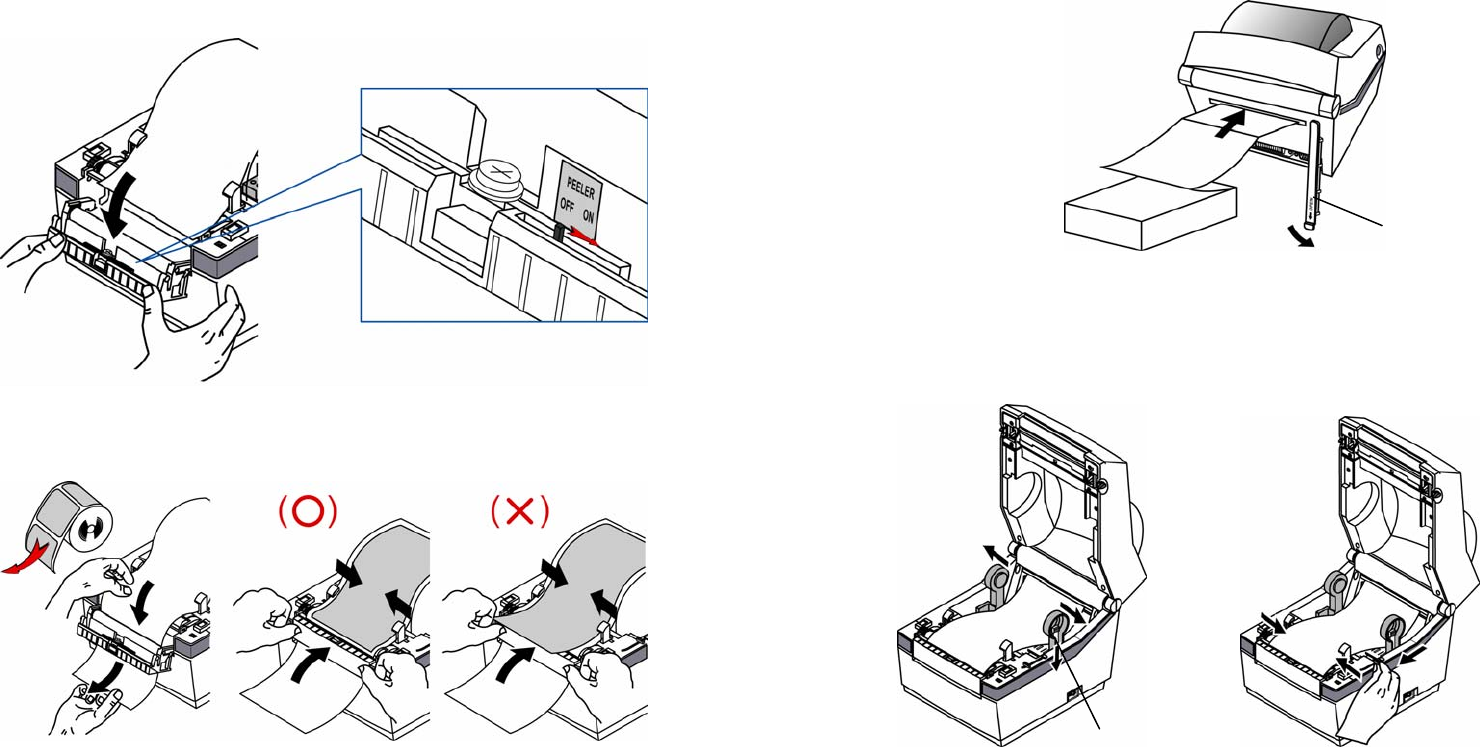
12
8. The Peel-off
Printers can Peel-off a single label.
You must remove the label before the printer prints the next label.
Open the peel① -off cover and turn on peeler switch.
Remove the one a paper and Adjust the paper guides and close the cover.②③
insert the paper through slot.
remove
13
9. Using Fan Fold Paper
Insert paper through both the rear slot and guides.
Adjust holders and guides to the width of the paper.
Open the Dust Cover
and Insert paper
Dust Cover
Adjust holders papers and paper Fixed Adjust Guides
Paper Fixed