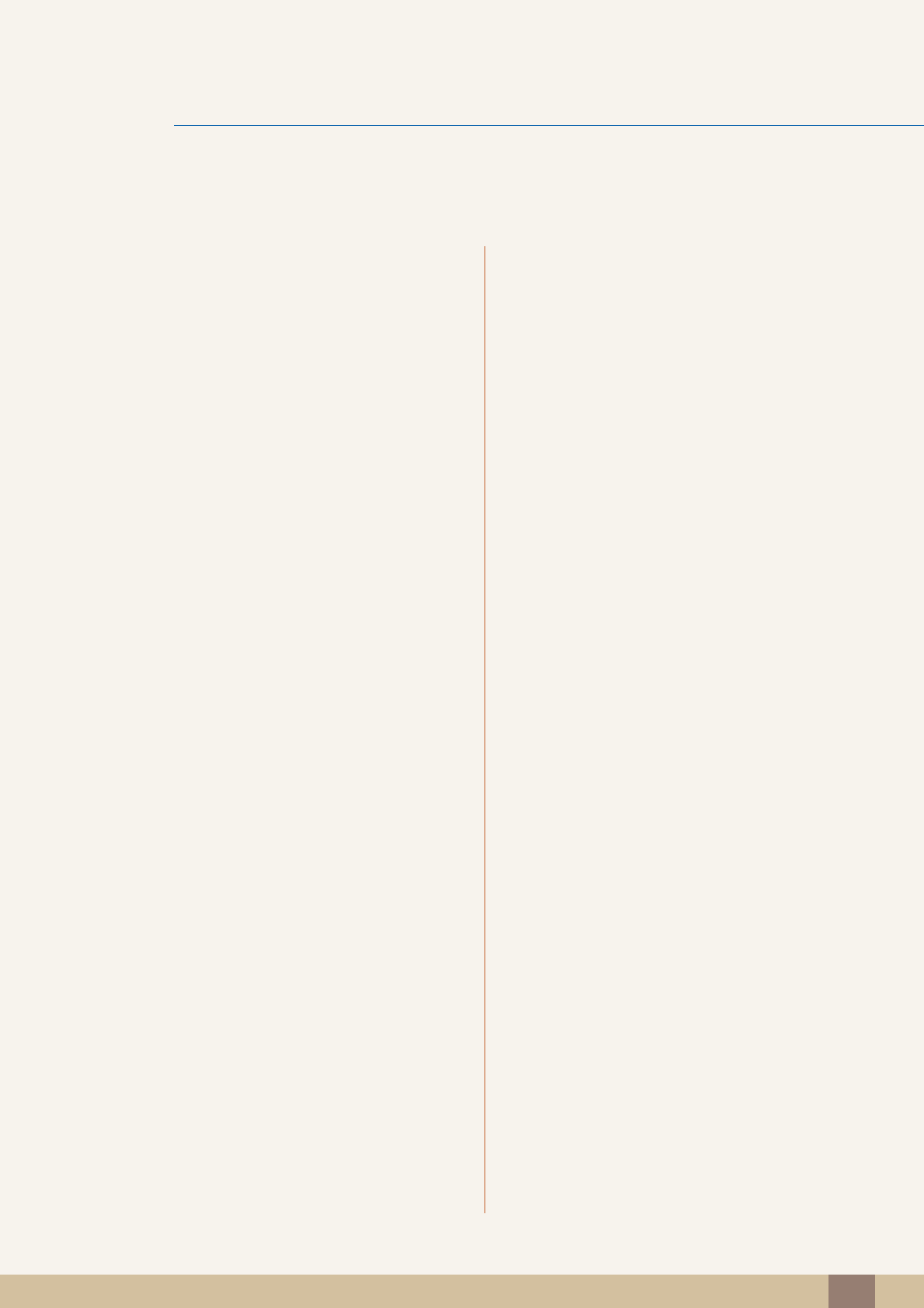
Table Of Contents
Table Of Contents
15
31 Connecting and Using a PC
31 Connecting to a PC
33 Driver Installation
34 Setting Optimum Resolution
35 Changing the Resolution Using a PC
38 Connecting Headphones (for the SA850
Model Only)
39 Connecting the Product to a PC as a
USB HUB (for the SA850 Model Only)
39 Connecting a PC to the Product
39 Utilizing the Product as a USB HUB
40 Connecting the Power
SCREEN SETUP 41 MAGIC
41 SAMSUNG MAGIC Bright
42 SAMSUNG MAGIC Color
43 Brightness
43 Configuring Brightness
44 Contrast
44 Configuring Contrast
45 Sharpness
45 Configuring Sharpness
46 Coarse
46 Adjusting Coarse
47 Fine
47 Adjusting Fine
48 Response Time
48 Configuring Response Time
CONFIGURING TINT 49 Red
49 Configuring Red


















