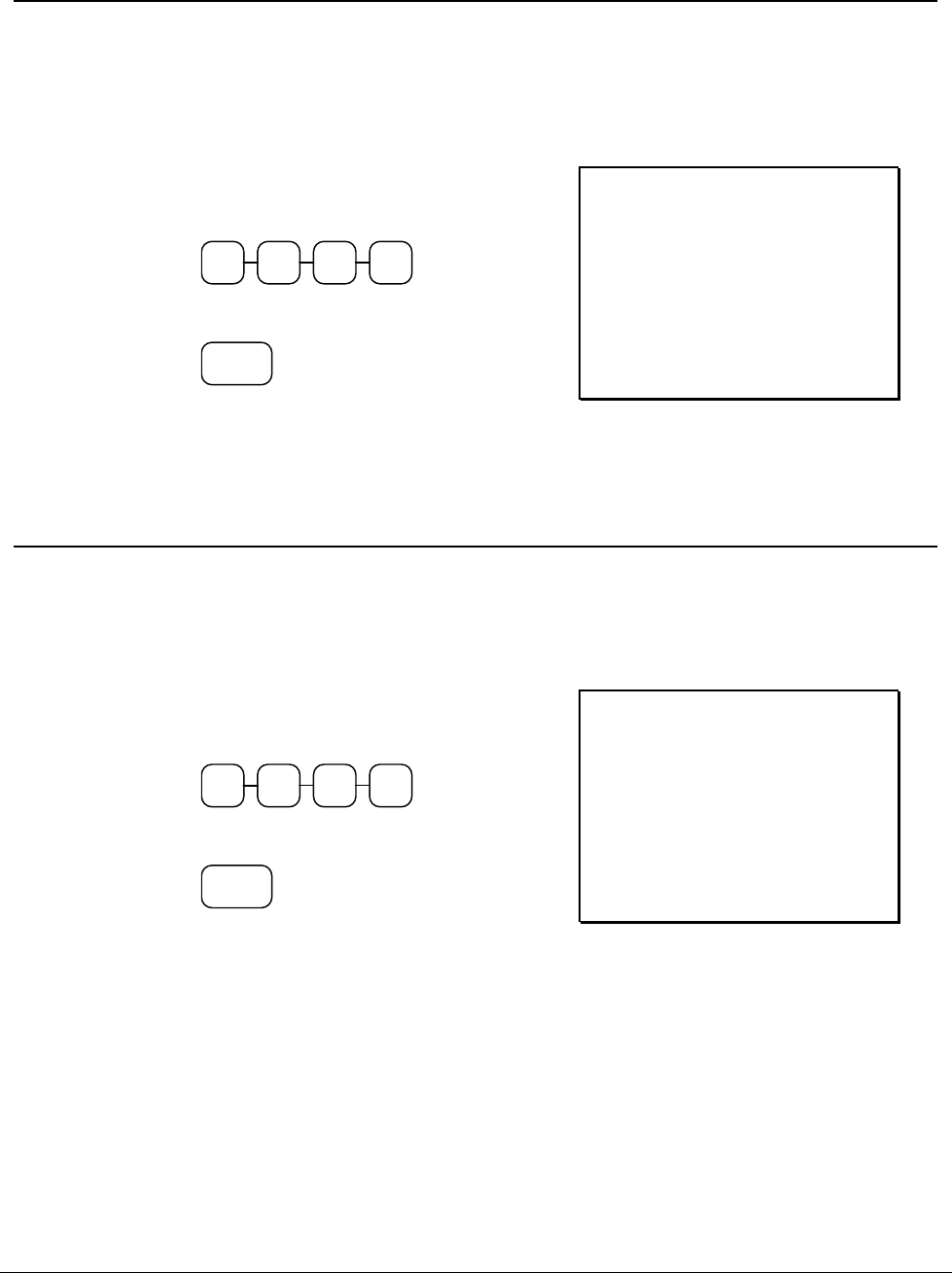
ER-290 Electronic Cash Register Advanced Operating Instructions • 35
Received On Account Operations
You can use the Received on Account key to accept cash into the cash drawer when you are not
actually selling merchandise. For example, use the Received on Account key to accept payments for
previously sold merchandise, or record loans to the cash drawer.
1. Enter the amount of cash you are receiving,
for example, enter:
0 0 02
2. Press RECD ACCT:
RECD
ACCT
3. The drawer will open and the receipt will
print as in the example on the right.
YOUR RECEIPT
THANK YOU
0 3 - 0 1 - 1 9 9 9
* . . . . . 2 0 . 0 0 R A
0 0 0 0 3 3
1 5 . 3 6 0 0
Paid Out Operations
You can use the PAID OUT key to track cash paid out for merchandise or to record loans from the
cash drawer.
1. Enter the amount of cash you are paying,
for example, enter:
0 0 02
2. Press PAID OUT:
PAID
OUT
3. The drawer will open and the receipt will
print as in the example on the right.
YOUR RECEIPT
THANK YOU
0 3 - 0 1 - 1 9 9 9
* . . . . . 2 0 . 0 0 P O
0 0 0 0 3 4
1 5 . 3 7 0 0


















