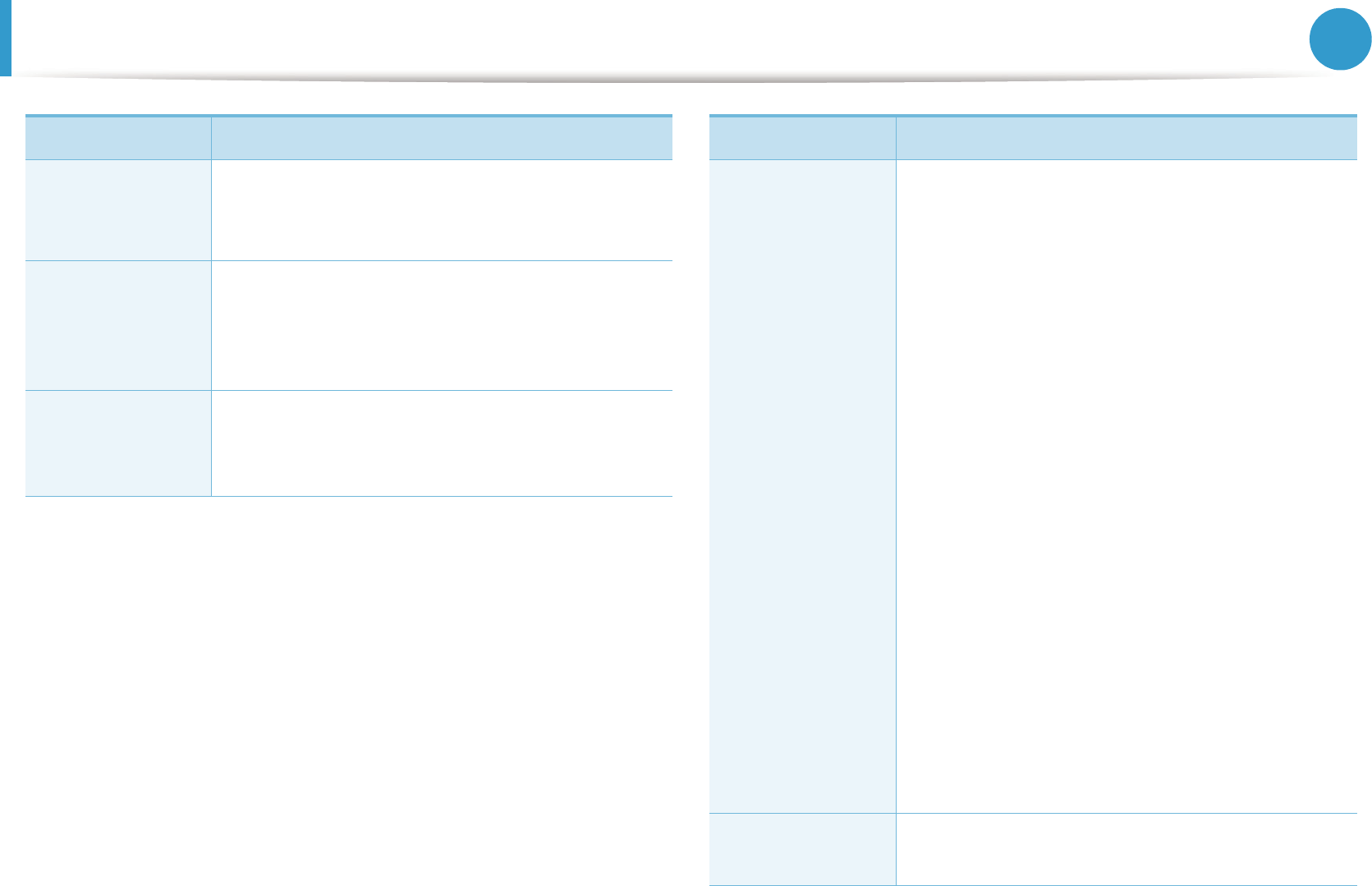
System setup
61
3. Useful setting menus
Auto CR
Allows you to append the required carriage
return to each line feed, which is useful for Unix
or DOS users.
Job Timeout
When there is no input for a certain period of
time, the machine cancels the current job. You
can set the amount of time the machine will wait
before canceling the job.
Multi-Bin
• Mode: Selects the mult-bin mode you want to
use.
• Default Bin: Selects the bin to use as a default.
Item Description
Maintenance
• Clean Drum: Cleans the OPC drum of the
cartridge by printing a sheet.
• Clean Fuser: Cleans the fuser by printing a
sheet.
• CLR Empty Msg.: This option appears only
when toner cartridge is empty.
• Supplies Info.: Allows you to check how
many pages are printed and how much toner
is left in the cartridge.
• TonerLow Alert: If toner in the cartridge has
run out, a message informing the user to
change the toner cartridge appears. You can
set the option for this message to appear or
not.
• Paper Stacking: If you use a machine in a
humid area, or you are using the damp print
media caused by a high humidity, the print-
outs on the output tray may be curled and
may not be stacked properly. In this case, you
can set the machine to use this function to let
print-outs stacked firmly. But, using this
function will make the print speed slow.
Import Setting
Imports data stored on a USB memory stick to
the machine.
Item Description


















