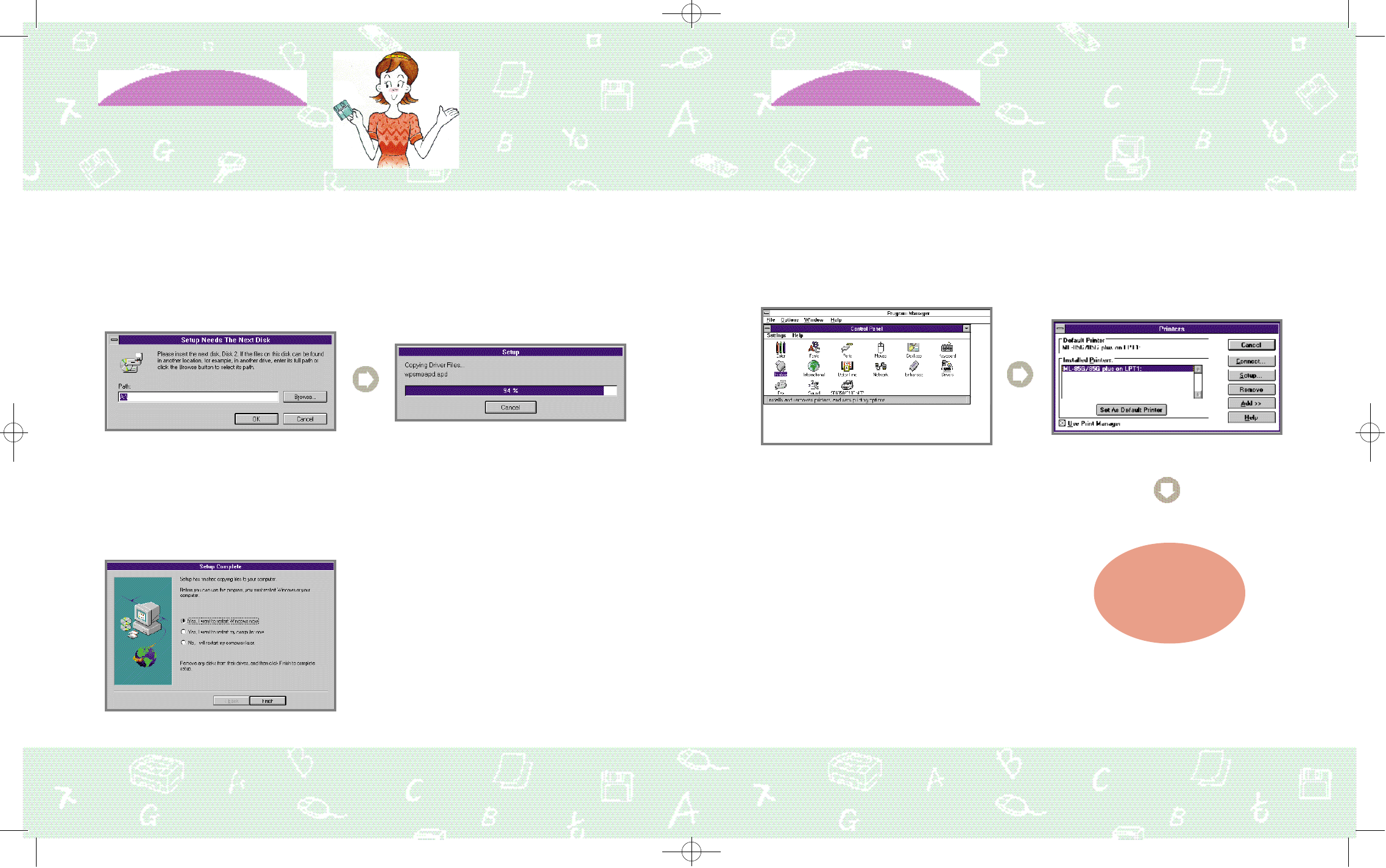
11 12
Printing (Windows 3.x)
Installing driver
Printing (Windows 3.x)
Setting as default printer
5 6
When the following message
appears, insert the next
diskette and click OK.
• Setup exits, and Windows restarts.
Setup resumes the
installation.
7
When installation is
complete, click Finish.
1 2
Double-click the Printers icon
in Control Panel.
Select ML-85G/85G plus, click
Set As Default Printer, then
Close.
Set as default
printer.
01ML-85G/85G 99.2.18 12:2 PM ∆‰¿Ã¡ˆ16













