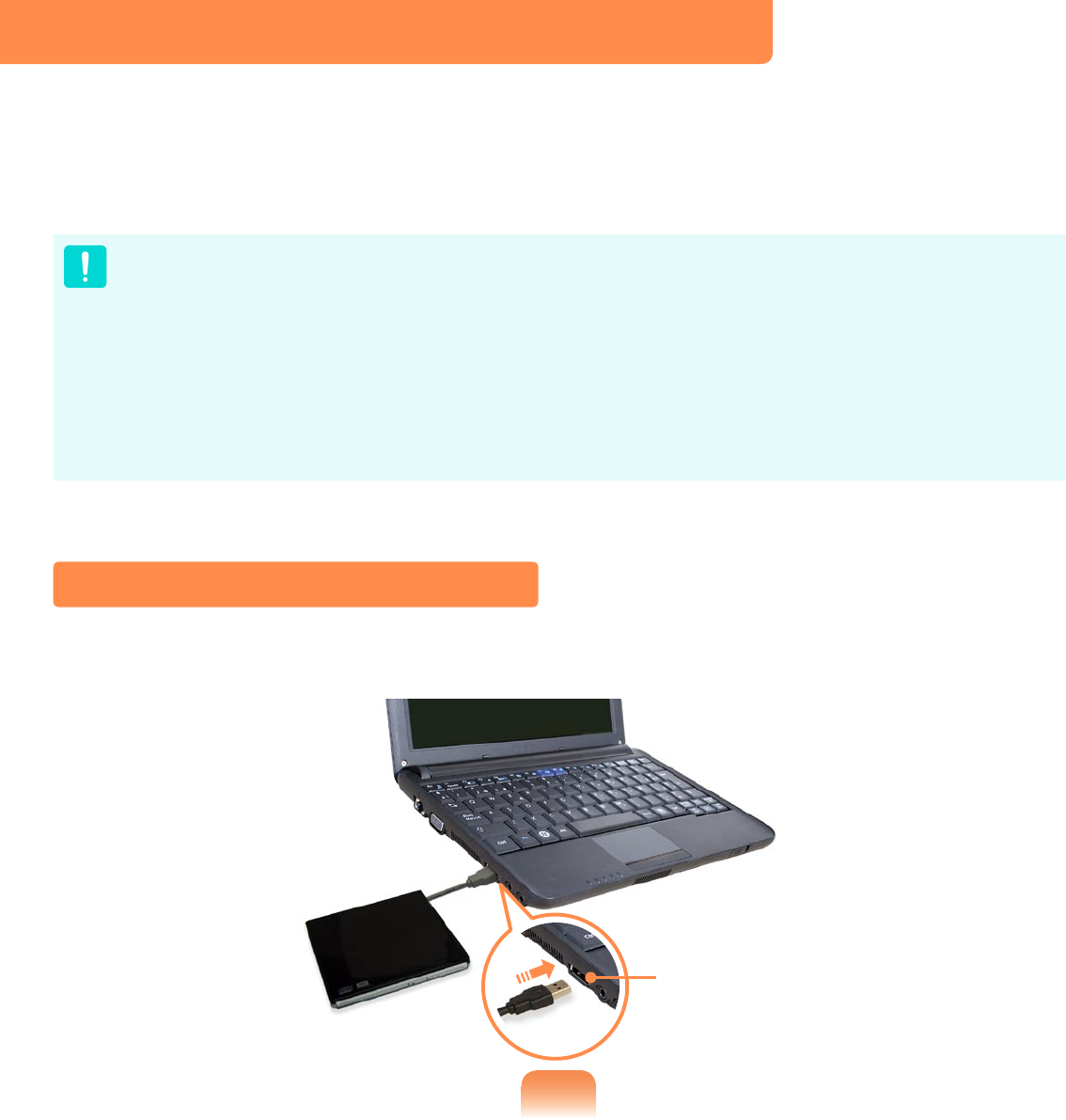
67
External-type CD drive (To be purchased)
This computer supports an external USB CD-ROM drive (can be additionally
purchased).
Check if the interface type of the external CD-ROM drive is a USB type. For detailed
specications, refer to the catalog.
Do not insert a cracked or scratched CD.
Otherwise, the CD may break and damage the optical disk drive when the CD
rotates at a high speed.
When you clean a CD or DVD title, wipe with a soft cloth from inside to outside.
Do not eject a CD when the CD operating LED is on.
The gures used for the description are of a representative model. Therefore the
gures may differ from the real ones.
Using a CD that is not in the shape of a circle is not recommended.
Connecting the CD Drive
Connect the CD drive to the USB port.
USB port


















