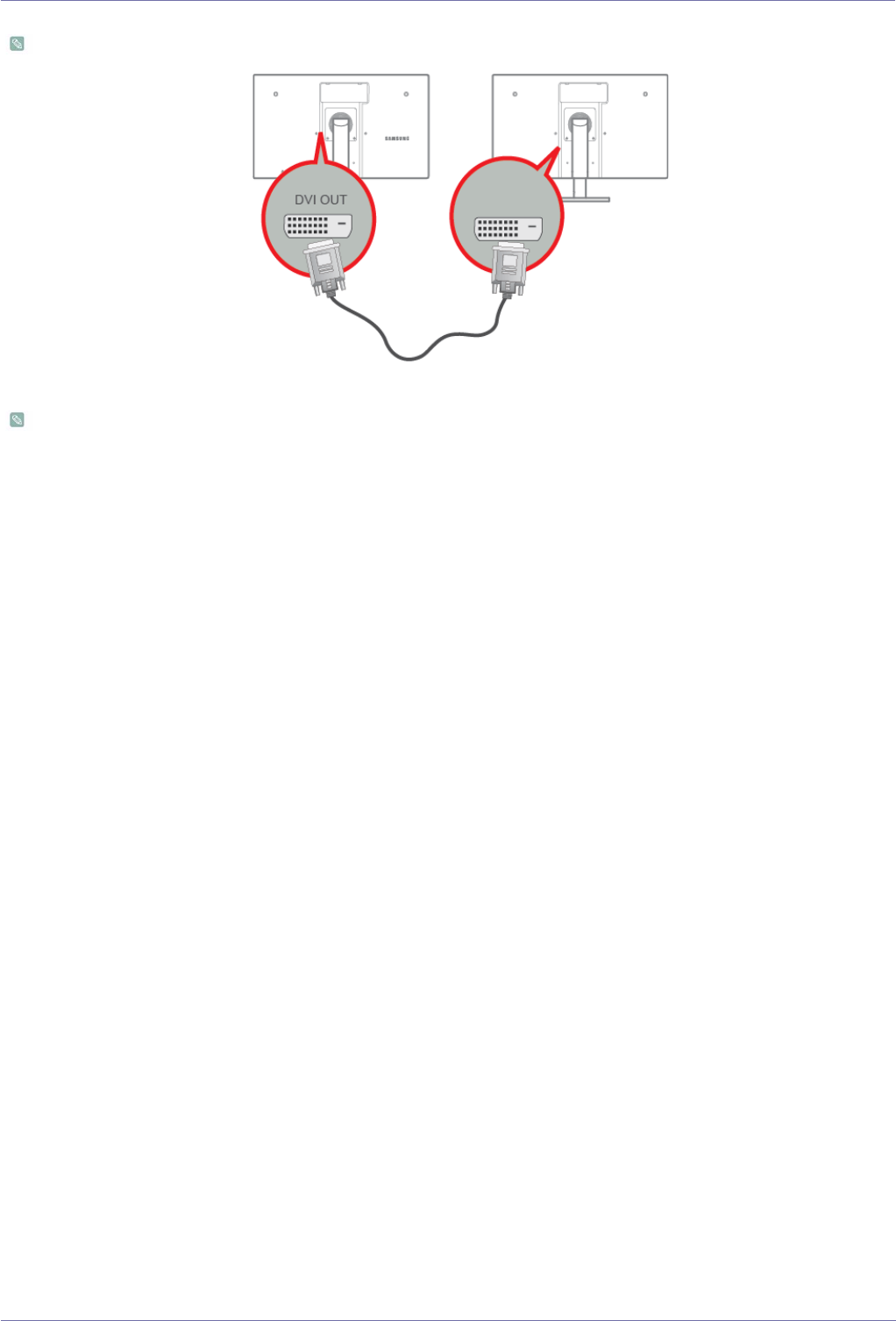
2-8 Installing the Product
2-8 Connecting to another Monitor
The connecting part may differ depending on the product model.
• Connect between the [DVI OUT] port on the product and the DVI port on your monitor using a DVI cable.
You can connect more monitors via [DVI OUT]. (For presentation purposes).


















