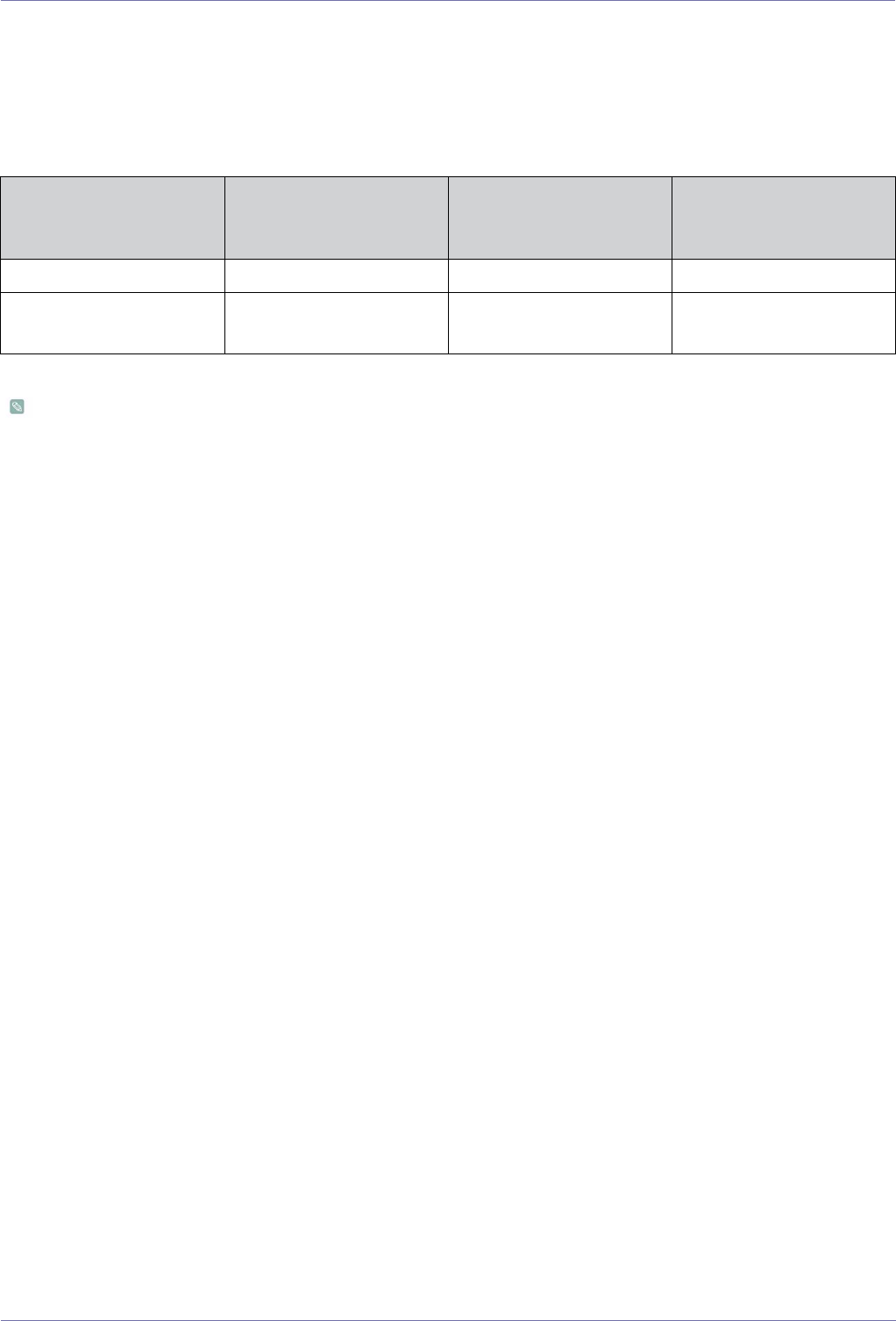
More Information 6-2
6-2 Power Saving Function
This product provides a power saving function that automatically turns the screen off when the product is not used for a
predetermined period of time to reduce power consumption. If the product enters power saving mode, the power LED turns to a
different color to indicate that the product is in power saving mode.
When the product is in power saving mode, the power is not turned off and you can turn the screen on again by pressing any key
or clicking the mouse. However, the power saving function only works when the product is connected to a computer that provides
the power saving function.
• The actual power consumption may be different from the indicated power consumption above if the system conditions or
settings are changed.
• To stop any power consumption, turn off the switch or disconnect the power cable on the back. Be sure to disconnect
the power if you intend to stay away from home for many hours.
STATE NORMAL OPERATION
POWER OFF
(POWER BUTTON OFF)
POWER OFF
(MECHANICAL SWITCH
OFF)
Power Indicator On Off Off
Power Consumption
(Typical)
38 W less than 0.8 W 0 W


















