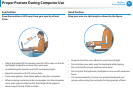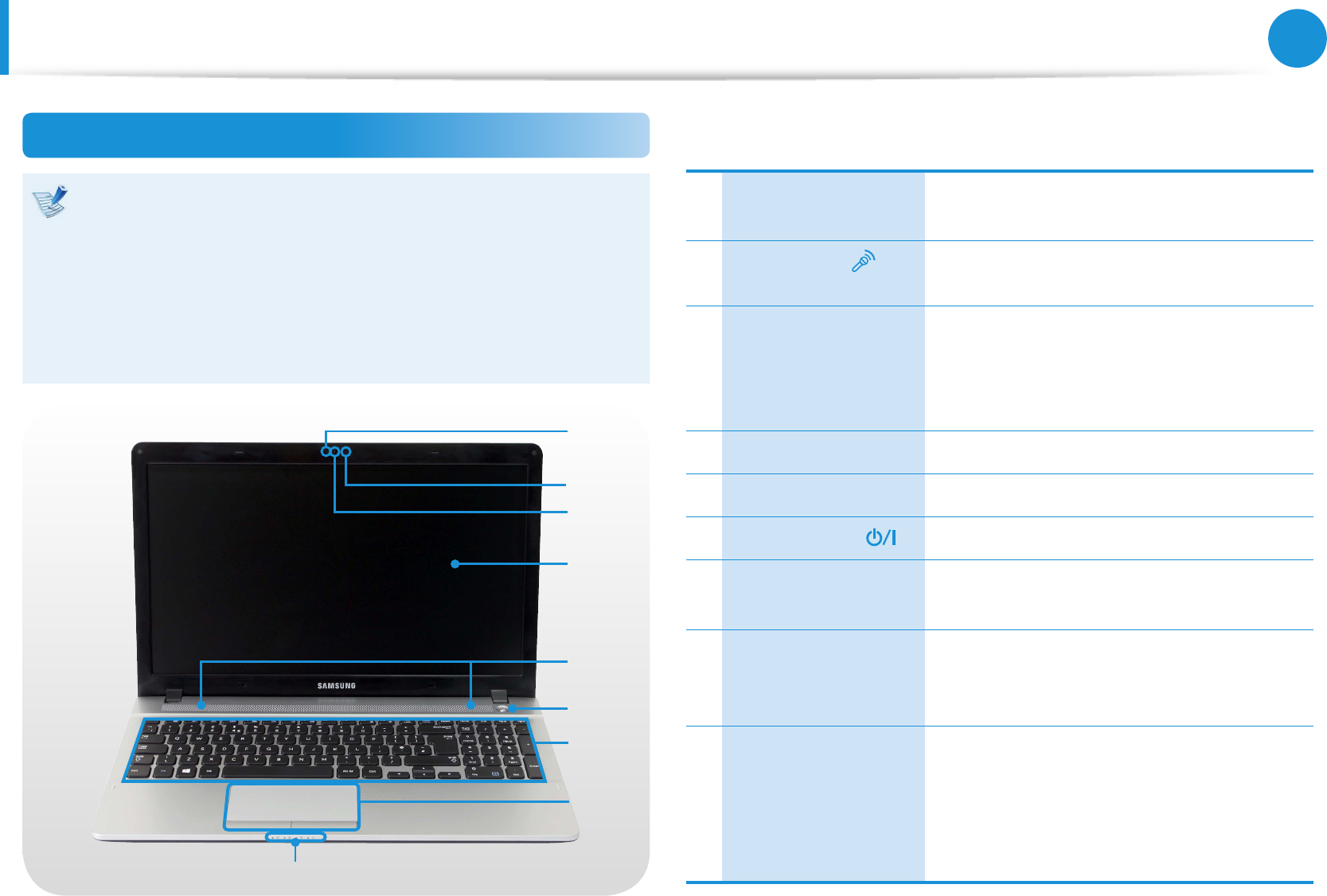
22
Chapter 1
Getting Started
Overview
Front View
The pictures used for the cover and the main body in the •
User Manual are those of the representative model of each
series. Therefore the colors and appearance of the pictures
may dier from the actual appearance of the product
depending on the model.
The items marked as optional may not be provided or may •
be provided in dierent locations.
2
3
1
5
4
6
7
8
9
1
Camera operating
indicator (Optional)
This indicates the camera operating
status.
2
Microphone
(Optional)
You can use the built-in microphone.
3 Camera (Optional)
Using this camera, you can take still
pictures and record video.
You can take a picture or make a movie
using the Charms > Start > Camera.
4 LCD The screen images are displayed here.
5 Speaker A device used to generate sound.
6
Power Button
Turns the computer on and o.
7 Keyboard
A device to enter data by pressing the
keys.
8
Touchpad/
Touchpad Buttons
The touchpad and touchpad buttons
provide functions similar to the mouse
ball and buttons.
9 Status Indicators
Shows the operating status of the
computer.
The corresponding operating LED is
lit when the corresponding function
operates.