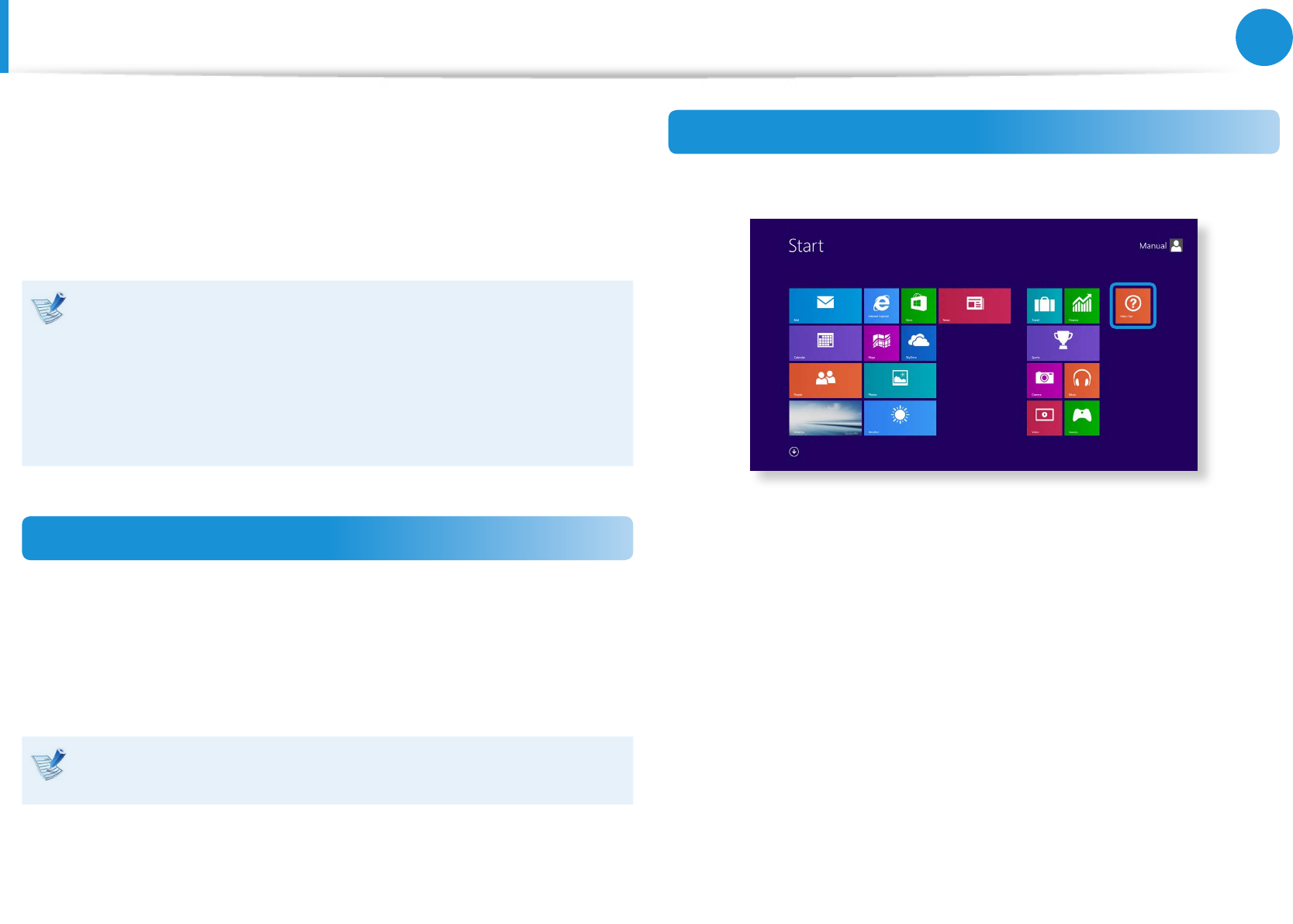
31
Chapter 2
Using Windows
What is Microsoft Windows?
Microsoft Windows is an operating system that is required for
operating a computer.
To use your computer optimally, you need to know how to use
it properly. To learn how to use the operating system, check out
Windows Help and Support, and Help+Tips.
The screen may appear somewhat dierent depending on •
the model and the operating system.
This manual is designed for Windows 8.1, and may dier in •
content depending on the OS version.
The desktop image shown diers depending on the •
product model and the OS version.
Displaying Help
To open the Help, do the following:
Keyboard:• Press the F1 key.
Touchpad/mouse:• Place the mouse pointer over the top-right
or bottom-right corner of the screen to display the Charms.
Tap Settings > Help.
If you are connected to the internet, you can access the most
recent online Help.
Viewing Help+Tips
On the Start screen, select Help+Tips.
Windows menu operations are provided in two dierent ways:
mouse manipulation and gestures.


















