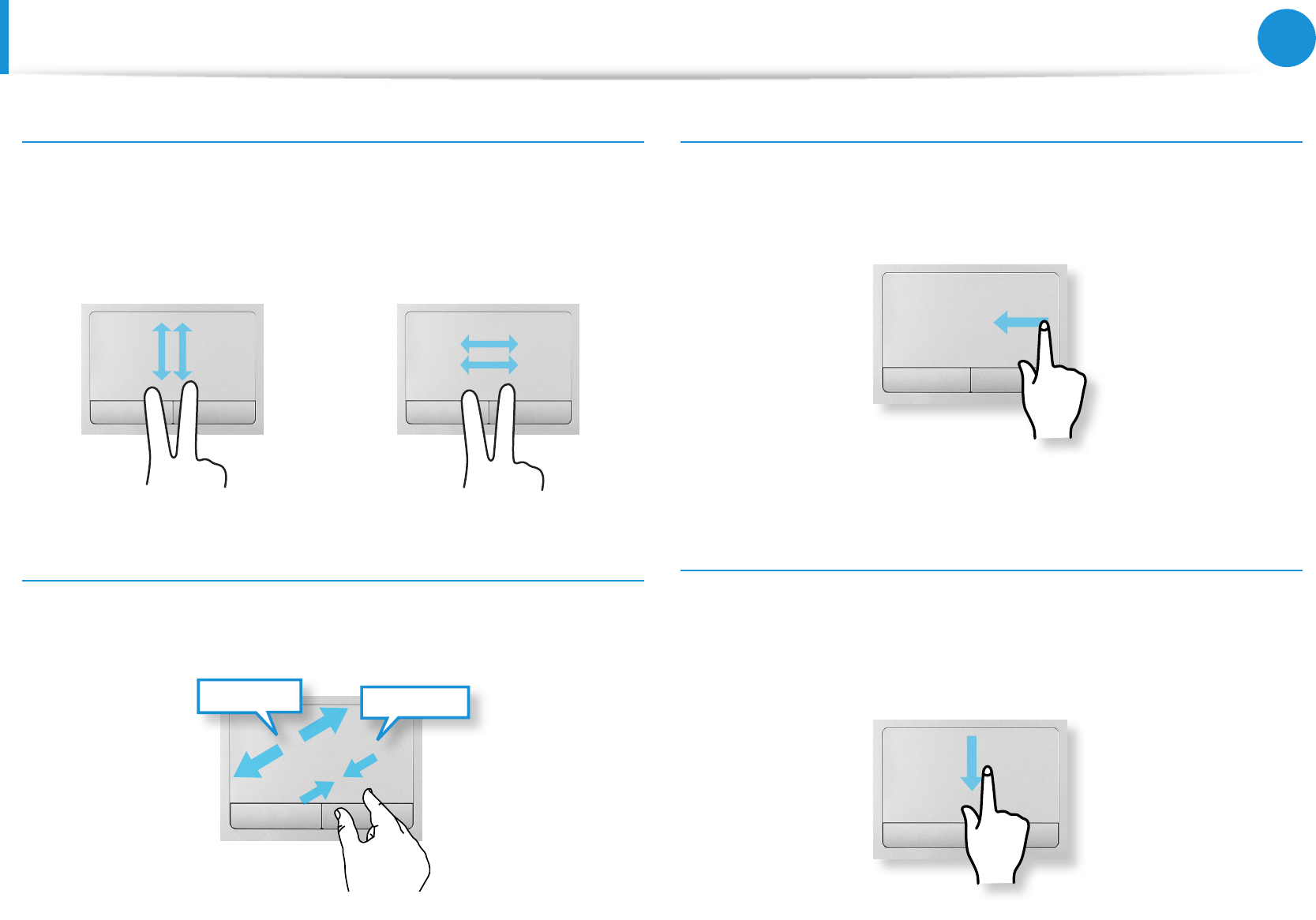
46
47
Chapter 3.
Using the computer
The Scroll Function
This function is the same as the scroll area of the Touchpad.
If you place two ngers over the Touchpad and move them up,
down, left or right, the screen is scrolled up, down, left or right
accordingly.
or
Zoom Functions
If you place two ngers over the Touchpad together or apart, the
current image or text is zoomed in or out.
Zoom-out
Zoom-in
or
Charms Menu Activating Function
If you place your nger on the right edge of the touch pad and
drag your nger toward the center, the Charms menu appears.
Displaying Additional Menu(s) of a Currently Running
App
Place your nger at the edge of the top area on the touch pad and
drag your nger toward the center, and the menu of the currently
running App appears.
To u c hp a d


















