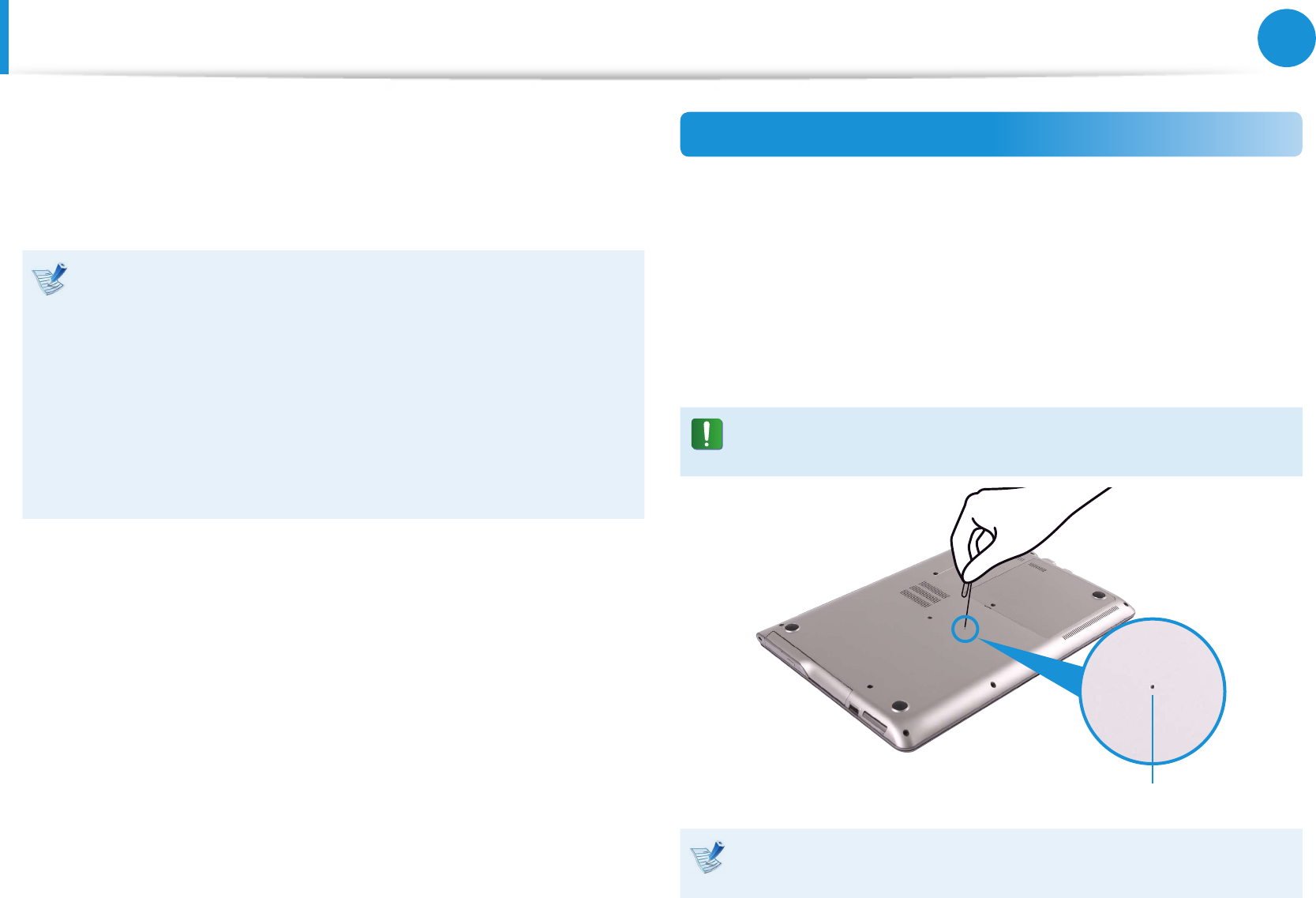
94
95
Chapter 4.
Settings and Upgrade
Upgrading Memory
One or more memory modules are installed on the computer.
Users can replace the memory modules or add new memory
modules using 1 of the slots.
Replace or install a new memory module only after •
shutting the computer down completely and separating
the AC adapter from the computer.
It is recommended that you add a memory module with •
the same specication (the same manufacturer and the
same capacity).
The images used for the illustration are of a representative •
model, therefore the images may dier from the the actual
product.
Adding or Replacing Memory Modules
1
Disconnect the AC power adapter after turning o the
computer.
2
Insert an object, such as a paper clip, into the Emergency
Hole at the bottom of the computer to cut the battery power.
If the Power button does not work anymore, that means you
successfully shut the power o.
If you proceed without pressing the Emergency Hole, the
main board and the memory module may be damaged.
Emergency Hole
The location of the Emergency Battery Hole may dier
depending on the model.


















