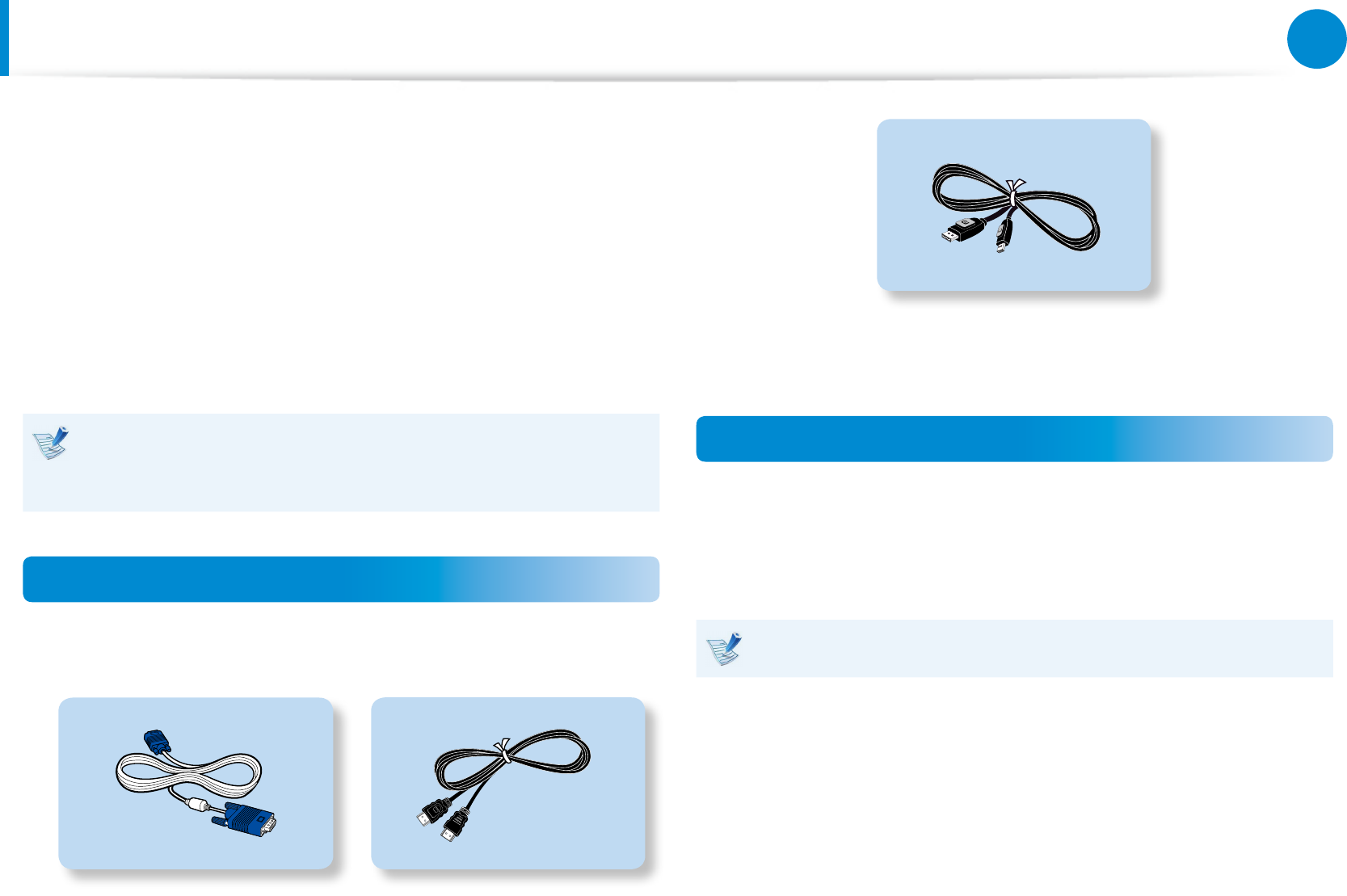
58
Chapter 3.
Using the computer
Connecting an External Display Device
If you connect an external display device such as a monitor, TV,
projector, etc., you can view the picture on the wider screen of the
external device when you give a presentation or watch a video or
movie.
Supported ports are Analog monitor ports (D-SUB), Digital video/
audio ports (HDMI) and Mini DisplayPorts (Mini DP).
The visual quality increases in the order of port connection: HDMI
= Mini DP > D-SUB. Use the port which supports the optimal visual
quality when several ports are available.
Before you start, check the port and cable of the external
display device and then connect the display device to the
computer.
About the connection cable
Users should additionally purchase the necessary connection
cables.
Analog Monitor (D-SUB) Cable
HDMI Cable
Mini DisplayPort (Mini DP) Cable
Connecting to the monitor port (Optional)
You can experience a wider screen by connecting the computer to
a monitor, TV or projector with a monitor port.
You can give better presentations by connecting the computer to
a projector.
The VGA adapter is optional and to be be purchased.
1
►
For 14 / 15 / 15.6 inch models
Connect the VGA adapter to the monitor port of the
computer. Connect the VGA cable (15-pin) to the connected
VGA adapter and then connect the other end of the VGA
cable to the D-SUB port of the monitor or the TV.


















