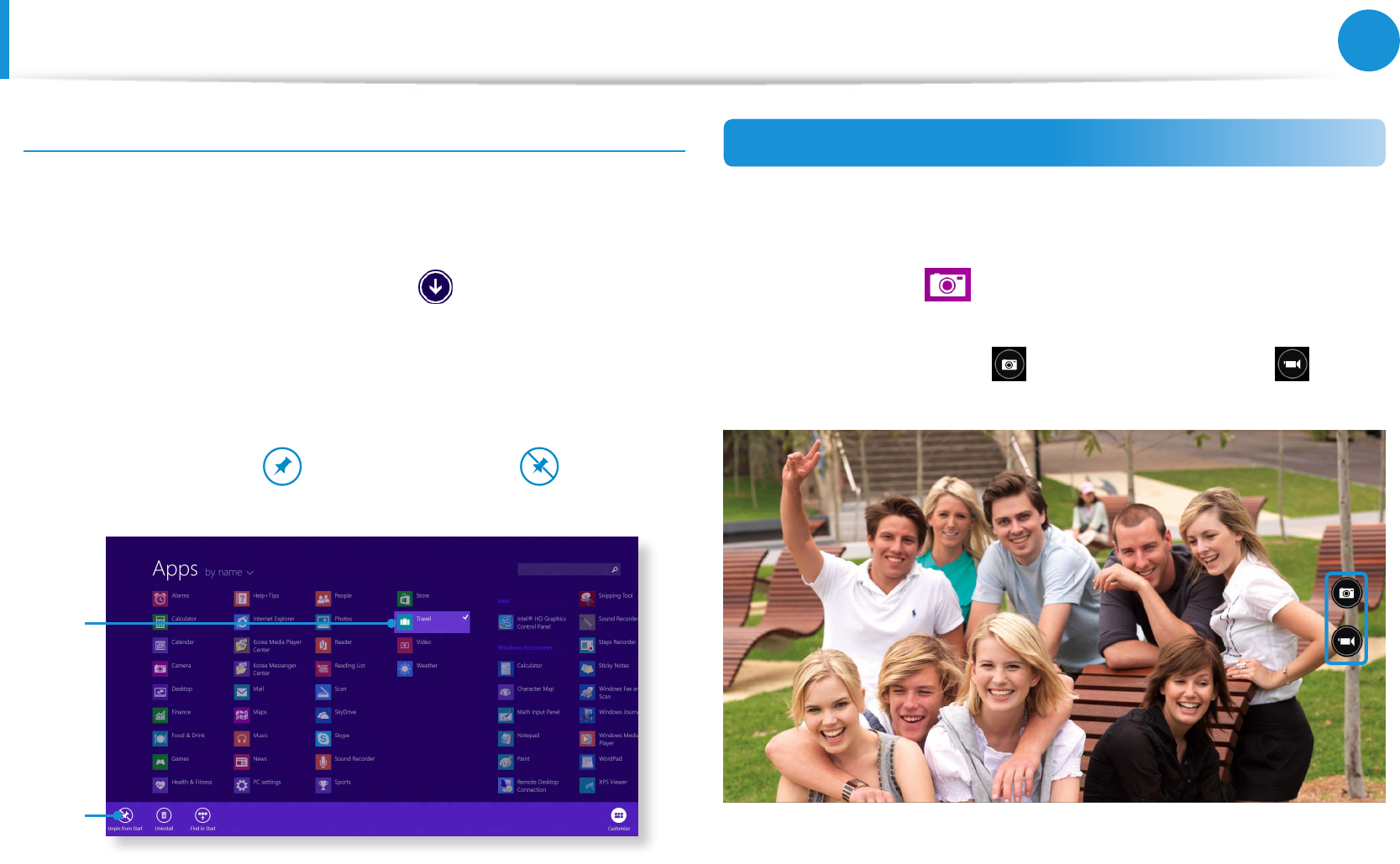
38
39
Chapter 2
Using Windows
Adding/Removing an App to/from the Start Screen
1
Move to the Apps screen.
• Touch screen: Swipe upward from the Start screen.
• Touchpad/mouse: Click the icon
in the bottom-left
corner of the Start screen.
2
Tap and hold the app, or right-click it to display the apps list.
3
Select Pin to Start or Unpin from Start .
Ex) When removing an App in the Start screen
1
2
Camera App at a Glance
Use the OS-provided camera app to take photos or make movies
and edit them to your preference.
1
Select Camera from the Start screen.
2
To take photos, select . To make movies, select .
Using Apps


















