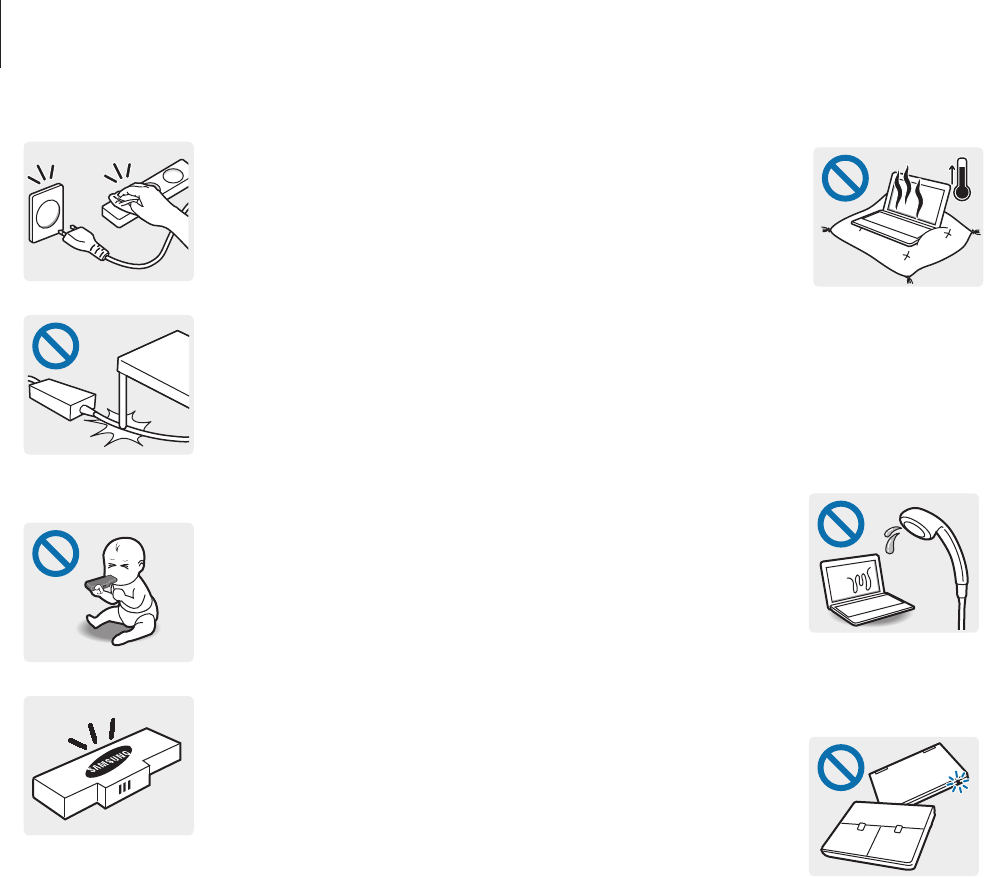
Appendix
108
Do not use the computer on heated floors or
electric pads, or on beds, blankets, or cushions
that block the ventilation of the computer.
In these environments, be careful not to block
the vent of the computer, which is normally at
the side or bottom of the computer. A blocked
vent causes the computer to overheat, resulting
in an explosion, fire, burns, or computer
malfunction.
Do not use the computer in very damp
locations such as a bathroom.
Failure to do so may result in computer
malfunction or electric shock. Use the computer
within the recommended temperature and
humidity range (10–32 °C, 20–80 % RH).
Do not close the LCD panel and put the
computer into a bag to move it when it is still
turned on.
The computer may overheat and there is a
danger of fire. Shut the computer down properly
before moving it.
Keep the power cord or outlet clean with a dry
towel so that they are not covered with dust.
Failure to do so may result in electric shock or
fire.
Do not bend or damage the power cable or
the AC adapter with a heavy or sharp-edged
object.
A damaged cable or cord may result in electric
shock or fire.
Keep the battery, AC adapter, and the power
cord away from infants and pets.
Failure to do so may result in electric shock or
computer malfunction.
Use only Samsung-approved battery and AC
adapter.
Batteries or AC adapters that are not approved
by Samsung may malfunction from a defective
safety device, resulting in an explosion or fire.


















