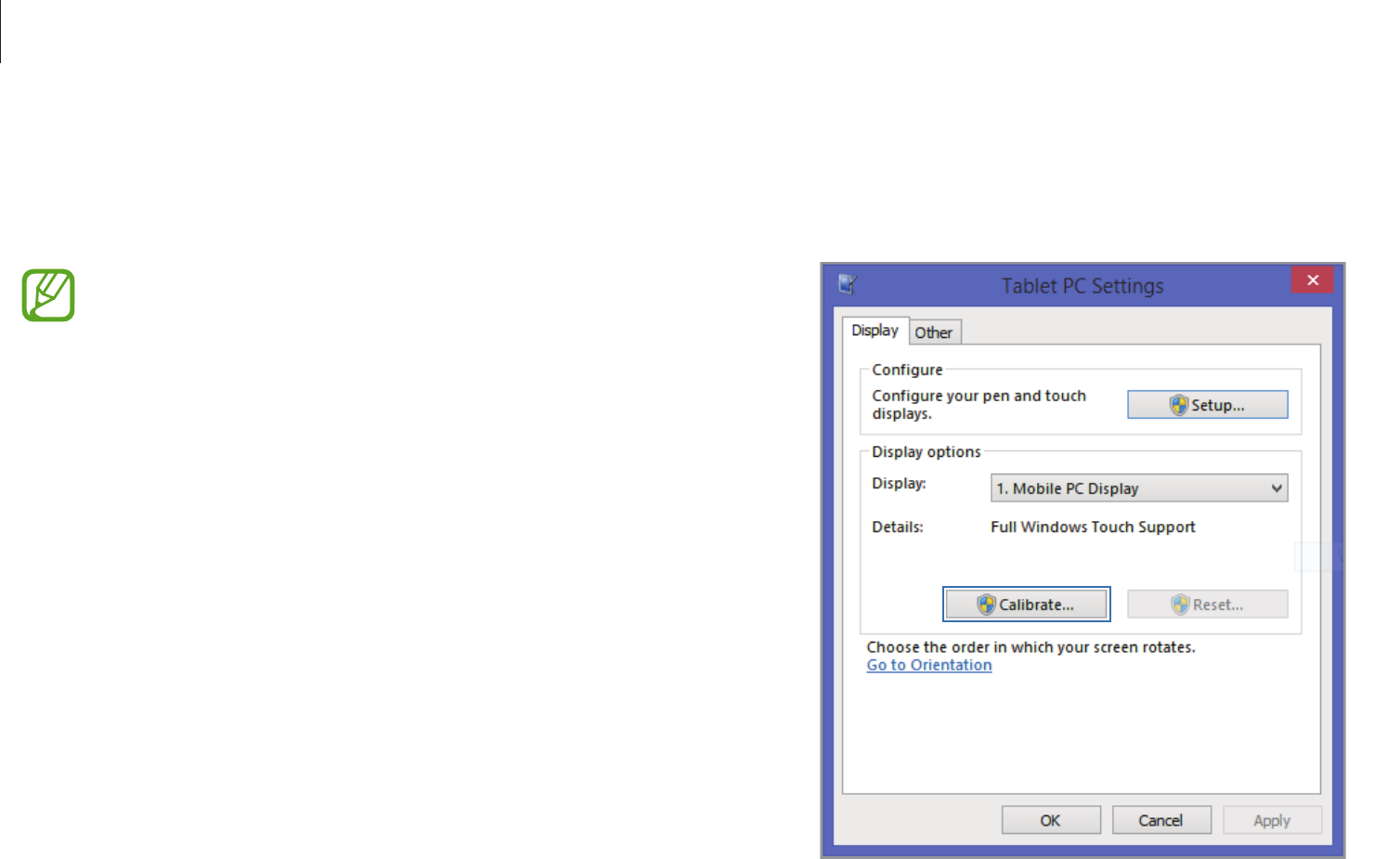
Basics
34
1
On the desktop, open the Charms and then select the
Settings
charm
→
Control Panel
→
Hardware and Sound
→
Tablet PC Settings
→
Calibrate...
.
Calibrating the screen
Calibrate the touch settings to make the screen sense accurately
when using a finger.
This feature may differ or may not be available depending
on the operating system.


















