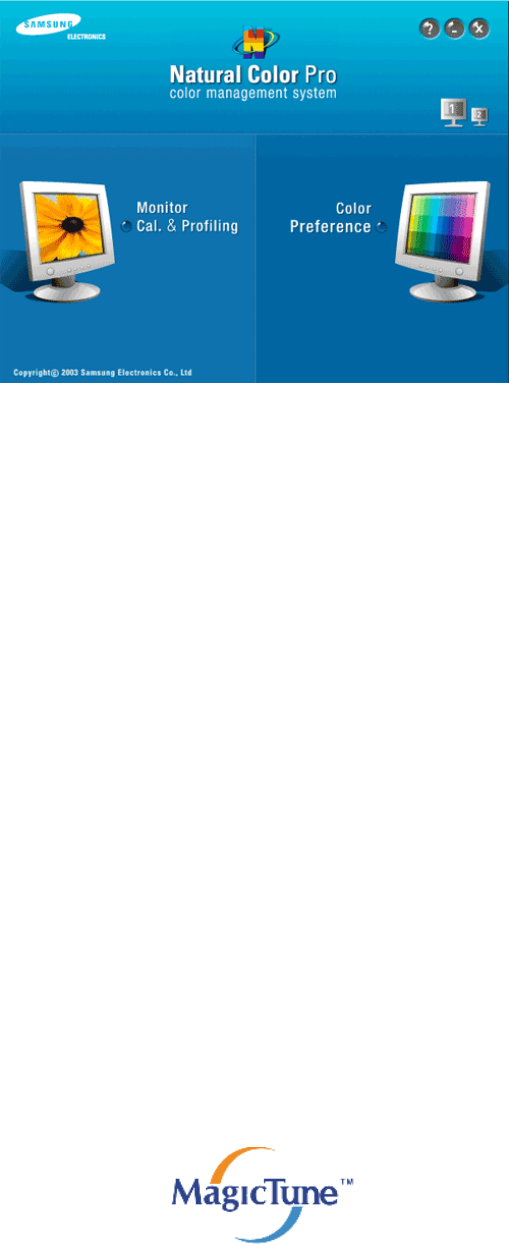
4. Installing the Software
4-1. Natural Color
What is Natural Color ?
One of the problems with users using a PC is that the colors they see on the product are different from the colors of printed pictures or the colors of
the source images input through a scanner or digital camera. Natural Color is a color management system developed by Samsung Electronics to
resolve this problem. This software works only for Samsung products and enables adjusting the displayed colors on the product and matches the
colors on the product with the colors of the printed pictures. For more information, refer to the online help of the software (F1).
Installing Natural Color
1. Insert the installation CD into the CD-ROM drive.
2. Select Install Natural Color on the start screen.
3. Select the installation language.
4. Complete the remaining software installation steps according to the instructions displayed on the screen.
Removing Natural Color
1. Click [Start], select [Settings]/[Control Panel] and then double-click, [Add or Remove Programs].
2. Select Natural Color from the program list and click the [Add/Delete] button.
4-2. MagicTune
What is MagicTune ?
MagicTune is a software program that helps with monitor adjustments by providing comprehensive descriptions of monitor functions and easy-to-
understand guidelines.
Users can adjust the product with the mouse and the keyboard without using the operating buttons of the product.


















