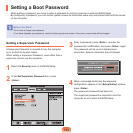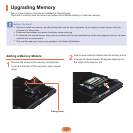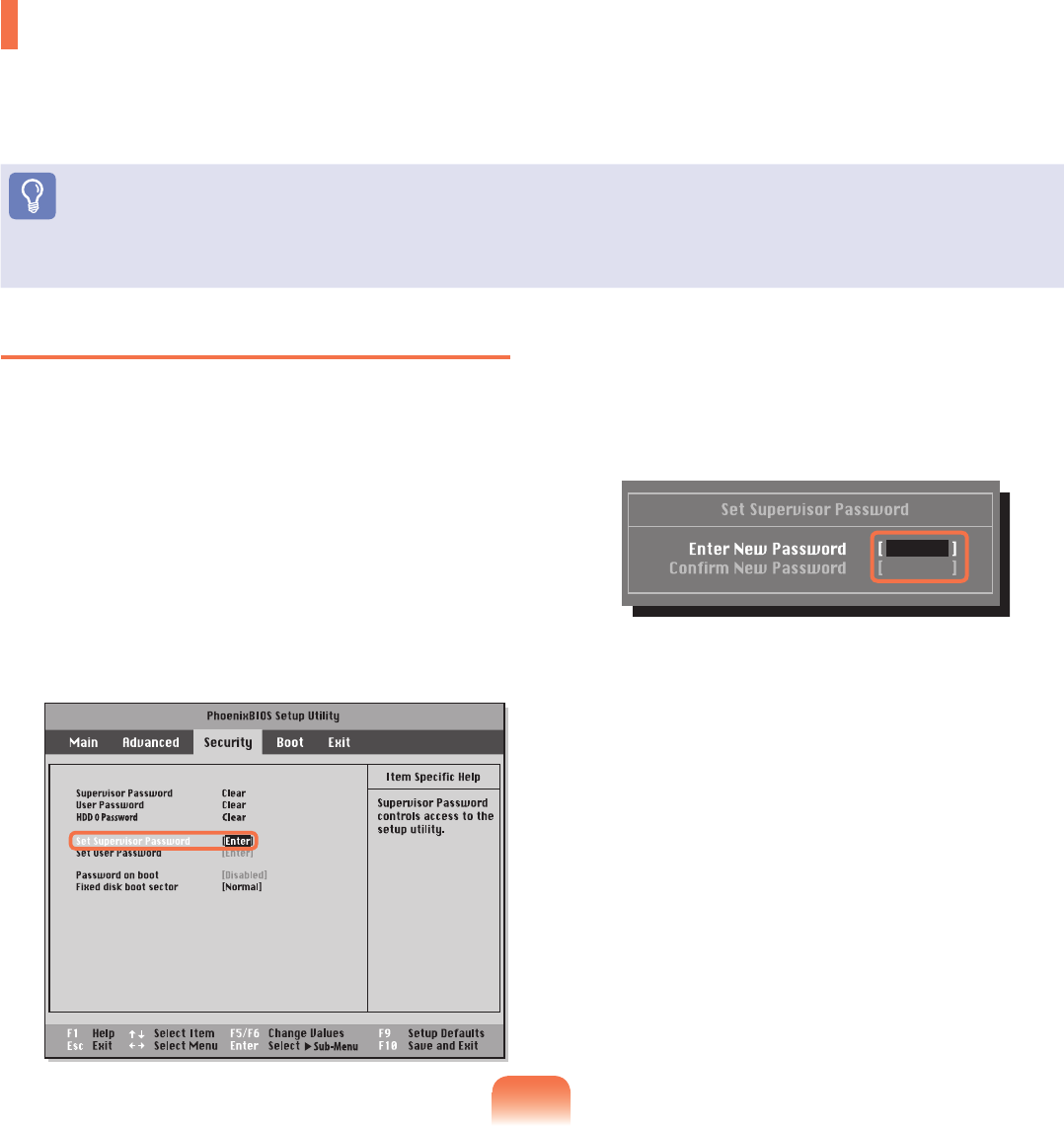
124
Setting a Supervisor Password
A Supervisor Password is required to turn the computer
onortostarttheSystemSetup.
WhensettingaSupervisorPassword,usersotherthana
supervisorcannotusethecomputer.
1
Select the SecuritymenuintheBIOSSetup.
2
In the Set Supervisor Passworditem,press
<Enter>.
3
Enterapassword,press<Enter>,re-enterthe
passwordforconrmation,andpress<Enter>again.
Thepasswordcanbeupto8alphanumeric
characters.Specialcharactersarenotallowed.
4
Whenamessageconrmingthepassword
congurationappearsinthe[Setup Notice]window,
press <Enter>.
Thesupervisorpasswordhasbeenset.
The supervisor password is required to turn the
computeronortoentertheBIOSSetup.
Setting a Boot Password
Whensettingapassword,youhavetoenterapasswordtousethecomputerorentertheBIOSSetup.
Byconguringapassword,youcanrestrictsystemaccesstoauthorizedusersonlyandprotectdataandlessaved
onthecomputer.
Before You Start!
Donotloseorforgetyourpassword.
Ifyouhaveforgottenyourpassword,contactaSamsungservicecenter.Inthiscase,aservicefeewillbecharged.