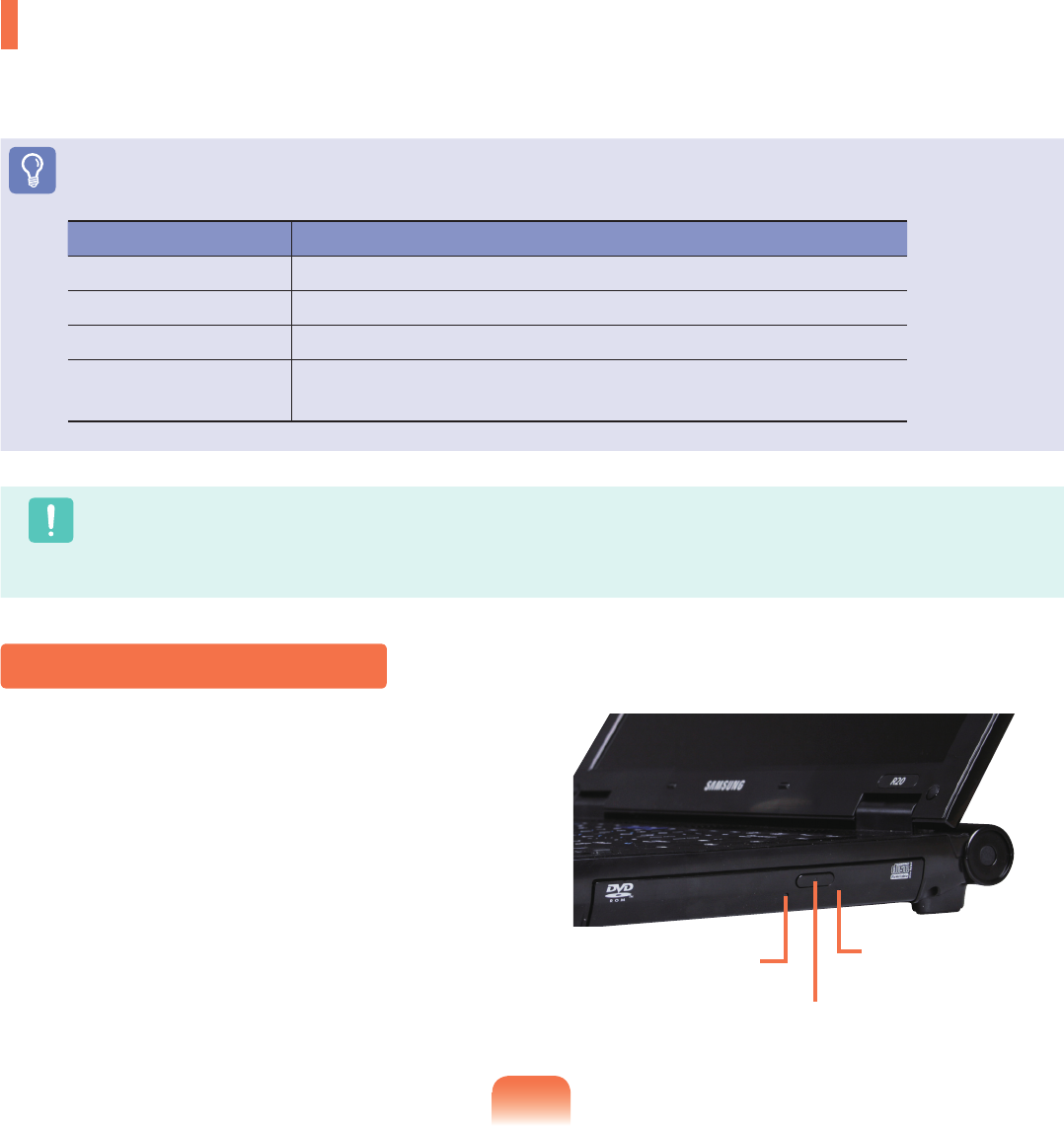
47
CD Drive
Anopticaldiskdriveisoptionalandmaydifferdependingonyourcomputermodel.Fordetailedspecications,refer
tothecatalogue.
Before You Start!
Oneofthefollowingopticaldiskdrivesisinstalledonthiscomputer.
Drive Type Function
CD-ROM ReadsCD.
DVD-ROM ReadsCD/DVD.
RW-Combo YoucanreadCDsandDVDs,andburnaCD.
DVD Super Multi
YoucanreadCDsandDVDs,andburnCDsandDVDs.
SupportedDVDrecordingtypesincludeDVD±R,DVD±RW,DVD-RAM.
Caution
■
DonotinsertacrackedorscratchedCD.
Otherwise,theCDmaybreakanddamagetheopticaldiskdrivewhentheCDrotatesatahighspeed.
■
WhenyoucleanaCDorDVDtitle,wipewithasoftclothfrominsidetooutside.
■
DonotejectaCDwhentheCDoperatingLEDison.
1
Click the Ejectbuttonoftheopticaldiskdriveatthe
sideofthecomputer.
Inserting and Ejecting a CD
Status Indicator
Eject Button
Emergency Hole


















