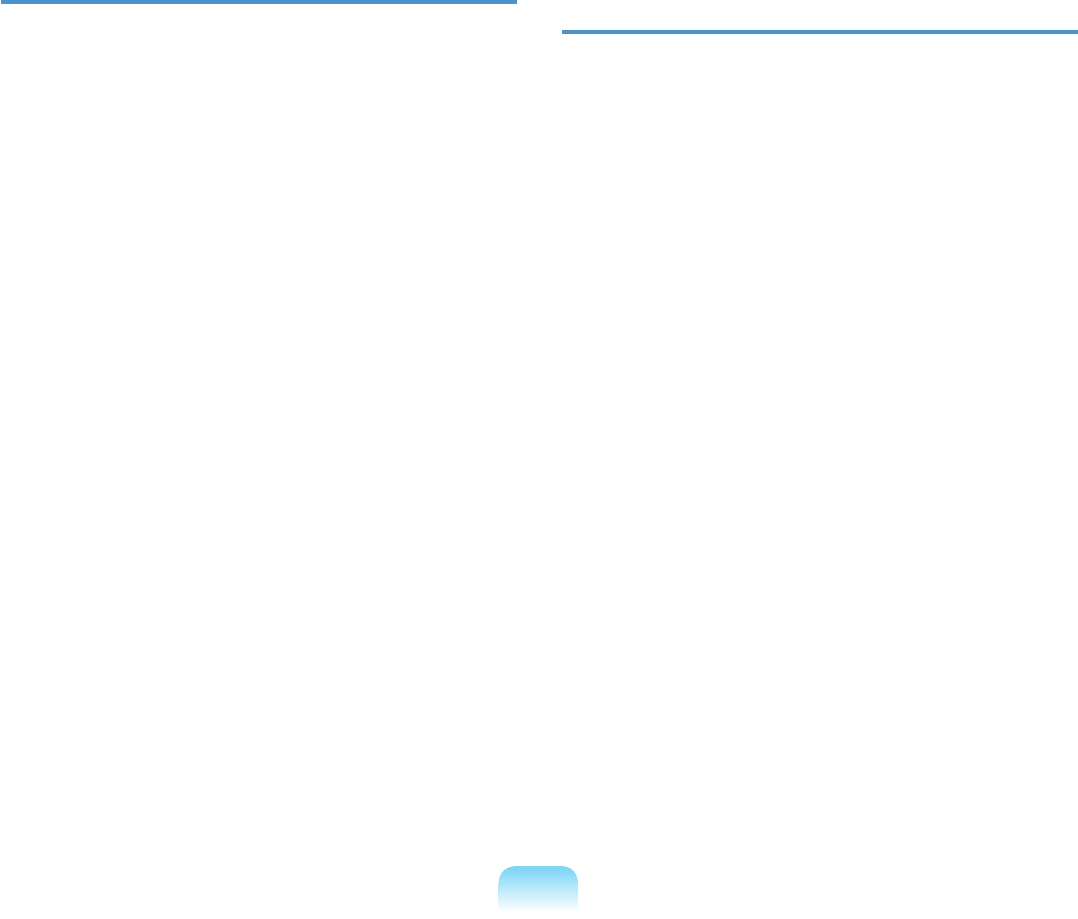
19
Care During Use
■ Donotwalkonthepowercordorallowanythingtorest
onit.
■ Donotspillanythingonthesystem.Thebestwayto
avoidspillsistonoteatordrinknearyoursystem.
■ SomeproductshaveareplaceableCMOSbatteryon
thesystemboard.Thereisadangerofexplosionif
theCMOSbatteryisreplacedincorrectly.Replacethe
batterywiththesameorequivalenttyperecommended
bythemanufacturer.
Disposeofbatteriesaccordingtothemanufacturers
instructions.IftheCMOSbatteryrequiresreplacement
insurethataqualiedtechnicianperformsthetask.
■ Whenthecomputeristurnedoff,asmallamountof
electricalcurrentstillowsthroughthecomputer.To
avoidelectricalshock,alwaysunplugallpowercables,
removethebatteryandmodemcablesfromthewall
outletsbeforecleaningthesystem.
■ Unplugthesystemfromthewalloutletandrefer
servicingtoqualiedpersonnelif:
–Thepowercordorplugisdamaged.
–Liquidhasbeenspilledintothesystem.
– The system does not operate properly when the operating
instructionsarefollowed.
–Thesystemwasdroppedorthecasingisdamaged.
–Thesystemperformancechanges.
The Instruction On Safety Operation of
computer
1
Wheninstallingandoperatingdevicespleasereferto
safetyrequirementsintheuserguide.
2
Devicescanbeusedonlywiththeequipment
speciedinthetechnicalspecicationsofthe
devices.
3
Ifanysmellofburningorsmokefromthecomputer
theunitshouldbeswitchedoffandbatteryremoved.
Theunitshouldbecheckedbyaqualiedtechnician
beforereuse.
4
Serviceandrepairofdevicesshouldbecarriedout
byauthorizedservicecenters.


















