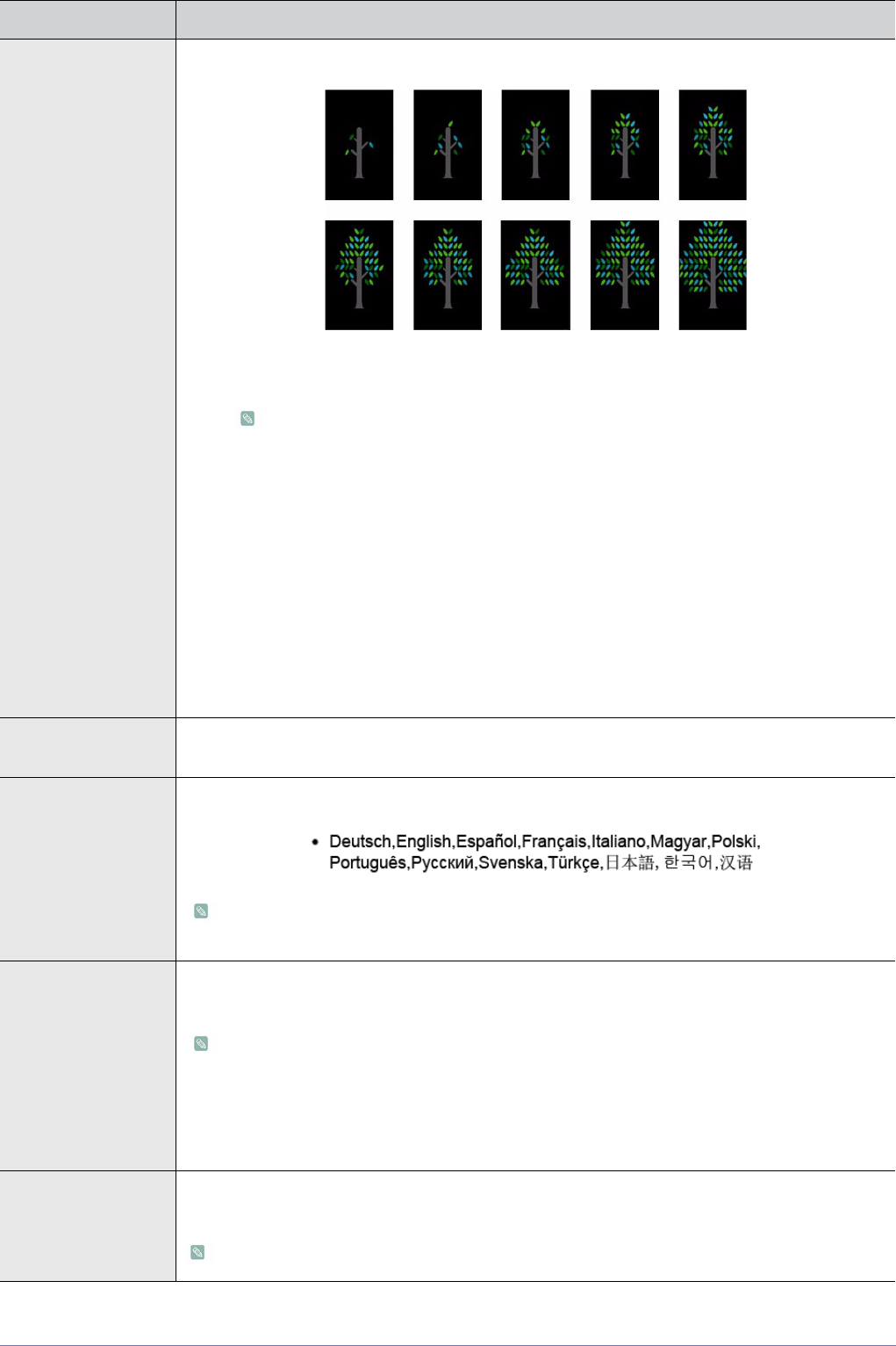
3-7 Using the product
ECO
• <Energy Tree>
• The amount of energy saved by the <Eco Motion Sensor>, <Eco Light Sensor>, and <Eco
Saving> functions will accumulate and the progress can be viewed as a growing energy tree.
The energy tree grows as the energy savings of the monitor accumulate. Accordingly, the
tree's growth will also be affected by other functions that involve power consumption such
as the brightness control function.
• The amount of energy savings accumulated by the <Eco Motion Sensor>, <Eco Light Sensor>,
and <Eco Saving> functions will be represented as an amount of carbon dioxide.
• A complete energy tree will be displayed when the amount of energy savings accumulates to
as much as the amount of carbon dioxide a tree absorbs in a year.
• This shows that your energy saving is as effective as planting a tree so that you can easily
understand the accumulation of energy savings over time and its effect by viewing the progress
of a tree growing.
• The progress of a tree growing will be represented as 10 different images (stages). After one
full-grown tree is complete, the initial image will be restored and the number of trees will
continue to accumulate. The number for energy trees will be rounded to one decimal place.
Menu Transparency
You can select the transparency of the OSD.
• <Off> - <On>
Language
Select a language for the OSD.
The selected language is only applied to the product OSD. This setting does not affect the other
functions of the PC.
PC/AV Mode
Set to PC when connected to a PC.
Set to AV when connected to an AV device.
• This function does not support Analog mode.
• Supplied for the wide models only such as 16:9 or 16:10.
• If the monitor (when set to HDMI) is in power saving mode or is displaying the message
<Check Signal Cable>, press the MENU button to display the On Screen Display (OSD).
You can select <PC> or <AV>.
Auto Source
• <Auto> - The monitor automatically selects an input signal.
• <Manual> - Users have to manually select an input signal.
Not applicable to analog (D-SUB)-or-HDMI-dedicated models.
Menu Description


















