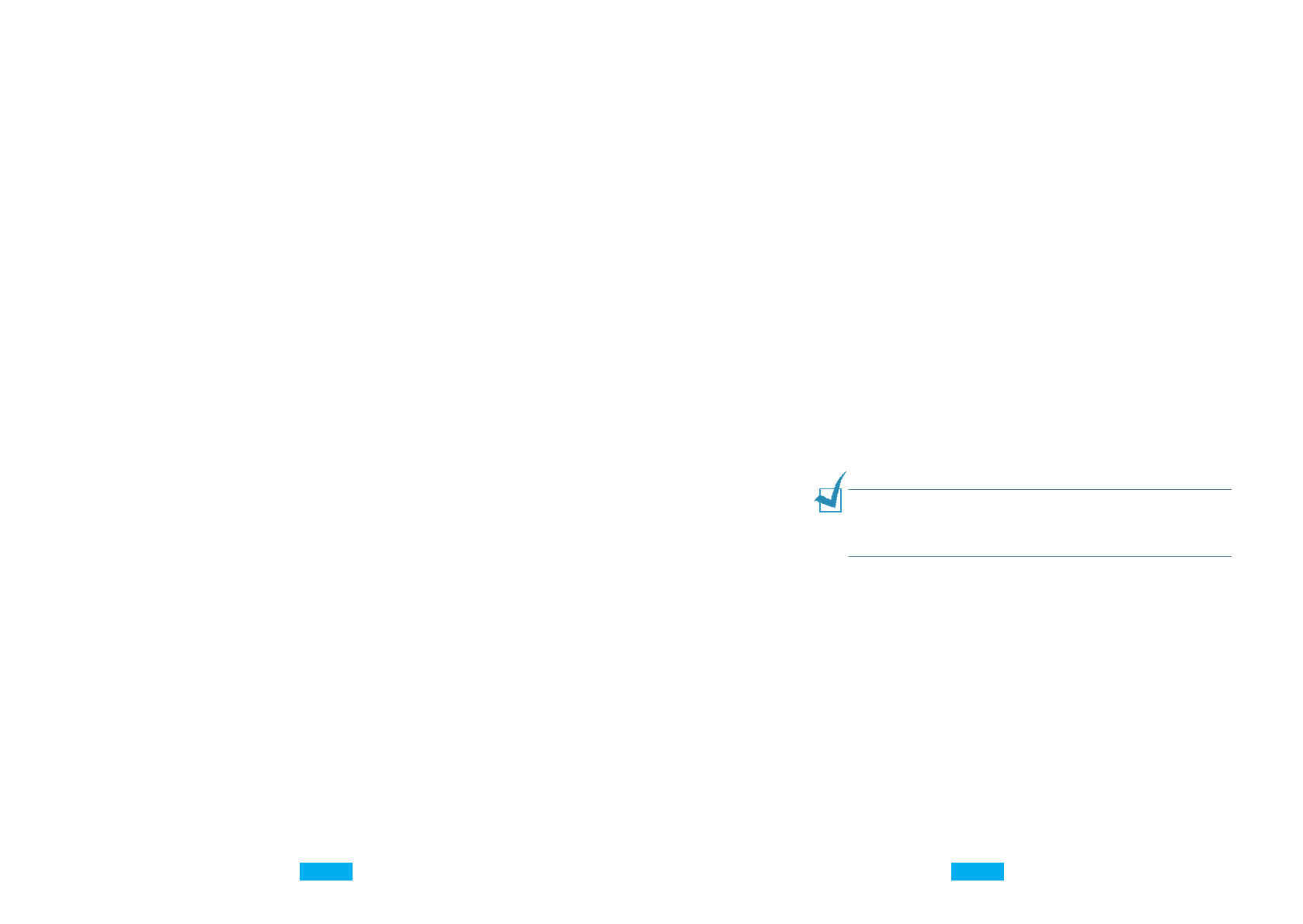
S
ETUP
G
UIDE
27
English
Step 10. Viewing the User’s Guide
The Samsung CLP-500 Series User’s Guide, which is in the
software CD-ROM, is in Adobe Acrobat PDF format. The manual
will give you flexibility and convenience when you have to access
information.
You can view the manuals on-screen in different formats
(viewing a single page, continuous single page or continuous
facing page, zooming in up to 1600% or out up to 12.5%,
scrolling two-up page or article flow). You can also print the
manual, if necessary.
In Windows
1
Place the CD-ROM in the CD-ROM drive.
2
When the language selection window appears, select the
appropriate language.
3
Click View User’s Guide.
The Adobe Acrobat program opens and you can view the
User’s Guide.
N
OTE
: To open the User’s Guide, you should install the Adobe
Acrobat Reader program on your computer. If you do not have the
program, click Install the Bonus Software on your PC to install
the program.
In Macintosh
1
Place the CD-ROM in the CD-ROM drive.
2
Double-click SAMSUNG_CLP on your Macintosh desktop.
3
Double-click User’s Guide folder.
4
Double-click User’s Guide.pdf(language). The Adobe
Acrobat programme opens and you can view the User’s
Guide.
S
ETUP
G
UIDE
26
Reinstalling Printer software
Reinstallation is required if your installation fails.
1
From the Start menu, select Programs.
2
Select Samsung CLP-500 Series, and then Samsung
CLP-500 Series Driver Maintenance.
3
The Samsung CLP-500 Series Driver Maintenance window
appears. Click Repair and then click Next.
4
When reinstallation is done, click Finish.
Removing Printer software
1
From the Start menu, select Programs.
2
Select Samsung CLP-500 Series, and then Samsung
CLP-500 Series Driver Maintenance.
3
The Samsung CLP-500 Series Driver Maintenance window
appears. Check Remove and then click Next.
4
When you are asked to confirm your selection, click OK.
The Samsung CLP-500 Series printer driver and all of its
components are removed from your computer.
5
When removing is completed, click Finish.
Changing the Display Language
After installation of the software, you can change the display
language.
1
From the Start menu, select Programs.
2
Select Samsung CLP-500 Series, and Language
Selection.
3
Select the desired language from the language selection
window, and click OK.
2726
Printeri tarkvara kordusinstallimine
Kordusinstallimine on vajalik ebaeduka installimise korral.
Valige Start valikust Programs.
Valige Samsung CLP-500 Series ning seejärel
Samsung CLP-500 Series Driver Maintenance.
Ilmub Samsung CLP-500 Series Driver Maintenance aken.
Vajutage Repair ning seejärel Next.
Kui kordusinstallimine on tehtud, vajutage Finish.
Printeri tarkvara kustutamine
Kuvari keele muutmine
Valige Start valikust Programs.
Valige Samsung CLP-500 Series ning seejärel
Samsung CLP-500 Series Driver Maintenance.
Ilmub Samsung CLP-500 Series Driver Maintenance aken.
Vajutage Remove ning seejärel Next.
Valiku kinnitamiseks vajutage OK.
Samsung CLP-500 seeria printeri draiver ja kõik selle kompo-
nendid kustutatakse teie arvutist.
Kui kustutamine on lõpetatud, vajutage Finish.
Pärast tarkvara installimist te võite muuta kuvari keele.
Valige Start valikust Programs.
Valige Samsung CLP-500 Series ning seejärel Language
Selection.
Valige keelevaliku aknas sobiv keel ja vajutage OK.
Tutvumine kasutusjuhendiga
Samsung CLP-500 seeria kasutusjuhend, mis asub tarkvara CD-
ROM-il, on Adobe Acrobat PDF formaadis. See juhend aitab Teil
informatsiooniga tutvuda.
Te saate juhiseid ekraanil vaadata erineval kujul (vaadata eraldi
lehte, jätkuvat teksti, suurendada teksti kuni 1600% võrra ja
vähendada kuni 12,5%, lehitseda seda alla ja üles). Samuti võite
juhendi vajaduse korral välja printida.
Windowsi keskkonnas
Paigutage CD-ROM plaat CD-ROM pesasse.
Keele valiku akna ilmumisel valige vastav keel.
Vajutage View User’s Guide. Avaneb Adobe Acrobat programm
ning Te saate vaadata kasutusjuhendit.
MÄRKUS: Kasutusjuhendi avamiseks peate oma arvutisse
installima Adobe Acrobat Reader programmi. Kui Teil seda
programmi pole, vajutage programmi installimiseks Install the
Bonus Software on your PC.
Macintoshi keskkonnas
Paigutage CD-ROM plaat CD-ROM pesasse.
Vajutage kaks korda Macintoshi töölaual olevat ikooni
SAMSUNG_LBP.
Vajutage kaks korda User’s Guide kausta.
Vajutage kaks korda User’s Guide.pdf(keel). Avaneb Adobe
Acrobat programm ning Te saate vaadata kasutusjuhendit.
Samm 10.

















