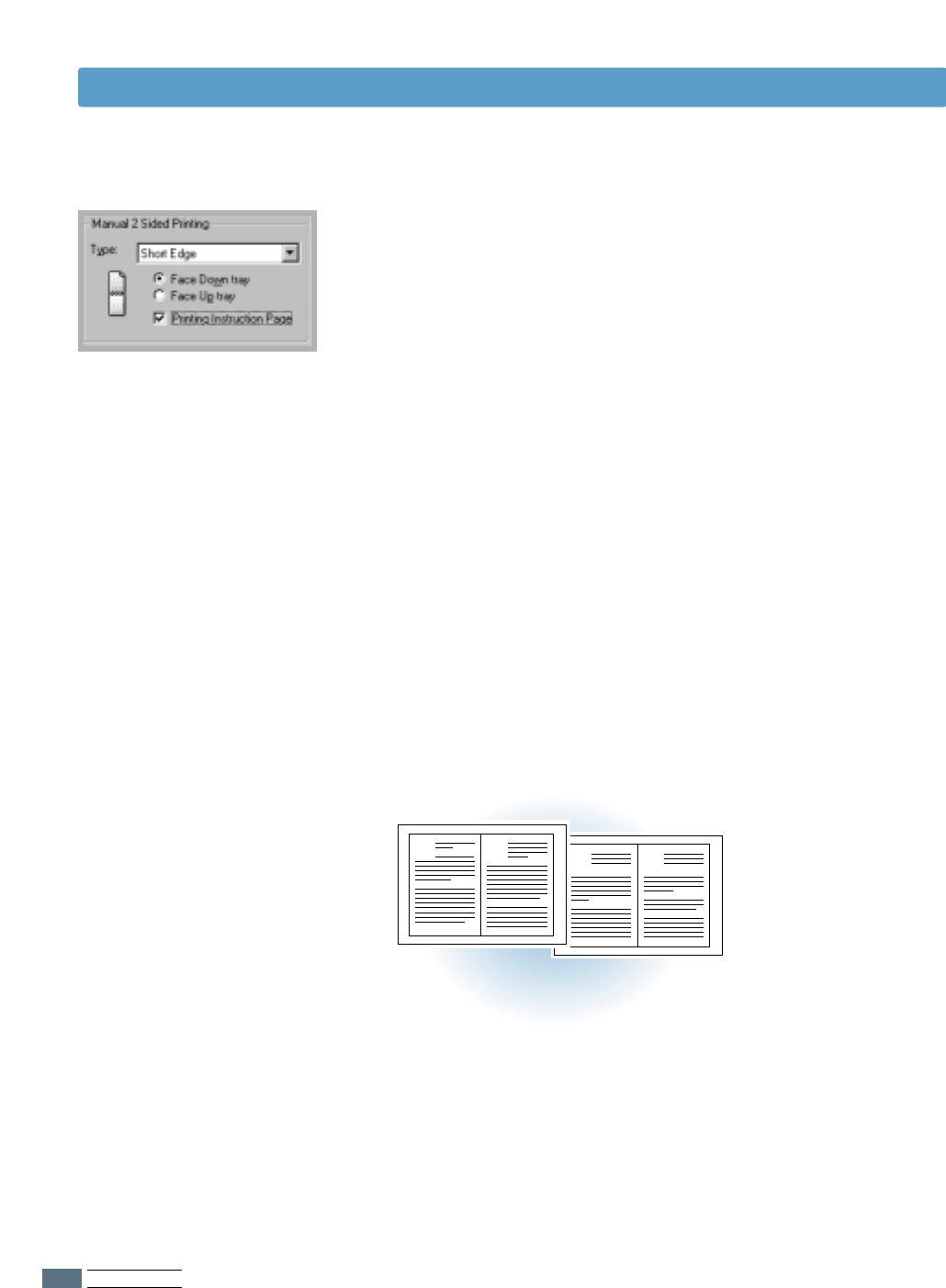
P
RINTING TASKS
5.12
4
If you want the instruction page which tells you how to load
the paper, click Printing Instruction Page. If the box is
checked, the printer prints the instruction page before the
duplexing job is printed. If the box is empty, this feature is
disabled.
5
Print the document.
6
After side one has been printed, remove the remaining
paper from the Multi-Purpose Tray and set it aside until
your booklet job is complete.
The printer prints side one as shown below for an 8-page
document.
Printing Booklets
3
Select Face Down tray (top output tray) or Face Up tray
(rear output tray) in which the printed media will be stacked.
According to this option, the printer will determine the print
page order when the second sides are printed.
"!
"!
8 page document
63
81


















