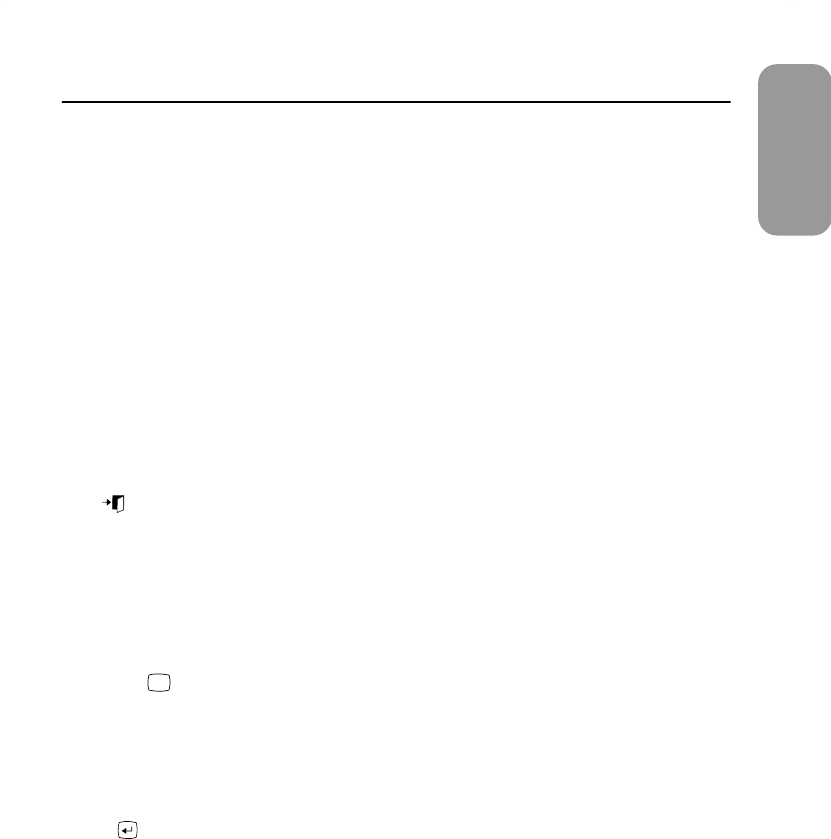
27
English
A
Advanced
,
17
Automatic Save
,
9
B
BNC
,
20
Brightness
,
8
C
CAUTION
,
2
Clear moire
,
16
Color
,
15
Contrast
,
8
D
Degauss
,
17
D-SUB
,
20
E
EXIT ( ) button
,
8
F
Focus
,
16
G
Geometry
,
13
I
Information
,
10
Information ( ) button
,
8
L
Languages
,
21
Linearity
,
14
M
MENU
,
21
MENU ( ) button
,
8
Menu duration
,
21
Menu position
,
20
N
No Connection, Check Signal Cable
,
23
O
OSD Lock/Unlock
,
9
P
Parallelogram
,
13
Pinbalance
,
14
Pincushion
,
13
Position
,
11
Position/Size
,
11
Power
,
22
Power button
,
9
Power indicator
,
9
Power-off Mode
,
22
Power-saving modes
,
22
Preset timing modes
,
26
R
Recall
,
18
Rotation
,
13
S
Screen
,
16
Size
,
12
Standby Mode
, 22
Suspend Mode
, 22
Sync. input type
, 19
Sync. Out of Range
, 23
T
Trapezoid, 13
Troubleshooting
, 23
U
User Controls, 8
User delete
, 18
V
Video input level, 19
Z
Zoom, 12
i
Index
1100pe6.book Page 27 Tuesday, January 4, 2000 1:46 PM


















