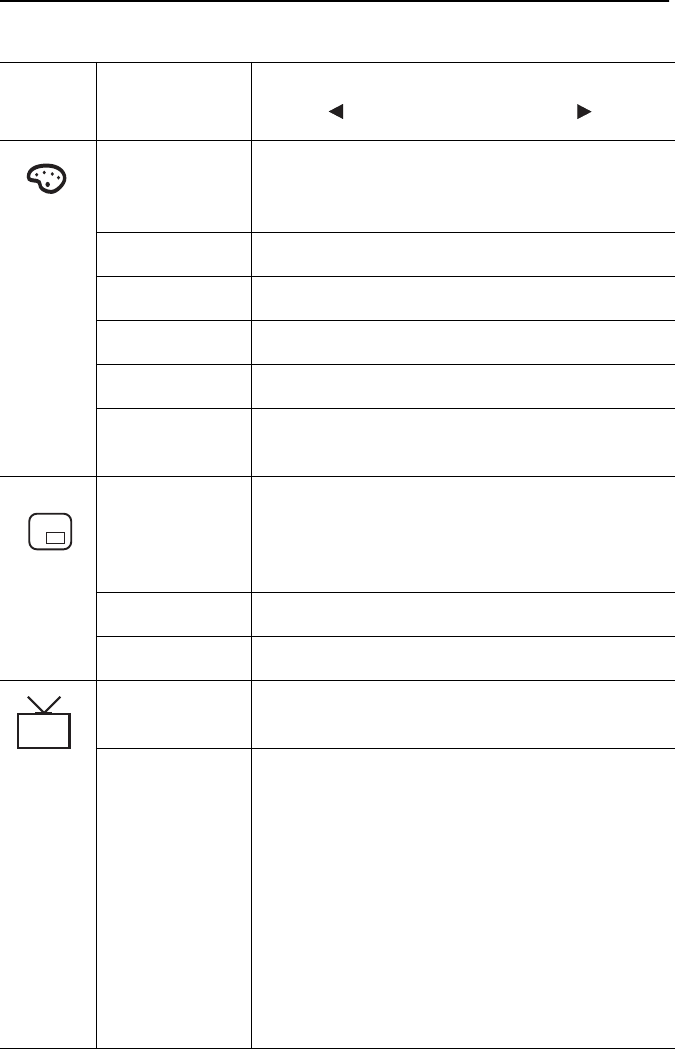
English 14
Color
The tone of color can be changed from redish white to
bluish white. The individual color components are also
user customizable.
■
Mode1 Redish white.
■
Mode2 Plain white.
■
Mode3 Bluish white.
■
User Mode User customizable.
■
Reset Color parameters are replaced with the factory default
values.
PIP(Picture-in-
Picture)
When external A/V devices such as VCR, DVD or
RF(TV)cable are connected to the monitor, PIP allows
you to watch video from such devices in a small
window super-imposed on pc video signal.
■
Size Resize PIP window.
■
Position Change PIP window position.
TV Setup
The channel system can be set in several different
ways.
■
Channel system Select a channel system that is being used in your
region.
(See "NTSC broadcasting systems" on page 30)
•
US-Air
•
US-Cable
•
Japan-Air
•
Japan-Cable
Upon selecting a channel system, you will be asked if
you want to perform "Channel auto program ". Select
"OK " to perform the "Channel auto program " or select
"Cancel" to select different channel system.
(See page 19 for "Channel auto program".)
Table 1. Screen controls (
Continued
)
Icon
Menus and
Sub-menus
Function Descriptions
Adjusting Your LCD Monitor
body2.fm Page 14 Tuesday, August 29, 2000 2:21 PM


















