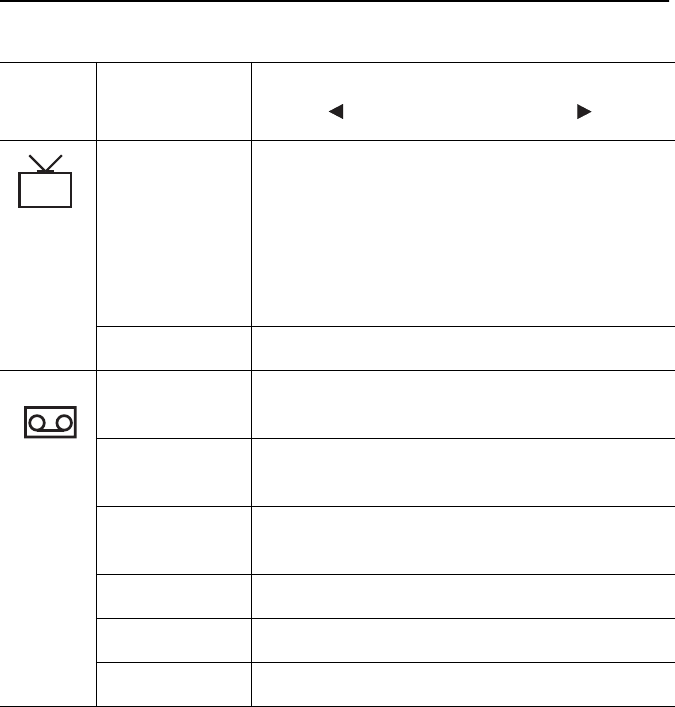
English 16
■
Closed Caption
(US only)
Enable or disable closed caption feature and set the
appearance of closed caption text.
•
On/Off
•
Caption/Text
•
Channel 1/2
•
Field 1/2
•
Box/Shadow
■
V- Chip See " V- Chip " on page 20 ~ 21.
Video Control
This function is active if you select an input source
other than PC. (DVD, VCR, TV)
■
Contrast Adjust the contrast of video or TV without affecting PC
RGB’s contrast.
■
Brightness Adjust the brightness of video or TV without affecting
PC RGB’s brightness.
■
Sharpness Adjust the sharpness of video or TV image.
■
Tint Change the tone of color.
■
Color Change the richness of color.
Table 1. Screen controls (
Continued
)
Icon
Menus and
Sub-menus
Function Descriptions
Adjusting Your LCD Monitor
body2.fm Page 16 Tuesday, August 29, 2000 2:21 PM


















